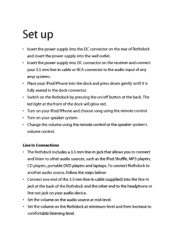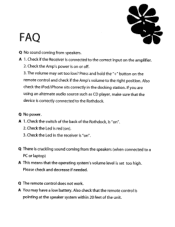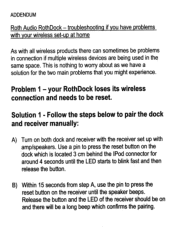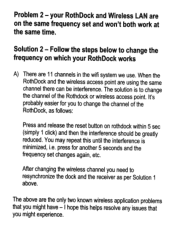iPod AAV-ROTHDOCK Support Question
Find answers below for this question about iPod AAV-ROTHDOCK - Roth Audio RothDock Wireless.Need a iPod AAV-ROTHDOCK manual? We have 1 online manual for this item!
Question posted by hudsonerin on September 17th, 2011
Rothdock Wireless Issues
My speakers stop playing music after about a minute. I have tried clicking the reset button and then pairing the speakers but it still seems to be the same issue.
Current Answers
Related iPod AAV-ROTHDOCK Manual Pages
Similar Questions
My Ipod Is Not Recognized By Itunes
my ipod is not recognized by itunes even after trying on a different pc
my ipod is not recognized by itunes even after trying on a different pc
(Posted by yashmehar 8 years ago)
How Do I Get My Ipod To Show Up In The 'devices' In The Left Tool Bar On Itunes?
(Posted by mzkmann 12 years ago)
Ipod Touch
My IPod Touch screen is very light where I cant even see it. What is casing this issue. I check the ...
My IPod Touch screen is very light where I cant even see it. What is casing this issue. I check the ...
(Posted by foranuci1 13 years ago)