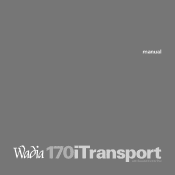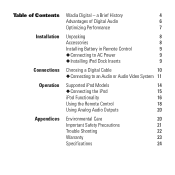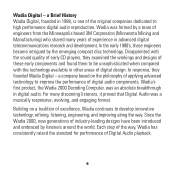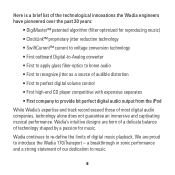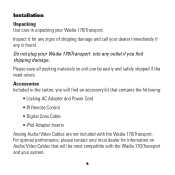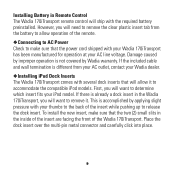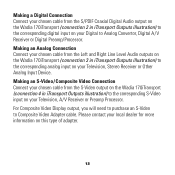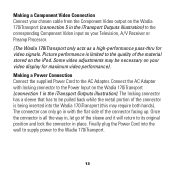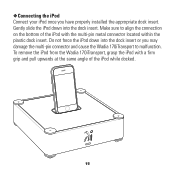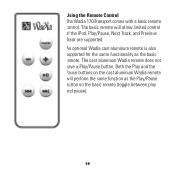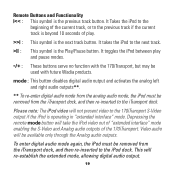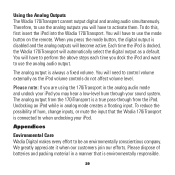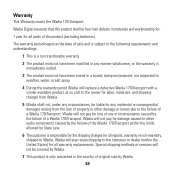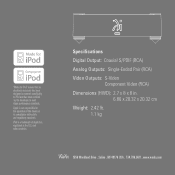iPod 170i Support Question
Find answers below for this question about iPod 170i - Wadia ® Dock.Need a iPod 170i manual? We have 1 online manual for this item!
Question posted by billstavros0428 on May 11th, 2014
Iphone 5
how do i get an adapter to play an iphone 5 on my wadia 170i transporter dock?
Current Answers
Answer #1: Posted by bengirlxD on May 11th, 2014 12:08 PM
You can purchase an iphone 5 adapter on amazon on the link below:
Feel free to resubmit the question if you didn't find it useful.
Related iPod 170i Manual Pages
Similar Questions
Replace Battery
I have a wadis iPod docking station. The remote control no longer works. How do I get it open and re...
I have a wadis iPod docking station. The remote control no longer works. How do I get it open and re...
(Posted by Nanettejk6 2 years ago)
Ac Adapter Plus Power Cord For My 170i Transport.
Hi ,I just need an AC Adapter plus Power Cord for my Wadia 170i Transport .I wrote directly to Wadia...
Hi ,I just need an AC Adapter plus Power Cord for my Wadia 170i Transport .I wrote directly to Wadia...
(Posted by mcalabotta 3 years ago)
3 Pin Mini-din Socket On Wadia 170i
Which of the three pin sockets relates to power in , and which to the ground ?
Which of the three pin sockets relates to power in , and which to the ground ?
(Posted by richebourg 10 years ago)
How To Get An Ipod To Play Through The Kng Ipod Speaker Dock Station
i was given an ipod docking station the kng funkit. ok, i have tried to get my ipod touch to work on...
i was given an ipod docking station the kng funkit. ok, i have tried to get my ipod touch to work on...
(Posted by cindidodd 12 years ago)
Wadia Remote Control
The remote no longer works for my wadia. Can it be replaced?
The remote no longer works for my wadia. Can it be replaced?
(Posted by Agyakbev 13 years ago)