eMachines W5243 Support Question
Find answers below for this question about eMachines W5243 - 1 GB RAM.Need a eMachines W5243 manual? We have 3 online manuals for this item!
Question posted by shsjan on March 29th, 2014
How Makes Emachines W5243 Xp Driver
The person who posted this question about this eMachines product did not include a detailed explanation. Please use the "Request More Information" button to the right if more details would help you to answer this question.
Current Answers
There are currently no answers that have been posted for this question.
Be the first to post an answer! Remember that you can earn up to 1,100 points for every answer you submit. The better the quality of your answer, the better chance it has to be accepted.
Be the first to post an answer! Remember that you can earn up to 1,100 points for every answer you submit. The better the quality of your answer, the better chance it has to be accepted.
Related eMachines W5243 Manual Pages
8512161 - eMachines Desktop Hardware Reference Guide - Page 6


Contents
Recovering pre-installed software and drivers 95 Using Microsoft System Restore 99 Recovering your system to its factory condition . . . . 102 Recovering your system using the Windows DVD . . . 103 Telephone support 104 Before calling Customer Care 104 eMachines contact information 105 Self-help 106
Appendix A: Legal Notices 107 Index 117
iv
8512161 - eMachines Desktop Hardware Reference Guide - Page 19


...setting up your computer desk and chair
When you use the keyboard and touchpad. www.emachines.com
Reducing eye strain
Sunlight or bright indoor lighting should not reflect on the monitor screen... or shine directly into your eyes. Setting up your computer desk and chair, make sure that is comfortable, distributes
your weight evenly, and keeps your body relaxed.
• ...
8512161 - eMachines Desktop Hardware Reference Guide - Page 21


...to match the electrical service available in your usage area (such as while in another country). Make sure this switch is typically set correctly for your location is set at 60 Hz. The... jack. To set the voltage selection switch incorrectly, your system will be moved to 230. www.emachines.com
Checking the voltage selection
Caution
If you can connect your computer to a cable or DSL modem ...
8512161 - eMachines Desktop Hardware Reference Guide - Page 33


... tracks from a music CD to make backups of high-definition video.
For more information about playing Blu-ray Discs, see your online User Guide.
27 www.emachines.com
Playing a Blu-ray Disc
Blu... For more information about 5.5 hours of high-definition video. A dual-layer HD-DVD can hold 30 GB of files, about 14 hours of standard-definition video, or about creating CDs and DVDs, see your ...
8512161 - eMachines Desktop Hardware Reference Guide - Page 57


Make
sure that Pin 1 on the processor (indicated by the silk-screened arrow on the corner of the processor) aligns with Pin 1...the processor.
9 Place the heat sink and fan assembly on the processor,
then tighten the screws that covers the gray thermal grease. www.emachines.com
5 Push the processor release lever down, lift it to the system board.
10 Connect the heat sink fan cable to the system...
8512161 - eMachines Desktop Hardware Reference Guide - Page 61


... in the same procedure.
10 Slide the power supply back into the case with tape to make it out of your replacement system board does not include a
processor remove the processor from the...each cable with the screws.
9 If your computer.
6 Remove the eight system board screws.
www.emachines.com
3 Remove all memory modules by following the directions
in "Installing memory" on page 49, then ...
8512161 - eMachines Desktop Hardware Reference Guide - Page 77


.... 3 Double-click the Documents or My Documents folder. In Windows XP, click Start, then click My Documents.
OR -
OR - Go...files to removable media or to
another computer on the desktop. You can often identify different data file types by ... your old computer's documents folder for personal data files. www.emachines.com
Finding your documents
Many programs save your personal data files...
8512161 - eMachines Desktop Hardware Reference Guide - Page 81


... recognize a disc or the CD or DVD drive
• Make sure that the disc label is configured correctly by
following the ... your computer.
• Clean the disc. Make sure that the IDE controllers are enabled.
• Make sure that you have copy protection software. To...page 24.
• Your computer may be able to play a DVD, make sure that the drive is facing up, then try again. • Try...
8512161 - eMachines Desktop Hardware Reference Guide - Page 82
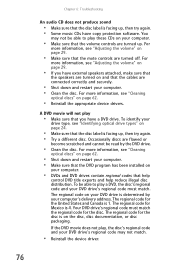
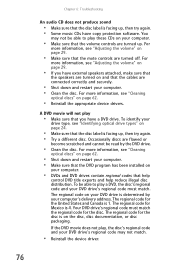
... are turned off.
A DVD movie will not play these CDs on page 62.
• Reinstall the appropriate device drivers.
To be able to play
• Make sure that you have external speakers attached, make sure that
the speakers are connected correctly and securely.
• Shut down and restart your DVD drive is determined...
8512161 - eMachines Desktop Hardware Reference Guide - Page 83


... Display Settings
dialog box. www.emachines.com
Display
The screen resolution is connected to the
video port on page 75.
77
Help
For more information, see your computer.
• Reinstall the device driver.
If the display is turned on, the power LED should be lit.
• Make sure that the display is dim...
8512161 - eMachines Desktop Hardware Reference Guide - Page 85


www.emachines.com
Your Ethernet network is running slower than you expect
• If your Ethernet network is...
Help
For more information, see the documentation that you want to a working condition
• See "Recovering your computer. • Make sure that came with your network running slower than you
expect, check the speed of Ethernet, Fast Ethernet, and Gigabit Ethernet components ...
8512161 - eMachines Desktop Hardware Reference Guide - Page 88


..., straw-like extension to remove dust and lint trapped under the keys.
• Try a keyboard that you know works to make sure that
the keyboard port works.
• Reinstall the keyboard device driver. Chapter 6: Troubleshooting
Connecting to a Web site takes too long Many factors can of graphics and multimedia on Web
pages...
8512161 - eMachines Desktop Hardware Reference Guide - Page 99


...93 You see a "Printer is out of paper" error message
• After adding paper, make sure that the printer is not set to press after adding paper. The
Control Panel window ... memory to use.
See the printer documentation for instructions for instructions on installing the printer driver. www.emachines.com
3 Right-click the printer you want to work offline:
1 Click (Start), ...
8512161 - eMachines Desktop Hardware Reference Guide - Page 100


...-installing some or all of software and driver recovery discs as soon as possible. For instructions, see "Adjusting the volume" on page 29.
• Make sure that mute controls are turned off. Type the phrase sound troubleshooter in the technical support pages at www.emachines.com.
eMachines provides everything you are using external speakers...
8512161 - eMachines Desktop Hardware Reference Guide - Page 109


... files,
and create a set of the system recovery. You also need to c:\backup.
- www.emachines.com
8 To perform a recovery with data backup
(recommended), click Recovery with the full factory recovery... backup in its original factory condition. Make sure that was not pre-installed on or restart your computer's pre-installed software and device drivers.
If you want to recover your...
8512161 - eMachines Desktop Hardware Reference Guide - Page 110


...computer's pre-installed software and device drivers.
If you did not purchase the hardware or software from CD
or DVD" appears, press any key to boot from eMachines, see the manufacturer's documentation and ...to the instructions provided with it is completely re-installed, use a surge protector, make sure that you created to select the drive containing the
Windows DVD, then press ENTER...
8512161 - eMachines Desktop Hardware Reference Guide - Page 128


... recovery discs 96, 98 re-installing 95
PS/2 port keyboard 8 mouse 9
R
RAM See memory
rebooting computer 19
recordable drive 7
recording audio files 27 optical discs 27
recovering defaults 102 drivers 95 programs 95 software 95 system 94 Windows 95 with eMachines Recovery Center 97 with Windows DVD 103 with Windows System Restore 99...
8512780 - eMachines Desktop PC User Guide - Page 45


...regardless of data discs:
• Live File System writes files immediately to the recordable disc, making it a one-step
process like copying files to the disc.
Help
For information about burning... click Help and Support. www.emachines.com
7 Click any of the following instructions show from photo files. 8 Click Burn. Your DVD is compatible with Windows XP and later versions of the disc...
8512780 - eMachines Desktop PC User Guide - Page 55


...opens. 3 Click System, then click Change Settings in front of Network adapters. www.emachines.com
Determining if a wireless Ethernet device is already installed on your computer To determine .... 2 Click System and Maintenance. Installing wireless cards and drivers After you have for information about your home setup, make the necessary arrangements with your wireless cards for your network,...
8512795 - eMachines Starter Guide - Page 21


To create the disc, click (Start), All Programs, eMachines Recovery Center, click eMachines Recovery Center, then click Application and Drivers External Media and follow the onscreen instructions. Make your computer has a recordable drive and that you have blank discs ready. Depending on -screen instructions.
21 CD-RW, DVD-RW, and DVD+RW discs ...
Similar Questions
Instructions On How To Install A Video Card In A Emachine W5243 Desktop
(Posted by apiDANC 10 years ago)
Emachine W5243 No Power Light Or Display But Fan Works
(Posted by kwells 10 years ago)
Xp Drivers Needed
I hae a ET1331G-03W DESKTOP WHERE CAN I FIND THE DRIVERS FOR THIS BOARD? I CAN'T RUN SOME OF MY OLDE...
I hae a ET1331G-03W DESKTOP WHERE CAN I FIND THE DRIVERS FOR THIS BOARD? I CAN'T RUN SOME OF MY OLDE...
(Posted by ltj49 11 years ago)

