eMachines W3650 Support Question
Find answers below for this question about eMachines W3650.Need a eMachines W3650 manual? We have 3 online manuals for this item!
Question posted by businesscardpromotioncom on September 4th, 2012
How To Connect Multi Media Headset With Windows Vista
The person who posted this question about this eMachines product did not include a detailed explanation. Please use the "Request More Information" button to the right if more details would help you to answer this question.
Current Answers
There are currently no answers that have been posted for this question.
Be the first to post an answer! Remember that you can earn up to 1,100 points for every answer you submit. The better the quality of your answer, the better chance it has to be accepted.
Be the first to post an answer! Remember that you can earn up to 1,100 points for every answer you submit. The better the quality of your answer, the better chance it has to be accepted.
Related eMachines W3650 Manual Pages
eMachines Desktop PC User Guide - Page 3


... number 4 Microsoft Certificate of Authenticity 4
Chapter 2: Using Windows XP 5
Using the Windows desktop 6 Using the Start menu 7 Adding icons to the desktop 7 Identifying window items 8
Working with files and folders 9 Viewing drives... account 21
Accessing your Internet account 21 Using the World Wide Web 21
Connecting to a Web site 21 Downloading files 22 Using e-mail 23 Sending e-...
eMachines Desktop PC User Guide - Page 4


...music CD 40
Creating data CDs and DVDs 41 Using Windows Media Center 42
Manually updating the Media Center Program Guide 43
Chapter 5: Networking Your Computer 45...
Introduction to Networking 46 Using a router 46
Creating an Ethernet network 48 Installing Ethernet cards and drivers 48 Making sure your broadband connection...
eMachines Desktop PC User Guide - Page 39


... playing CDs or playing DVDs in your computer.
To play a file using Windows Media Player.
33 You may not be able to add an internal or external drive, visit the Accessory...AVI, and MPEG formats. If you do not have copy protection software. For more information about using Windows Media Player, click Help. Playing optical discs
Important
Some music CDs have a DVD drive and would like ...
eMachines Desktop PC User Guide - Page 40


..., click Help.
OR If a dialog box does not open with a list of CD players or DVD players, click Start, All Programs, then click Windows Media Player. Windows Media Player opens. To play ). Play/pause Stop
Volume Mute
Previous Next
4 Click (play an optical disc:
1 Make sure that the
volume is turned up.
2 Insert a ...
eMachines Desktop PC User Guide - Page 42


...OR If a dialog box does not open the Format list, then click either mp3 or Windows Media Audio. The Windows Media Player opens.
3 Click Tools, Options, then click the Rip Music tab. 4 Click...on the differences between the two types of CD players, click Start, then click Windows Media Player.
Windows Media Player records the tracks to your computer's hard drive as WMA files.
WMA files...
eMachines Desktop PC User Guide - Page 43


...connected to the Internet, WMA and MP3
files that you want to edit, then click Advanced Tag Editor. To edit track information:
1 Click Start, All Programs, then click Windows Media Player. Windows Media... are automatically added to your desktop to , or working with, a downloaded file, try downloading the file again.
• Downloading files from Windows Explorer or your music library....
eMachines Desktop PC User Guide - Page 44


... editing videos, click Start, then click Help and Support.
Windows Movie Maker recognizes your computer. Chapter 4: Playing and Creating Media Files
Creating and editing videos
If your home video camera supports it, it can be connected to your computer so that program's online help . Windows Movie Maker is a video capture program that lets you...
eMachines Desktop PC User Guide - Page 46


..., you are uncertain about your rights, contact your legal advisor.
The Select files to payment of damages and other tasks while creating CDs or DVDs. Windows Media Player opens. 2 Insert a blank, writable CD into your computer for other remedies. If you record copyrighted material on a CD or DVD, you do not use...
eMachines Desktop PC User Guide - Page 58


...point literature
• Temporarily turn off any firewall software on your desktop computer • Turn off all physical cable connections • Compare the status lights on the front of your computers... folder, use the following instructions.
To share drives or folders:
1 In My Computer or Windows Explorer, right-click the drive or folder that you can share drives (for more information, ...
eMachines Desktop PC User Guide - Page 65
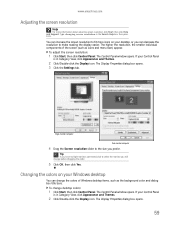
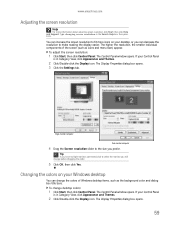
..., then click Yes. www.emachines.com
Adjusting the screen resolution
Help
For more icons on your Windows desktop
You can decrease the resolution to the size you prefer. To adjust the screen resolution:
1 ...Click Start, then click Control Panel. Tip
If you have multiple monitors connected, click to select the monitor you can change the colors of the screen (such as the...
eMachines Desktop PC User Guide - Page 89
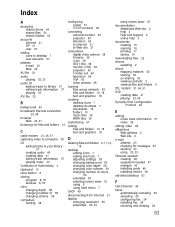
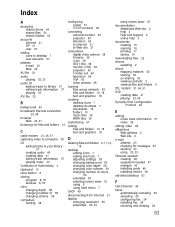
...8
closing program 8, 18 window 8, 18
color changing depth 58 changing number of 58 changing scheme 59
computers naming 48
configuring router 51 TCP/IP protocol 49
connecting external monitor 63 projector 63... 10, 18 text and graphics 18
D
deleting files and folders 6, 11, 12, 18
desktop adding icons 7 adding shortcuts 7 adjusting settings 58 changing background 60 changing color depth 58 changing...
eMachines Desktop PC User Guide - Page 90
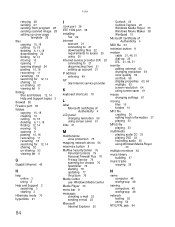
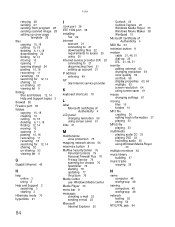
... 38 installing
Fax 24 Internet
account 21 connecting to 21 downloading files 22 requirements to access 20 using 20 Internet service provider (ISP) 20 connecting to 21 disconnecting from 21 setting up account... file playing 33
multimedia playing audio CD 33 playing DVD 33 recording audio 35 using Windows Media Player 33
multiple monitors 63
music library building 37
music tracks copying 36
N
name ...
eMachines Desktop PC User Guide - Page 91
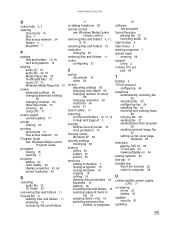
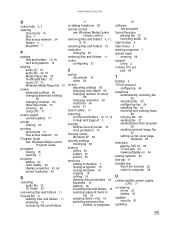
... 71
printer sharing 53
printing documents 17 files across network 55
Program Guide See Windows Media Center Program Guide
programs closing 18 opening 7
projector adding 63 color quality 64 display... protection 75
Security Center Windows XP 80
security settings modifying 80
sharing drives 52 folders 52 printer 53
shortcuts adding to desktop 7 closing programs 18 closing windows 18 copying 18 cutting ...
eMachines Desktop PC User Guide - Page 92
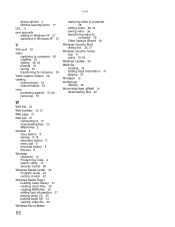
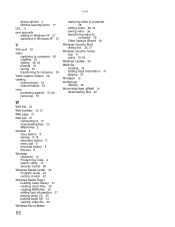
...
Web page 21
Web site 21 connecting to 21 downloading files 22 eMachines 2
window 8 close button 8 closing 8, 18 maximize button 8 menu bar 8 minimize button 8 title bar 8
Windows clipboard 10 Product Key Code 4 Search utility 13 Security Center 80
Windows Media Center 42 Program Guide 43 remote control 42
Windows Media Player building music library 37 creating music...
8512635 - eMachines Desktop Hardware Reference Guide - Page 68
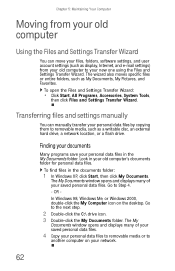
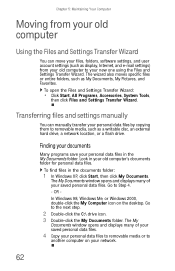
....
Chapter 5: Maintaining Your Computer
Moving from your old computer to
another computer on the desktop. Transferring files and settings manually
You can move your files, folders, software settings, and... copying them to removable media, such as a writable disc, an external hard drive, a network location, or a flash drive. OR In Windows 98, Windows Me, or Windows 2000, double-click the...
8512635 - eMachines Desktop Hardware Reference Guide - Page 70


... by your local ISP, or contact your ISP to see your ISP
settings, use the Windows Internet Connection Wizard. You can often export all of their software, and install it asks to set ... if they have an updated version of your old e-mail messages or address book to recordable media, then import them into your old Netscape Navigator bookmarks or Microsoft Internet Explorer favorites. Chapter 5:...
8512635 - eMachines Desktop Hardware Reference Guide - Page 81


... bad on your TV includes a VGA port, connect the VGA
cable from the Media Center is not as good as the source video signal. The video displayed from the Media Center computer's VGA (monitor) port to the support Web Site at www.emachines.com. Type Windows Media Center in this section, go to the TV...
8512635 - eMachines Desktop Hardware Reference Guide - Page 82
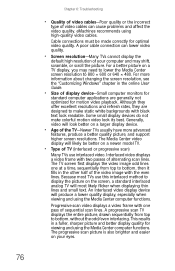
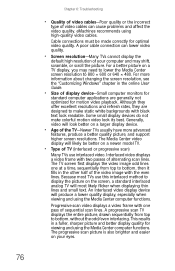
...-Newer TVs usually have more information about changing the screen resolution, see the "Customizing Windows" chapter in a fuller, sharper picture and better display quality for
standard computer applications... Cable connections must be better on your computer and may need to lower the Media Center screen resolution to bottom, without the odd/even interlacing. A poor cable connection can ...
8512635 - eMachines Desktop Hardware Reference Guide - Page 84


Type memory error in the My Computer window
• Reboot your modem for the memory card slots do not appear in the Search box, ... tries to update the Program Guide:
• You must be connected to the Internet to help determine
if a memory module is set up and connected to the computer. You see "Manually updating the Media Center Program Guide" in your computer.
Modem (cable or DSL...
8512635 - eMachines Desktop Hardware Reference Guide - Page 119
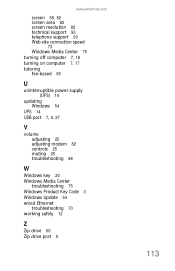
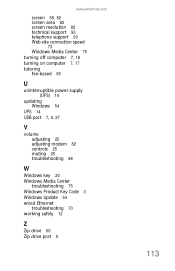
... screen area 82 screen resolution 82 technical support 93 telephone support 93 Web site connection speed
73 Windows Media Center 75 turning off computer 7, 18 turning on computer 7, 17 tutoring fee-based 95
U
uninterruptible power supply (UPS) 14
updating Windows 54
UPS 14 USB port 7, 9, 27
V
volume adjusting 25 adjusting modem 82 controls 25...
Similar Questions
Y Wont This W3629 Desktop Pick Up Wifi ? It Has Windows Vista,
(Posted by niit1964sag 9 years ago)
O.s. Upgrade
Hi; I'm currently trying to upgrade a disabled friends EMachine w3650 with a core duo, Intel gma 950...
Hi; I'm currently trying to upgrade a disabled friends EMachine w3650 with a core duo, Intel gma 950...
(Posted by jmptophil 9 years ago)
How To Get Emachines W3650 Sound Driver For Windows 7
(Posted by Manbadleg 10 years ago)
T5230 Windows Vista Reinstall/recovery
I see driver recovery discs on the net for a t5230 running Vista, I need a Vista full reinstall/reco...
I see driver recovery discs on the net for a t5230 running Vista, I need a Vista full reinstall/reco...
(Posted by info30919 12 years ago)

