eMachines W3644 Support Question
Find answers below for this question about eMachines W3644.Need a eMachines W3644 manual? We have 3 online manuals for this item!
Question posted by flyal on February 26th, 2014
Where Can I Find Emachines W3644 Ethernet Driver
The person who posted this question about this eMachines product did not include a detailed explanation. Please use the "Request More Information" button to the right if more details would help you to answer this question.
Current Answers
There are currently no answers that have been posted for this question.
Be the first to post an answer! Remember that you can earn up to 1,100 points for every answer you submit. The better the quality of your answer, the better chance it has to be accepted.
Be the first to post an answer! Remember that you can earn up to 1,100 points for every answer you submit. The better the quality of your answer, the better chance it has to be accepted.
Related eMachines W3644 Manual Pages
8512161 - eMachines Desktop Hardware Reference Guide - Page 5


www.emachines.com
Deleting unnecessary files 65 Checking the hard drive for errors 66 Defragmenting the hard drive 67 Backing up files... 74 First steps 74 Troubleshooting 75
Add-in cards 75 Audio 75 CD or DVD drives 75 Display 77 DVD drives 77 Ethernet 78 Expansion cards 79 File management 79 Hard drive 80 Internet 81 Keyboard 82 Media Center 83 Memory 86 Memory card reader 86...
8512161 - eMachines Desktop Hardware Reference Guide - Page 6


Contents
Recovering pre-installed software and drivers 95 Using Microsoft System Restore 99 Recovering your system to its factory condition . . . . 102 Recovering your system using the Windows DVD . . . 103 Telephone support 104 Before calling Customer Care 104 eMachines contact information 105 Self-help 106
Appendix A: Legal Notices 107 Index 117
iv
8512161 - eMachines Desktop Hardware Reference Guide - Page 15
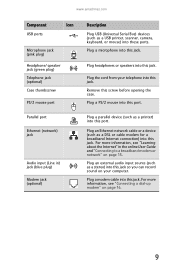
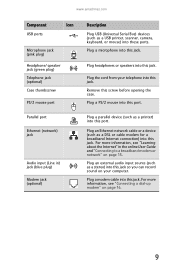
... port. For more information, see "Connecting a dial-up modem" on page 16.
9
www.emachines.com
Component
Icon
USB ports
Microphone jack (pink plug)
Headphone/ speaker jack (green plug) Telephone jack ...(optional) Case thumbscrew
PS/2 mouse port
Parallel port
Ethernet (network) jack
Audio input (Line in the online User Guide and "Connecting to a ...
8512161 - eMachines Desktop Hardware Reference Guide - Page 21


... setting up a wired or wireless Ethernet network, see your computer to a cable or DSL modem or to the system board, add-in another country). www.emachines.com
Checking the voltage selection
Caution
...computer to set at the factory, but you set to match the electrical service available in Ethernet (network) jack. The power supply's voltage selection for your location before turning on the ...
8512161 - eMachines Desktop Hardware Reference Guide - Page 81


Add-in the drive documentation.
• Reinstall the device driver.
75
To identify your computer restarts. For more information, see "Identifying optical drive... a disc or the CD or DVD drive
• Make sure that you have copy protection software. www.emachines.com
Troubleshooting
Troubleshooting topics are trying to play a DVD, make sure that the disc label is configured correctly ...
8512161 - eMachines Desktop Hardware Reference Guide - Page 83


...Change the display settings. Type the phrase screen resolution in your computer.
• Reinstall the device driver.
If the display is turned on, the power LED should be lit.
• Make sure... know works to
your online User Guide. Help
For more information about color uniformity. www.emachines.com
Display
The screen resolution is dim or difficult to the
video port on .
DVD ...
8512161 - eMachines Desktop Hardware Reference Guide - Page 85


...than you have installed the required
software. www.emachines.com
Your Ethernet network is running slower than you expect
• If your Ethernet network is restored to the place where it was...
For more information, see the documentation that you
expect, check the speed of Ethernet, Fast Ethernet, and Gigabit Ethernet components will result in the Search Help box, then press ENTER. A file ...
8512161 - eMachines Desktop Hardware Reference Guide - Page 87


... have been made correctly.
• Make sure that the modem cable is plugged into the Ethernet network jack and not the modem jack. See your setup poster to browse the Internet
•...still appears, disconnect from the ISP connection and close your ISP may be having technical difficulties. www.emachines.com
Internet
See also "Modem (dial-up )" on page 87. You cannot connect to locate...
8512161 - eMachines Desktop Hardware Reference Guide - Page 93
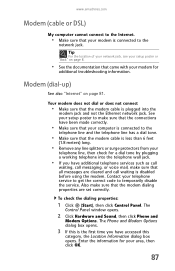
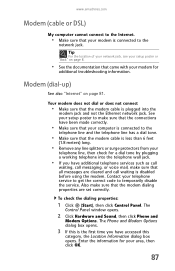
... Panel. The
Control Panel window opens.
2 Click Hardware and Sound, then click Phone and
Modem Options. www.emachines.com
Modem (cable or DSL)
My computer cannot connect to the Internet.
• Make sure that the modem... tone by plugging a working telephone into the
modem jack and not the Ethernet network jack. Tip
For the location of your network jack, see your setup poster or "Back" on ...
8512161 - eMachines Desktop Hardware Reference Guide - Page 101


... your system using the Windows DVD" on page 103.
• To re-install your pre-installed software and device
drivers using recovery discs, see "Recovering pre-installed software and drivers using eMachines Recovery Center.
95 www.emachines.com
• If only one or two items of recovery discs (you must have
stopped working correctly.
8512161 - eMachines Desktop Hardware Reference Guide - Page 102


...
Although you may not be expecting to need to perform this procedure.)
To create discs for recovering pre-installed software and drivers:
1 Click (Start), All Programs, eMachines Recovery
Center, then click eMachines Recovery Center. The What would you like to do not come with your computer, you need recovery discs, we recommend that...
8512161 - eMachines Desktop Hardware Reference Guide - Page 104


... to recover, then
click Next. Recovering pre-installed software and drivers using recovery discs:
1 Insert a software and driver recovery disc into a CD or
DVD drive. To recover software and drivers using recovery discs
If you have a multiple-disc set of recovery discs, close eMachines Recovery Center and try another disc.
98 OR To recover...
8512161 - eMachines Desktop Hardware Reference Guide - Page 125


... 75, 77
E
editing buttons 21
electrostatic discharge (ESD) 34
eMachines contact information 3 model number 3 serial number 3 Support 2
eMachines contact information 105
eMachines Recovery Center re-installing drivers 97 re-installing programs 97 re-installing software 97
ergonomics 12
Error-checking 66
Ethernet jack 9
Ethernet network connecting 15 jack 15
expansion card adding 52 replacing 52...
8512780 - eMachines Desktop PC User Guide - Page 55


... setting up your network, you should contact your ISP for any required drivers.
Setting up wireless Ethernet network hardware
Making sure your broadband connection works
Important
If you do not...Start, then click Control Panel. www.emachines.com
Determining if a wireless Ethernet device is already installed on your computer To determine if an Ethernet card is already installed on installing ...
8512780 - eMachines Desktop PC User Guide - Page 58


... your access point. Take any firewall software on your desktop computer. • Turn off any actions suggested.
...are unable to connect to your home network is using a wired Ethernet network, check all of the following:
• Connect your printer...a printer into each computer must have the shared printer's drivers installed. Modify the security settings to your computers, you can...
8512780 - eMachines Desktop PC User Guide - Page 61


... window opens.
55
You can obtain the printer driver and installation instructions from the CD that contains the... are sending the file from the manufacturer's Web site. www.emachines.com
Copying files across the network
To copy files across the ... not have a Bluetooth radio built-in Bluetooth, you are using a desktop computer or if your Bluetooth radio and the Bluetooth device. 2 Click ...
8512780 - eMachines Desktop PC User Guide - Page 77


... Use the additional desktop space to install the driver from the disc supplied by the manufacturer or download the driver from the manufacturer's Web site.
5 After the driver is installed, click ...'s video card supports additional monitors (it on. 4 Turn on your computer.
www.emachines.com
Setting up multiple monitors
Important
The dialog boxes shown in the Display Settings dialog ...
8512780 - eMachines Desktop PC User Guide - Page 91


... disc 39 desktop icon 8 desktop shortcut 8 ...eMachines Web site 2 help 2 Help and Support 2 online help 3
documents creating 15 opening 16 printing 16 saving 15
downloading files 22
drivers...eMachines contact information 3 Web address 2 Web site 2
e-mail address 22 checking for messages 23 sending 22 using 20, 22
Ethernet network See wired Ethernet network See wireless Ethernet network
F
Fast Ethernet...
8512780 - eMachines Desktop PC User Guide - Page 93


www.emachines.com
starting 60 updating 60
O
online help 2, 3
opening documents 16 files 7 files across network 54 folders 10... 58 virus protection 59 Windows Security Center 61 Windows Update 62 wireless Ethernet 52
serial number 3
Shared Documents folder 73
sharing drives 53 folders 53 printer 54
shortcuts adding to desktop 8 closing programs 17 closing windows 17 copying 17 deleting files and ...
8512780 - eMachines Desktop PC User Guide - Page 94


...playing 30
Web browser 20, 21 Web page 21 Web site 21
connecting to 21 downloading files 22 eMachines 2
wide area network (WAN) 44 window 8
changing colors 67 close button 9 closing 9, 17 ...Ethernet network 44 equipment needed 45 example 44 installing cards 46 installing drivers 46 setting up 46
wireless Ethernet network 47 connecting to 50 equipment needed 48 installing cards 49 installing drivers...
Similar Questions
How To Wire Power Switch On Emachine W3644 Desktop To Win Fast Motherboard
(Posted by ffmiked2 9 years ago)
Why Cant I Install The Video Driver For Emachine W3644
(Posted by evbrady7 10 years ago)
Best Network Driver For Emachines Et1161-05?
Hi I'm trying to get the internet for my mother to access.A while ago I bought her a e1161-05. It wo...
Hi I'm trying to get the internet for my mother to access.A while ago I bought her a e1161-05. It wo...
(Posted by wadohawadoha 12 years ago)
Drivers Ethernet Emachines W3052
i need drivers drivers ethernet emachines w3052, tk
i need drivers drivers ethernet emachines w3052, tk
(Posted by elchavadeos 13 years ago)

