eMachines T5254 Support Question
Find answers below for this question about eMachines T5254 - 2 GB RAM.Need a eMachines T5254 manual? We have 4 online manuals for this item!
Question posted by tsibtsut on September 7th, 2014
Emachine T5254 Cannot Use Recovery Software On Pc
The person who posted this question about this eMachines product did not include a detailed explanation. Please use the "Request More Information" button to the right if more details would help you to answer this question.
Current Answers
There are currently no answers that have been posted for this question.
Be the first to post an answer! Remember that you can earn up to 1,100 points for every answer you submit. The better the quality of your answer, the better chance it has to be accepted.
Be the first to post an answer! Remember that you can earn up to 1,100 points for every answer you submit. The better the quality of your answer, the better chance it has to be accepted.
Related eMachines T5254 Manual Pages
8512161 - eMachines Desktop Hardware Reference Guide - Page 69


www.emachines.com
Using BigFix
BigFix monitors your computer for problems and conflicts. Whenever BigFix detects a problem, it alerts you can use to open BigFix.
To start BigFix:
1 Click (Start), All Programs, Accessories, System
Tools, then click BigFix.
2 To learn more about the latest bugs, security alerts, ...
8512161 - eMachines Desktop Hardware Reference Guide - Page 90
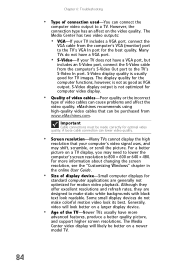
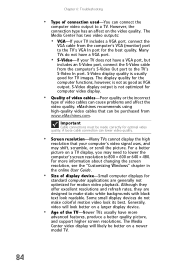
... generally not optimized for the best quality. Chapter 6: Troubleshooting
• Type of connection used-You can cause problems and affect the video quality. A loose cable connection can lower ...a VGA port, connect the
VGA cable from www.eMachines.com. eMachines recommends using high-quality video cables that your computer's video signal uses, and may need to lower the computer's screen ...
8512161 - eMachines Desktop Hardware Reference Guide - Page 100


... recovery options, you are using external speakers: • Make sure that the speakers are turned on page 31. Problem solving may also involve re-installing some or all of software and driver recovery ....
Type the phrase sound troubleshooter in the technical support pages at www.emachines.com. Chapter 6: Troubleshooting
Sound
You are not getting sound from the speakers
• Make...
8512161 - eMachines Desktop Hardware Reference Guide - Page 101


... Windows DVD" on page 103.
• To re-install your pre-installed software and device
drivers using recovery discs, see "Recovering pre-installed software and drivers using eMachines Recovery Center.
95 If you need to recover software that software's installation instructions. To recover software and drivers that were pre-installed at the factory, see that you created. (Your computer...
8512161 - eMachines Desktop Hardware Reference Guide - Page 102


...Next. Chapter 6: Troubleshooting
Preparing for recovering pre-installed software and drivers:
1 Click (Start), All Programs, eMachines Recovery
Center, then click eMachines Recovery Center. However, if you ever re-install Windows... be expecting to recover your pre-installed software and drivers using a set of discs for recovering your pre-installed software and device drivers, in the upper-right...
8512161 - eMachines Desktop Hardware Reference Guide - Page 103


...!
Recovering pre-installed software and drivers using recovery discs" on page 98.
97 The disc recording begins. Tip
After a recovery disc is created, your final disc, then label all of the discs and
store them in a safe place.
The eMachines Recovery Center opens. For instructions, see "Recovering pre-installed software and drivers using eMachines Recovery Center
To recover specific...
8512161 - eMachines Desktop Hardware Reference Guide - Page 104


... or driver you want to recover, try another disc. Recovering pre-installed software and drivers using recovery discs:
1 Insert a software and driver recovery disc into a CD or
DVD drive. The eMachines Recovery Center starts.
2 To recover pre-installed software, click Application
recovery, then click the software you need to recover. - If an AutoPlay dialog box appears, click Run Grc_Vista...
8512161 - eMachines Desktop Hardware Reference Guide - Page 105


...Manually creating a restore point" on page 101. To restore using Microsoft System Restore, click Start, then click Help and Support...-resolve software problems, you install software or device drivers.
Help
For more information about using Microsoft System Restore:
1 Click (Start), Control Panel, System and
Maintenance, then click Backup and Restore Center. www.emachines.com
Using Microsoft ...
8512161 - eMachines Desktop Hardware Reference Guide - Page 109


... recover your computer.
103 For instructions, see "To create discs for recovering pre-installed software and drivers:" on page 96.
2 Insert the Windows DVD into one of the system recovery. www.emachines.com
8 To perform a recovery with data backup
(recommended), click Recovery with automatic data backup in Step 8, you can still run Windows, back up...
8512161 - eMachines Desktop Hardware Reference Guide - Page 110


... you created to recover your keyboard. If you use a surge protector, make sure that is completely re-installed, use the
software and driver recovery discs you have a technical problem with it is turned on page 98. Chapter 6: Troubleshooting
3 When the prompt "Press any key to boot from eMachines, see :
• Online Help • Printed documentation...
8512161 - eMachines Desktop Hardware Reference Guide - Page 112


... Help and Support. Chapter 6: Troubleshooting
Self-help
If you have how-to information about using your eMachines-supplied hardware or software, see the following resources:
• The printed or online documentation that came with
your online User Guide. • The software publisher's Web site. Type the keyword practice in our Web site's Documentation Library...
8512161 - eMachines Desktop Hardware Reference Guide - Page 128


...24 eject hole 24 indicator 24 inserting disc 24 locating drive 7 using 24
P
Pad Lock indicator 21
parallel port 9, 32
password ...recovery discs 96, 98 re-installing 95
PS/2 port keyboard 8 mouse 9
R
RAM See memory
rebooting computer 19
recordable drive 7
recording audio files 27 optical discs 27
recovering defaults 102 drivers 95 programs 95 software 95 system 94 Windows 95 with eMachines Recovery...
8512161 - eMachines Desktop Hardware Reference Guide - Page 129


...
drivers 96, 98 programs 96, 98 software 96, 98 using 98
re-installing defaults 102 drivers 95 programs 94, 95 software 94, 95 Windows 94, 95 with eMachines Recovery Center 97 with Windows DVD 103 with Windows System Restore 99
removing files and folders 65
resetting computer 19
restarting computer 19
restoring defaults 102 ...
8512780 - eMachines Desktop PC User Guide - Page 8


... customer service department will provide you for years to ensure that you are provided with fast, considerate service. eMachines stands behind our value proposition to our customers-to answer questions about your computer's software features. Using Help and Support
Your computer includes Help and Support, an easily accessible collection of -class service and...
8512780 - eMachines Desktop PC User Guide - Page 13


To use the Start menu: Shortcut
Start ➧ All Programs ➧
1 Click (Start) on the lower left of menu items.
2 Click All Programs to open files, customize ... or program to see all programs, files, and folders in the Search Help box, then press ENTER. If you the first level of the Windows desktop. www.emachines.com
Using the Start menu
Help
For more...
8512780 - eMachines Desktop PC User Guide - Page 14


...; All Programs ➧ right-click program ➧ Send To ➧ Desktop (create shortcut)
1 Click (Start), then click All Programs. 2 Right-click (press the right mouse button) the program that you use frequently. Chapter 2: Using Windows
Adding icons to the desktop
Help
For more information about the desktop icons, click Start, then click Help and Support.
8512780 - eMachines Desktop PC User Guide - Page 29


...your computer from viruses" on a network. www.emachines.com
5 Type the subject of the window.
23 To check your e-mail using antivirus software. Using Windows Fax and Scan
Windows Fax and Scan comes...with Windows Vista Business, Enterprise, or Ultimate Editions. For more information about using your computer. You can connect to the Internet while sending and receiving faxes.
Tip
...
8512780 - eMachines Desktop PC User Guide - Page 55


... connection is not working correctly. To order wireless Ethernet PCI or PC cards, visit the Accessories Store at www.emachines.com.
Establishing your Ethernet network connection
Naming the computers and the ... in front of your current setup. To test the connection, log onto the Internet using for setting up a network. If you have set up wireless Ethernet network hardware
Making...
8512795 - eMachines Starter Guide - Page 21


... selection, then continue with your system. Depending on -screen instructions.
21 Before you create these"recovery discs,"make a backup of the software that you 'll need either Create Application and Driver Recovery Disc (makes a backup of recordable drive you use, you have blank discs ready. When prompted, choose either several CD-R discs or one...
8512795 - eMachines Starter Guide - Page 22


... contents
of the hard drive to the C:\My Backup folder and installs a new copy of hard drive space to use this restore option • Full factory recovery-Reformats and restores the system software as it was when you restore your computer to reformatting.
22 This option saves your existing data files, but all...
Similar Questions
Can I Put A Used A Hard Drive From A Different Computer Into My Emachine T5254
(Posted by hsobohpsd 10 years ago)
Motherboard Emachine T5254
which hdmi card can I use with a emachine t5254
which hdmi card can I use with a emachine t5254
(Posted by jeb8799 13 years ago)
Power Supply For Emachine T5254
please help i need power supply for emachine don't how to find one and need to know oart number than...
please help i need power supply for emachine don't how to find one and need to know oart number than...
(Posted by ocullmk8 13 years ago)

