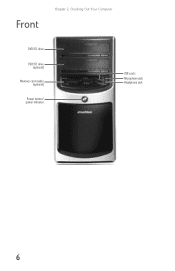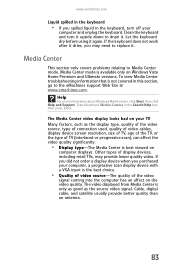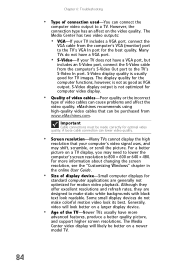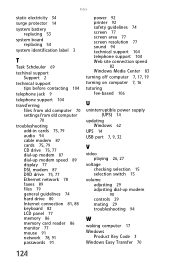eMachines T5246 Support Question
Find answers below for this question about eMachines T5246 - 2 GB RAM.Need a eMachines T5246 manual? We have 3 online manuals for this item!
Question posted by dyoo on August 30th, 2012
What Is Teh Max Resolution On The Video Card For T5246?
The person who posted this question about this eMachines product did not include a detailed explanation. Please use the "Request More Information" button to the right if more details would help you to answer this question.
Current Answers
Answer #1: Posted by baklogic on August 30th, 2012 11:02 AM
The on-board video is integrated nVidia GeForce 6100 nForce 405 graphics, and I think you will find that 1024 x 768 is about its limit,but it isn't DX10 compatible , and if you play some games, I understand it may be better to drop as low as 800 x 600 to run them comfortably. Others may be o.k
25 years playing with computers/laptops, software, and 10 years a geek/nerd -always learning
Related eMachines T5246 Manual Pages
Similar Questions
My Emachines T5246 Only Stays On For 5 Seconds
My emachines t5246 only stays on for 5 seconds
My emachines t5246 only stays on for 5 seconds
(Posted by Clfloss1 10 years ago)
Emachine T5246 Stuck In Boot Mode
Stuck in boot mode. says boot failed when using e-machine restore cd. tried to repair with os cd but...
Stuck in boot mode. says boot failed when using e-machine restore cd. tried to repair with os cd but...
(Posted by den0712 10 years ago)
How To Update Driver For Video Card On T3302 Computer.
I am trying to watch a DVD and first I had to get latest version of media player. Following that it ...
I am trying to watch a DVD and first I had to get latest version of media player. Following that it ...
(Posted by lsritchie 11 years ago)
Memory Install For Emaching T5246 And Is There Room For Additional
(Posted by Mhrivnak 12 years ago)