eMachines T3642 Support Question
Find answers below for this question about eMachines T3642 - 1 GB RAM.Need a eMachines T3642 manual? We have 3 online manuals for this item!
Question posted by tawiach on March 10th, 2014
What Kind Of Motherboard Is In An Emachine T3642
The person who posted this question about this eMachines product did not include a detailed explanation. Please use the "Request More Information" button to the right if more details would help you to answer this question.
Current Answers
There are currently no answers that have been posted for this question.
Be the first to post an answer! Remember that you can earn up to 1,100 points for every answer you submit. The better the quality of your answer, the better chance it has to be accepted.
Be the first to post an answer! Remember that you can earn up to 1,100 points for every answer you submit. The better the quality of your answer, the better chance it has to be accepted.
Related eMachines T3642 Manual Pages
8512161 - eMachines Desktop Hardware Reference Guide - Page 3


Contents
Chapter 1: About This Reference 1
About this guide 2 Accessing the online User Guide 2 eMachines contact information 3 Microsoft Certificate of Authenticity 3
Chapter 2: Checking Out Your Computer 5
Front 6 Back 8
Chapter 3: Setting Up and Getting Started . . . 11
Working safely and comfortably 12 ...
8512161 - eMachines Desktop Hardware Reference Guide - Page 23


It also saves your desktop layout so the next time you restore power, the programs are laid out just as you cannot ... From that menu, you can run programs and search for several minutes, it may enter a power-saving mode called Sleep.
www.emachines.com
5 To open your computer, unplug the power cord and modem cable from the wall outlets. For more information about five seconds...
8512161 - eMachines Desktop Hardware Reference Guide - Page 31


...DVD drive, the blank DVDs you purchase must state Double Layer, Dual Layer, or DL. www.emachines.com
If your optical drive has Your drive type Use your drive for...
is... DVD R/RW
Installing... DVDs, accessing data, and recording video and data to CDs and DVD-RAM, DVD-R, or DVD-RW discs.
25 RECORDER
DVD-RAM/-RW
Installing programs, playing audio CDs, playing DVDs, accessing data, and...
8512161 - eMachines Desktop Hardware Reference Guide - Page 33


... CD to your computer to copy tracks from home video. A dual-layer HD-DVD can hold 50 GB of files, about 23 hours of standard-definition video, or about 5.5 hours of your online User Guide...and video files
You can create audio and music files, either from scratch or from music CDs. www.emachines.com
Playing a Blu-ray Disc
Blu-ray Disc is a high-capacity optical disc format that can store ...
8512161 - eMachines Desktop Hardware Reference Guide - Page 47


... sides of the memory module should secure the memory module automatically. Windows starts and the
Windows desktop appears.
10 Click (Start), right-click Computer, then click
Properties. The amount of memory in ...with the notches
on the memory module bank and press the module firmly into the bank. www.emachines.com
4 If you are adding a DIMM to its upright position. 8 Reconnect the cables and...
8512161 - eMachines Desktop Hardware Reference Guide - Page 77


www.emachines.com
Finding your documents
Many programs save your personal data files in the documents folder:
1 In Windows Vista,... Windows" in your saved personal data files. Look in your personal data files to removable media or to
another computer on the desktop.
OR -
The My Documents window opens and displays many of your saved personal data files.
4 Copy your online User Guide....
8512161 - eMachines Desktop Hardware Reference Guide - Page 114


... to make sure that the product is a safety feature. Never insert objects of any kind into the computer ventilation openings.
• Some products are unable to insert the plug ... information
Warning
Always follow all safety and operating instructions for future use.
• Do not use eMachines products in areas classified as a radiator. • Set up the system on a stable work...
8512161 - eMachines Desktop Hardware Reference Guide - Page 128


... port 9 setting default 92 troubleshooting 92 USB port 7, 9
programs closing unresponsive 19 opening 23 recovery discs 96, 98 re-installing 95
PS/2 port keyboard 8 mouse 9
R
RAM See memory
rebooting computer 19
recordable drive 7
recording audio files 27 optical discs 27
recovering defaults 102 drivers 95 programs 95 software 95 system 94...
8512780 - eMachines Desktop PC User Guide - Page 3


... 1: Getting Help 1
Thank you for purchasing our computer 2 Using the eMachines Web site 2 Using Help and Support 2 Contacting eMachines 3 Getting help for Windows Media Center 3 Using online help 3
Chapter 2: Using Windows 5
Using the Windows desktop 6 Using the Start menu 7 Adding icons to the desktop 8 Identifying window items 8
Working with files and folders 10 Viewing...
8512780 - eMachines Desktop PC User Guide - Page 13


... Start menu, click Start, then click Help and Support. Type Windows Start menu in the Start menu.
If you the first level of the Windows desktop. www.emachines.com
Using the Start menu
Help
For more using the Start menu.
8512780 - eMachines Desktop PC User Guide - Page 17


...want to move . To copy a file or folder to copy. A pop-up
menu opens on the desktop.
3 Click Copy on the pop-up menu. 4 Open the destination folder.
11
www.emachines.com
To create a folder: Shortcut
Click File ➧ New ➧ Folder ➧ type name
1.... When you decide where you want to go in the new location. A pop-up
menu opens on the desktop.
3 Click Cut on page 17.
8512780 - eMachines Desktop PC User Guide - Page 19


... press ENTER.
13
The Recycle Bin window opens. 2 Click Empty the Recycle Bin. www.emachines.com
To empty the Recycle Bin: Caution
Emptying the Recycle Bin permanently erases any files or folders...a set of the file and folder names containing
the letters you want to search on the desktop. Using the Windows Search
To find files and folders using this utility can use the Search...
8512780 - eMachines Desktop PC User Guide - Page 41


... box opens.
4 Enter track information such as Title, Artist, Album, and Genre, then click OK. www.emachines.com
Building a music library
Use Windows Media Player to your music library, you can edit the track's tags ...file again.
• Downloading files from Windows Explorer or your desktop to your music library. The new
track information appears in the Windows Media Player library.
35
8512780 - eMachines Desktop PC User Guide - Page 61


... Sound. 3 Click Bluetooth Devices. 4 Click Add, then follow the on the computer you are using a desktop computer or if your Bluetooth radio and the Bluetooth device. 2 Click (Start), Control Panel, then click Network...open the printer name list, then click the network printer. 3 Click Print. www.emachines.com
Copying files across the network
To copy files across the network
Important
Before you...
8512780 - eMachines Desktop PC User Guide - Page 73


..., such as the colors of windows and dialog boxes and the color and design of the desktop background. If the location you want is not in the list, click Browse and locate the... look for the background, then click OK.
67
www.emachines.com
Changing the appearance of windows and backgrounds
You can change the appearance of Windows desktop items, such as color schemes, shading effects, and screen...
8512780 - eMachines Desktop PC User Guide - Page 75
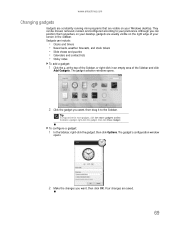
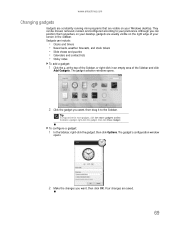
...
opens.
2 Make the changes you can position them anywhere on your desktop, gadgets are usually visible on your screen in an empty area of your Windows desktop. Gadgets can be moved, removed, resized, and configured according to the Sidebar. www.emachines.com
Changing gadgets
Gadgets are constantly running mini-programs that are visible...
8512780 - eMachines Desktop PC User Guide - Page 77


...projector or monitor cable into an AC power outlet, then turn it on. 4 Turn on the desktop ➧ Personalize ➧ Display Settings.
6 Right-click the second monitor icon (labeled 2), ... appears on your Windows desktop. Windows recognizes the new hardware and searches for demonstrative purposes only and may need to accommodate additional windows. www.emachines.com
Setting up multiple ...
8512780 - eMachines Desktop PC User Guide - Page 91


...across network 55 files and folders 11, 17 text and graphics 17
creating data disc 39 desktop icon 8 desktop shortcut 8 document 15 folder 10 MP3 file 34 music file 34 video DVD 37 WMA ... 6
using Start menu 7
DHCP 44, 50
disconnecting from Internet 20
display using screen saver 68
documentation eMachines Web site 2 help 2 Help and Support 2 online help 3
documents creating 15 opening 16 printing 16...
8512780 - eMachines Desktop PC User Guide - Page 93


www.emachines.com
starting 60 updating 60
O
online help 2, 3
opening documents 16 files 7 files across network 54 folders 10 ...Update 62 wireless Ethernet 52
serial number 3
Shared Documents folder 73
sharing drives 53 folders 53 printer 54
shortcuts adding to desktop 8 closing programs 17 closing windows 17 copying 17 deleting files and folders 17 keyboard 17 pasting 17 renaming files and folders...
8512795 - eMachines Starter Guide - Page 9


... know if it .
9 To access the online guide, click (Start), All Programs, then click eMachines Documentation.
• Tech support-Talk to -understand information on a variety of topics
• BigFix-...installed for help , continued...
• User guide-For detailed information on using your eMachines computer, see the provided Reference Guide or online User Guide. help and advice you can ...
Similar Questions
How To Repair Emachine T3642 Desktop Computer Turns On And The Off
(Posted by rjorab 9 years ago)
How To Do A Factory Restore On Vista Emachine T3642
(Posted by caTERRYK 9 years ago)
Emachines T3642 In Reboot Loop. Vista. Chged To Boot From Cd In Bios But Won't
I woke up this morning to a continually rebooting desktop. I tried shutting it down and restarting, ...
I woke up this morning to a continually rebooting desktop. I tried shutting it down and restarting, ...
(Posted by DClark4law 11 years ago)
Motherboard Emachine T5254
which hdmi card can I use with a emachine t5254
which hdmi card can I use with a emachine t5254
(Posted by jeb8799 13 years ago)

