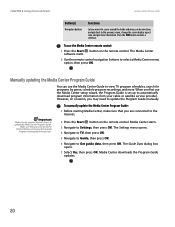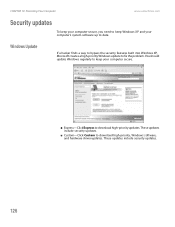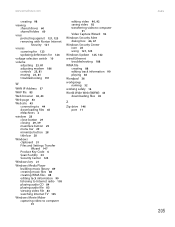eMachines T3414 Support Question
Find answers below for this question about eMachines T3414.Need a eMachines T3414 manual? We have 2 online manuals for this item!
Question posted by chwhitley7295 on January 31st, 2013
Where Can I Download A Vga Driver Update?
Current Answers
Answer #1: Posted by tintinb on January 31st, 2013 8:58 AM
1. Visit
http://members.driverguide.com/driver/detail.php?driverid=1870089
2. Click the large green-colored Download Now button
3. Enter the required captcha code
4. Click the Complete Above to Download Now button
5. The download should begin shortly
6. Restart your computer after the installation of the driver
Remember that the driver software is only available to the following Operating Systems.
- Windows 98, Windows 98SE, Windows ME, Windows 2000, Windows XP
If you have more questions, please don't hesitate to ask here at HelpOwl. Experts here are always willing to answer your questions to the best of our knowledge and expertise.
Regards,
Tintin
Related eMachines T3414 Manual Pages
Similar Questions
I am trying to watch a DVD and first I had to get latest version of media player. Following that it ...
i have a emachine t3414 it saidthat i dont have aero it so it donset support it what can i do about
Everything I try to download goes in to a binary file, why? Never used to do this. Also my nachine i...