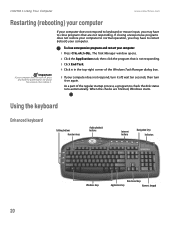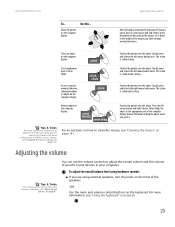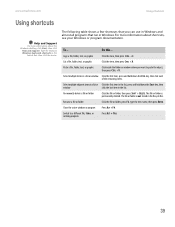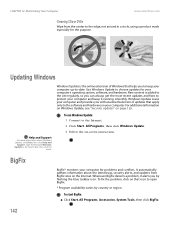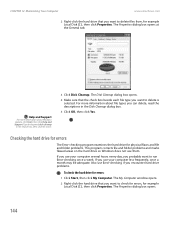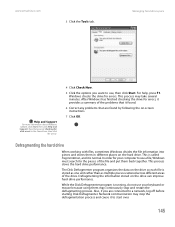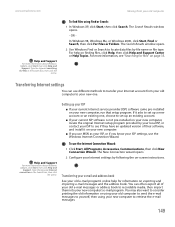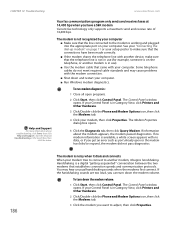eMachines T3116 Support Question
Find answers below for this question about eMachines T3116.Need a eMachines T3116 manual? We have 2 online manuals for this item!
Question posted by Anonymous-133867 on April 7th, 2014
Can It Run Windows 7 ?
Current Answers
Answer #1: Posted by BusterDoogen on April 7th, 2014 7:10 PM
I hope this is helpful to you!
Please respond to my effort to provide you with the best possible solution by using the "Acceptable Solution" and/or the "Helpful" buttons when the answer has proven to be helpful. Please feel free to submit further info for your question, if a solution was not provided. I appreciate the opportunity to serve