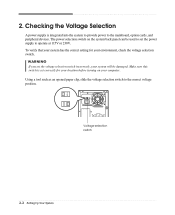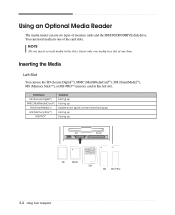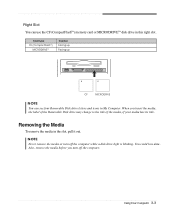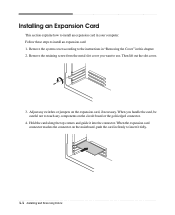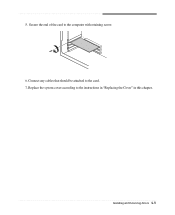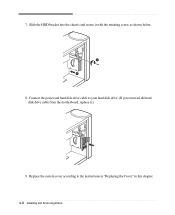eMachines T2625 Support Question
Find answers below for this question about eMachines T2625.Need a eMachines T2625 manual? We have 2 online manuals for this item!
Question posted by jsirilan on February 26th, 2012
Wifi Adapter Card
what adapter cards are compatible with T2625 motherboard?
Current Answers
Related eMachines T2625 Manual Pages
Similar Questions
What Network Adapter Card Works With Emachine El1852g 52w
(Posted by gillejtk 9 years ago)
Can I Install A Wireless Card In My El1850?
Can I install a wireless card in my emachines EL1850-01e and if so what card do I buy?
Can I install a wireless card in my emachines EL1850-01e and if so what card do I buy?
(Posted by russthompson61 10 years ago)
Emachines El1352 Wireless Wifi Card
i m lookin for a wifi wireless card for my slim emachines el1353-07e slim tower..im not sure whr to ...
i m lookin for a wifi wireless card for my slim emachines el1353-07e slim tower..im not sure whr to ...
(Posted by leejeremy224 10 years ago)
Can I Use Intel Wireless Wifi Link 5300 Pci Express Mini Card For Et1831?
I bought eMachines ET1831desktop and would like to have a wireless adapter to add. I saw this Intel ...
I bought eMachines ET1831desktop and would like to have a wireless adapter to add. I saw this Intel ...
(Posted by rlvaldez02 13 years ago)