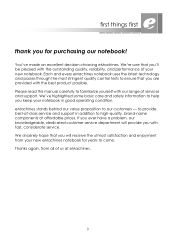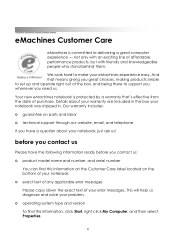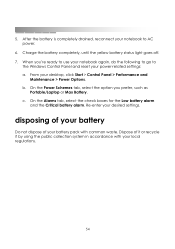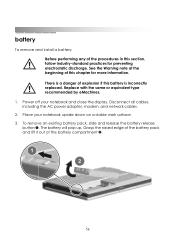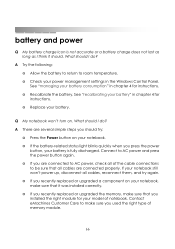eMachines M5312 Support Question
Find answers below for this question about eMachines M5312 - Athlon XP-M 1.8 GHz.Need a eMachines M5312 manual? We have 2 online manuals for this item!
Question posted by simerclar on April 4th, 2014
How To Take Apart Emachine M5312
The person who posted this question about this eMachines product did not include a detailed explanation. Please use the "Request More Information" button to the right if more details would help you to answer this question.
Current Answers
Related eMachines M5312 Manual Pages
Similar Questions
Where I Get A Emachines M6811 Notebook Service Guide?
This question is for a College assignment at Ashworth College for my old 32 bit Notebook that had or...
This question is for a College assignment at Ashworth College for my old 32 bit Notebook that had or...
(Posted by Okinawa1957 10 years ago)
Help With Enabling Webcam On Emachines E525?
Okay, I have an E525 from eMachines with an integrated webcam, and I'm trying to figure out how to g...
Okay, I have an E525 from eMachines with an integrated webcam, and I'm trying to figure out how to g...
(Posted by brdtotears 12 years ago)