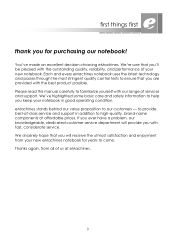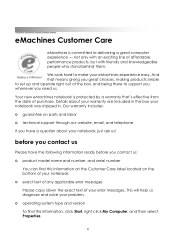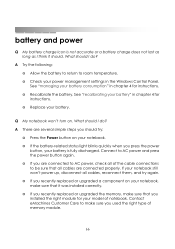eMachines M5105 Support Question
Find answers below for this question about eMachines M5105.Need a eMachines M5105 manual? We have 2 online manuals for this item!
Question posted by eugenejmullen on November 23rd, 2011
Just Bought A New Emachine - Model Nav 51.& Need Manual.
Can you plase supply me with an operating & instruction manual or say what to download. thanx
Current Answers
Related eMachines M5105 Manual Pages
Similar Questions
Why My Emachines E627 Says I Need A Battery Since I Install Windows 7
(Posted by DavidMick 9 years ago)
Emachines Model E730, Few Keys Not Working On Keyboard
The following keys are not working: Letters: i, o numbers; 2,4,5,6,7,8,9,0
The following keys are not working: Letters: i, o numbers; 2,4,5,6,7,8,9,0
(Posted by Anonymous-96094 11 years ago)
Need Manual For E732. How Do I Recover Windows Password Without Recovery Disc
(Posted by katelawler 11 years ago)
I Have Just Bought This And It Has No Information . How Do I Get Started
(Posted by judithwilliams8 12 years ago)