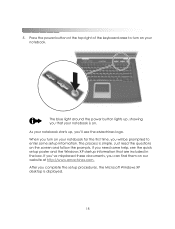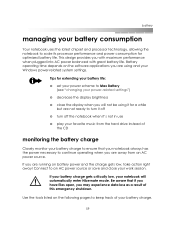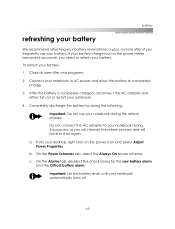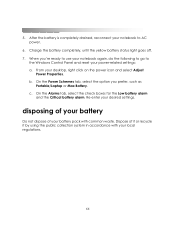eMachines M2352 Support Question
Find answers below for this question about eMachines M2352 - Athlon XP-M 2.2 GHz.Need a eMachines M2352 manual? We have 3 online manuals for this item!
Question posted by microfreak on June 6th, 2011
System Keeps Restarting It's Self.
The person who posted this question about this eMachines product did not include a detailed explanation. Please use the "Request More Information" button to the right if more details would help you to answer this question.
Current Answers
Related eMachines M2352 Manual Pages
Similar Questions
Cannot Completing Intallation After Restarting In Windows 7
Queztion 1. why cannot completing installation after restarting Question 2. why cannot detect the in...
Queztion 1. why cannot completing installation after restarting Question 2. why cannot detect the in...
(Posted by mikearabejo 10 years ago)
Before Loading The Os It Keeps On Beeping Continuously
eMachines E727 laptop “Before loading the OS it keeps on beeping continuously”
eMachines E727 laptop “Before loading the OS it keeps on beeping continuously”
(Posted by gulzahahmed 10 years ago)
My Computer. Keep Saying Setup Is Starting Services Help Me
(Posted by singletonbetty26 11 years ago)
Win Xp Installation
when i install win xp in my emachine e725 laptop, its apear blue screen in during installation
when i install win xp in my emachine e725 laptop, its apear blue screen in during installation
(Posted by premcpagra 12 years ago)