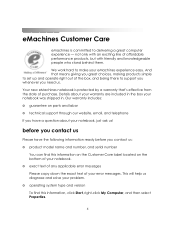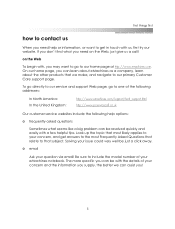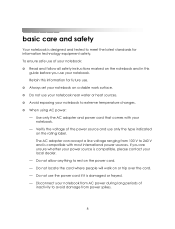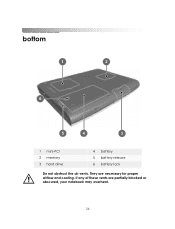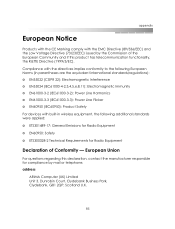eMachines M2105 Support Question
Find answers below for this question about eMachines M2105 - Celeron 2.8 GHz.Need a eMachines M2105 manual? We have 1 online manual for this item!
Question posted by fozey0 on December 22nd, 2013
Compatible Pci Wireless Card
i have looked all over google and i just need a compatible wireless card for my emachines m2105
Current Answers
Answer #1: Posted by TheWiz on December 23rd, 2013 11:37 AM
You will need a Mini PCI wireless card. You just need to make sure there are drivers available for the operating system your running. Also, make sure your laptop has a Wifi antenna built in. If it didn't have a wireless card originally then it may not. You can tell by seeing if there are two disconnected wires near the Mini PCI slot. If your laptop doesn't have an antenna then you would be better off buying a USB wireless adapter.
Related eMachines M2105 Manual Pages
Similar Questions
What Wireless Printer Is Compatible With An E527 Emachine Laptop
(Posted by hillcornd 9 years ago)