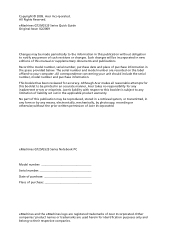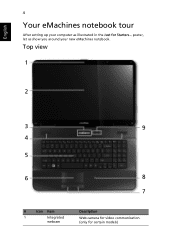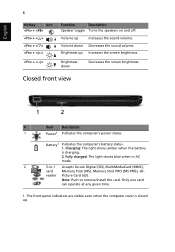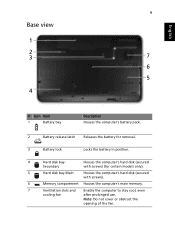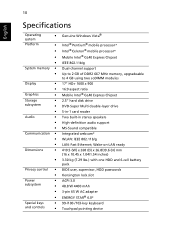eMachines G725 Support Question
Find answers below for this question about eMachines G725.Need a eMachines G725 manual? We have 5 online manuals for this item!
Question posted by rogercoolsmaes on May 27th, 2012
How To Install Microphone Emachine G725
G725 HAS MICROFPHONE INSIDE.
What to do to install ?
By using skype my voice dont come over by other user.
Current Answers
Related eMachines G725 Manual Pages
Similar Questions
Network Driver For Emachines D528 Laptop
I am struggling to find drivers for my eMachines D528 laptop; the OS is windows 7. The missing drive...
I am struggling to find drivers for my eMachines D528 laptop; the OS is windows 7. The missing drive...
(Posted by simazile 9 years ago)
I would like to know if © Microphone Built-In Or No compiuter Emachines G725
(Posted by elioragazzoni 10 years ago)
My Emachines E725 Laptop Charging Light Comes On, But No Power.
my emachines E725 laptop charges but will not turn on, the charging light is on and goes blue but it...
my emachines E725 laptop charges but will not turn on, the charging light is on and goes blue but it...
(Posted by GrievingChampion 11 years ago)
Have Emashines G725 (laptop) Internal-inside Microphone ??
(Posted by plavapantera 11 years ago)
Microphone
has a microphone inside and and if this how to install
has a microphone inside and and if this how to install
(Posted by labinotaziri 12 years ago)