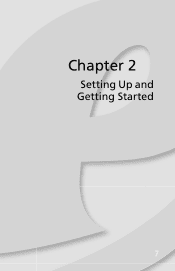eMachines ET1862 Support Question
Find answers below for this question about eMachines ET1862.Need a eMachines ET1862 manual? We have 1 online manual for this item!
Question posted by janwoom on March 3rd, 2015
Motherboard To Emachines Et1862
Hi,I have an ET1862 desctop computer with a corrupt motherboard.The S/N on the computer is PTNthe marking on the motherboard is MCould you advice me in getting a new motherboard?/Regards Jan Oom
Current Answers
Answer #1: Posted by TechSupport101 on March 12th, 2015 9:06 AM
The manual here http://www.helpowl.com/manuals/eMachines/ET1862/108948 should be able to advice with precision how the owner can go about sourcing parts for the model. Otherwise, you can go through www.emachines.com/ec/en/US/content/contact route for assistance with the same.
Related eMachines ET1862 Manual Pages
Similar Questions
Add A Case Fan To Et1862
Hi, I wish to add a case fan to an ET1862 which does not have one. Can I control the fan from bios?T...
Hi, I wish to add a case fan to an ET1862 which does not have one. Can I control the fan from bios?T...
(Posted by bernardsamms 2 years ago)
Bluetooth
i have an emachines ET1862 does it have bluetooth or do i need a bluetooth adaptor
i have an emachines ET1862 does it have bluetooth or do i need a bluetooth adaptor
(Posted by gordon27994 11 years ago)
What Motherboard Is In Emachines Et1852
i would like to know what motherboard is in this eMachines computer :)
i would like to know what motherboard is in this eMachines computer :)
(Posted by eetunfb 11 years ago)
How Do I Connect To A Wireless Network
I have an HP Officejet Pro 8600 and cannot get it to print. I have a Netgear wirelee adaptor on my e...
I have an HP Officejet Pro 8600 and cannot get it to print. I have a Netgear wirelee adaptor on my e...
(Posted by iandmacpherson 11 years ago)
Where Do I Find A Replacement Motherboard For An Emachines T1801 Desktop
I have an emachines T1801 desktop computer and the motherboard is bad where do I fund a replacement ...
I have an emachines T1801 desktop computer and the motherboard is bad where do I fund a replacement ...
(Posted by TLJ1963 12 years ago)