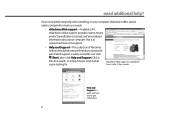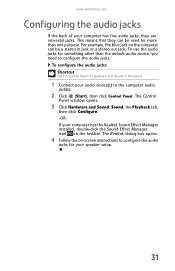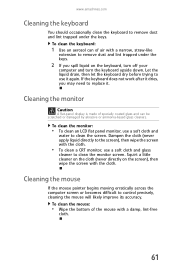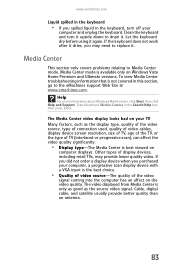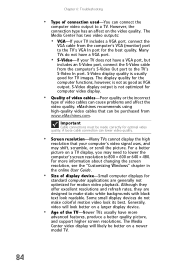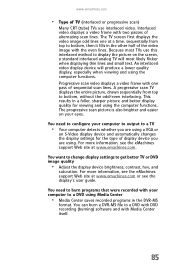eMachines ET1641 Support Question
Find answers below for this question about eMachines ET1641.Need a eMachines ET1641 manual? We have 5 online manuals for this item!
Question posted by rgodenjr on March 31st, 2014
Emachine Et1641-02w. I Need To Know Is The Motherboard Atx, Atx Mini Or Custom?
I am starting a rebuild on an emachine et1641-02w that I bought years ago. I need to know can the chassi handle an off the shelf ATX, or ATX mini? I have not done a full re-build in a long time so figured I would ask a few questions. One other thing. I am updating everything to handle windows 8.1. So please take this into account when answering. Thank you.
Current Answers
Related eMachines ET1641 Manual Pages
Similar Questions
How Do You Put An Emachine Et1641 Running Windows Xp Into Sleep Mode
(Posted by maghimar 10 years ago)
Does The Emachines T6534 Have The Same Motherboard As The W6409?
(Posted by Anonymous-108703 11 years ago)
Mother Board For Emachines Et1641-02w
if the main mother board goes out can you use i different one that's not the same thing if not what ...
if the main mother board goes out can you use i different one that's not the same thing if not what ...
(Posted by amandahwoodring 11 years ago)
Emachines Et1641 Drivers?
cannot find driver page for my eMachines ET1641 desktop pc currently running xp
cannot find driver page for my eMachines ET1641 desktop pc currently running xp
(Posted by blaborboy 11 years ago)
My Emachine El1300g-02w Pc Shuts Off After A Few Seconds
why do my emachine el1300g-02w pc shuts off after a few seconds. i have tried moving the jumper and ...
why do my emachine el1300g-02w pc shuts off after a few seconds. i have tried moving the jumper and ...
(Posted by lccurry10 12 years ago)