eMachines ET1161 Support Question
Find answers below for this question about eMachines ET1161.Need a eMachines ET1161 manual? We have 5 online manuals for this item!
Question posted by bigjiLind on August 3rd, 2014
How To Wipe A Emachine Without Disk
The person who posted this question about this eMachines product did not include a detailed explanation. Please use the "Request More Information" button to the right if more details would help you to answer this question.
Current Answers
There are currently no answers that have been posted for this question.
Be the first to post an answer! Remember that you can earn up to 1,100 points for every answer you submit. The better the quality of your answer, the better chance it has to be accepted.
Be the first to post an answer! Remember that you can earn up to 1,100 points for every answer you submit. The better the quality of your answer, the better chance it has to be accepted.
Related eMachines ET1161 Manual Pages
8512161 - eMachines Desktop Hardware Reference Guide - Page 47


The tabs on your computer. Windows starts and the
Windows desktop appears.
10 Click (Start), right-click Computer, then click
Properties. The amount of memory in
"...notches on the new DIMM with the notches
on the memory module bank and press the module firmly into the bank. www.emachines.com
4 If you are adding a DIMM to its upright position. 8 Reconnect the cables and the power cord. 9 Turn...
8512161 - eMachines Desktop Hardware Reference Guide - Page 67
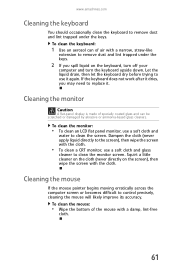
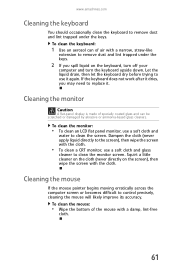
... use a soft cloth and glass
cleaner to clean the monitor screen. To clean the mouse:
• Wipe the bottom of air with a damp, lint-free
cloth.
61 Let the liquid drain, then let the... or becomes difficult to control precisely, cleaning the mouse will likely improve its accuracy. www.emachines.com
Cleaning the keyboard
You should occasionally clean the keyboard to remove dust and lint trapped ...
8512161 - eMachines Desktop Hardware Reference Guide - Page 71
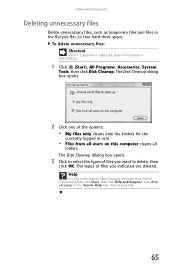
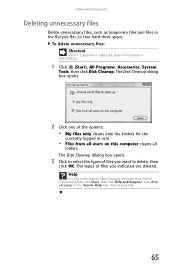
... the folders for the
currently logged in the Search Help box, then press ENTER.
65 The Disk Cleanup dialog box opens.
2 Click one of files you indicated are deleted. Help
For more information... about keeping the hard drive free of files you want to free hard drive space. www.emachines.com
Deleting unnecessary files
Delete unnecessary files, such as temporary files and files in the Recycle ...
8512161 - eMachines Desktop Hardware Reference Guide - Page 73


...so each file is called fragmentation, and it to complete (depending on the hard drive. www.emachines.com
5 Click OK. Defragmenting the hard drive
When working with files, sometimes Windows divides the file...defragmenting process.
Help
For more information about checking the hard drive for disk errors in different places on the size of the file and put them in the Search ...
8512161 - eMachines Desktop Hardware Reference Guide - Page 75


... errors. To start the Task Scheduler:
1 Click (Start), All Programs, Accessories, System
Tools, then click Task Scheduler. www.emachines.com
Scheduling maintenance tasks
Task Scheduler lets you schedule maintenance tasks such as running Disk Defragmenter and checking your computer is off, scheduled tasks will not run. Important
Your computer must be on...
8512161 - eMachines Desktop Hardware Reference Guide - Page 97
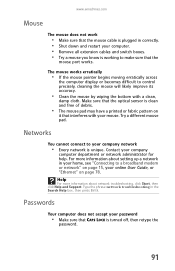
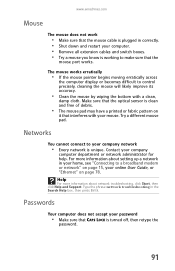
...
• Make sure that CAPS LOCK is turned off, then retype the
password.
91 www.emachines.com
Mouse
The mouse does not work
• Make sure that the mouse cable is plugged ... to control precisely, cleaning the mouse will likely improve its accuracy.
• Clean the mouse by wiping the bottom with your company network
• Every network is unique.
Try a different mouse pad.
...
8512161 - eMachines Desktop Hardware Reference Guide - Page 103


...disks when prompted.
7 When the process is created, your software and drivers using eMachines Recovery Center
To recover specific drivers and software:
1 Click (Start), All Programs, eMachines Recovery
Center, then click eMachines...and drivers using software and driver recovery discs you have created. The eMachines Recovery Center opens.
Label the discs as you remove each disc from ...
8512161 - eMachines Desktop Hardware Reference Guide - Page 125


www.emachines.com
See memory
directional keys 21
Disk Cleanup 65
Disk Defragmenter 67
display cleaning 61 troubleshooting 77
documentation ... 75, 77
E
editing buttons 21
electrostatic discharge (ESD) 34
eMachines contact information 3 model number 3 serial number 3 Support 2
eMachines contact information 105
eMachines Recovery Center re-installing drivers 97 re-installing programs 97 re-installing...
8513042 - eMachines Desktop Computer User Guide - Page 17


... Organize, then click New Folder. A pop-up
menu opens on the desktop.
3 Click Cut on page 13.
2 Right-click (press the right... 10 and "Searching for the folder, then press ENTER.
Typically, Local Disk (C:) is your diskette drive (if installed).
3 If you want to ...menu. 2 Double-click the drive where you want to copy. www.emachines.com
To create a folder: Shortcut
Click File ➧ New &#...
8513042 - eMachines Desktop Computer User Guide - Page 19


...click Start, then click Help and Support.
Searching for files
If you are stored on the desktop.
Type searching in the Search Help box, then press ENTER. Windows permanently deletes all of ... Search
To find files and folders using this utility can use the Search utility. www.emachines.com
To empty the Recycle Bin: Caution
Emptying the Recycle Bin permanently erases any files ...
8513042 - eMachines Desktop Computer User Guide - Page 41
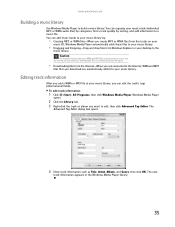
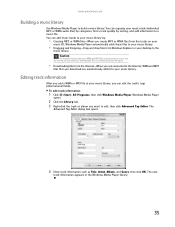
...a downloaded file, try downloading the file again.
• Downloading files from Windows Explorer or your desktop to a music file. Caution
During the download process, WMA and MP3 files may become corrupt. ...tracks to your music library by sorting, and add information to the
music library. www.emachines.com
Building a music library
Use Windows Media Player to edit, then click Advanced Tag ...
8513042 - eMachines Desktop Computer User Guide - Page 61


..., you must install the driver for the printer on the computer you are using a desktop computer or if your Bluetooth radio and the Bluetooth device. 2 Click (Start), Control Panel...-screen
instructions.
If you are sending the file from. The Network Connections window opens.
55 www.emachines.com
Copying files across the network
To copy files across the network, you must install the device...
8513042 - eMachines Desktop Computer User Guide - Page 73


www.emachines.com
Changing the appearance of windows and backgrounds
You can change the appearance of Windows desktop items, such as color schemes, shading effects, and screen
fonts, click (Start), Control Panel, then under Appearance and Personalization, click
Customize colors. The Window Color and Appearance dialog box opens.
2 Click one of the desktop background...
8513042 - eMachines Desktop Computer User Guide - Page 75


...the Sidebar. Your changes are saved.
69 www.emachines.com
Changing gadgets
Gadgets are constantly running mini-programs that are visible on the right edge of your Windows desktop.
Tip
To shop online for more gadgets, ... Close Gadget. They can position them anywhere on your desktop, gadgets are usually visible on your screen in an empty area of the Sidebar and click
Add Gadgets.
8513152 - eMachines Desktop Hardware Reference Guide - Page 65
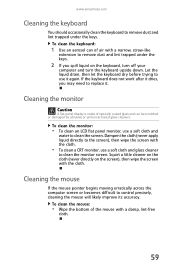
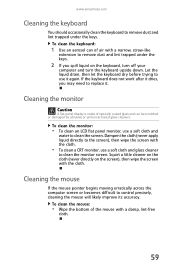
...1 Use an aerosol can be scratched or damaged by abrasive or ammonia-based glass cleaners.
www.emachines.com
Cleaning the keyboard
You should occasionally clean the keyboard to remove dust and lint trapped under ... If the keyboard does not work after it dries, you spill liquid on the screen), then wipe the screen with a damp, lint-free
cloth.
59 Cleaning the mouse
If the mouse pointer ...
8513152 - eMachines Desktop Hardware Reference Guide - Page 69


...you use them. If you use Error-checking if you indicated are deleted. www.emachines.com
Deleting unnecessary files
Delete unnecessary files, such as temporary files and files in the... areas on this computer cleans all
folders. If you want to run Error-checking once a week. The Disk Cleanup dialog box opens.
2 Click one of unnecessary files, click Start, then click Help and Support. ...
8513152 - eMachines Desktop Hardware Reference Guide - Page 71


...or mouse because using them from the hard drive frees space for several hours. www.emachines.com
Disk Defragmenter organizes the data on the drive so each file is running, do not use...the network. 2 Click (Start), All Programs, Accessories, System
Tools, then click Disk Defragmenter. While Disk Defragmenter is stored as one unit rather than as multiple pieces scattered across different areas...
8513152 - eMachines Desktop Hardware Reference Guide - Page 79


..." error message" on page 83.
See "You see a "Not enough memory" error message" on page 86.
73
www.emachines.com
Error messages
Error message
"Insufficient disk space" "Data error"
"General failure reading drive C"
"Operating system not found " error message" on page 84. See "The hard drive cannot be accessed, or you ...
8513152 - eMachines Desktop Hardware Reference Guide - Page 89


...to backup media, then delete them from the hard drive using Disk
Cleanup. If the keyboard does not work
• Make sure...For instructions, see "Deleting unnecessary files" on page 59.
www.emachines.com
Keyboard
The keyboard does not work after it dries, you ...the keys.
• Try a keyboard that
the keyboard port works. Wipe
off your files to make sure that you empty the Recycle Bin....
8513152 - eMachines Desktop Hardware Reference Guide - Page 91


...drive for file and folder problems, then corrects the data problems that it finds. Type checking for disk errors in the Search Help box, then press ENTER.
Click Restart now and check for errors:
1... of the problems that it found by following the
on-screen instructions.
5 Click OK. www.emachines.com
Checking the hard drive for errors Use Error-checking if you want to scan the hard ...
Similar Questions
How To Download Windows Vista Recovery Disk For Emachines Et1161
(Posted by profjdb 9 years ago)
Emachine Et1161-07 Desktop Recovery Disk Will Not Start
(Posted by sibejust 10 years ago)
How Do I Get A Restore Windows 7 Disk Dor My El1352g Emachines Disk.
Hard disk failure. Replaced hard disk but system came with no windows disks.
Hard disk failure. Replaced hard disk but system came with no windows disks.
(Posted by Roger24134 11 years ago)
Where Do I Find A Replacement Motherboard For An Emachines T1801 Desktop
I have an emachines T1801 desktop computer and the motherboard is bad where do I fund a replacement ...
I have an emachines T1801 desktop computer and the motherboard is bad where do I fund a replacement ...
(Posted by TLJ1963 12 years ago)

