eMachines ET1161 Support Question
Find answers below for this question about eMachines ET1161.Need a eMachines ET1161 manual? We have 5 online manuals for this item!
Question posted by jchahes on June 9th, 2014
How To Run System Recovery On Emachine Et1161
The person who posted this question about this eMachines product did not include a detailed explanation. Please use the "Request More Information" button to the right if more details would help you to answer this question.
Current Answers
There are currently no answers that have been posted for this question.
Be the first to post an answer! Remember that you can earn up to 1,100 points for every answer you submit. The better the quality of your answer, the better chance it has to be accepted.
Be the first to post an answer! Remember that you can earn up to 1,100 points for every answer you submit. The better the quality of your answer, the better chance it has to be accepted.
Related eMachines ET1161 Manual Pages
8513036R - eMachines Starter Guide - Page 19


Do this regularly and you'll have a smoother running condition with regular maintenance. Click here to return your computer to a previous ... (click Advanced Tools, then click Open Disk Defragmenter)
For more information on system recovery, see"Recovering Your System"in top running system. Click (Start), Control Panel, System and Maintenance, then click Performance Information and Tools.
8513036R - eMachines Starter Guide - Page 21


...eMachines, then click eMachines Recovery Management. To create recovery discs for only the factory-loaded drivers and software, click Create driver and application backup disc. Follow the on-screen instructions to create recovery... a good idea to make a backup of the software that you create these"recovery discs,"make sure that came with your factory-loaded hard drive contents (Windows Vista...
8513036R - eMachines Starter Guide - Page 22


reinstalling the operating system
If you can run Windows... 1 Click (Start), All Programs, eMachines, then click eMachines Recovery
Management. eMachines Recovery Management opens. 2 Click the Restore tab, then click Restore system to finish.
22 The Confirm
Restoration dialog box opens.
3 Follow the on-screen instructions to factory default.
8513036R - eMachines Starter Guide - Page 23


... computer, it will appear with the same files and programs it had when it shipped from the hard drive or recovery discs, contact eMachines Customer Care for help.
• After you cannot run Windows... 1 Restart your computer, then press the ALT+F10 keys during startup. 2 Follow the on-screen instructions to date.
23...
8512161 - eMachines Desktop Hardware Reference Guide - Page 23


... .
17 It also saves your online User Guide.
If your computer is in your desktop layout so the next time you restore power, the programs are laid out just as you can run programs and search for files. www.emachines.com
5 To open your computer will not be used your computer for several...
8512161 - eMachines Desktop Hardware Reference Guide - Page 27


Press these keys to open utilities like F (Find/Search), R (Run), and E (Computer).
Each program uses different function keys for different ... audio files and to adjust the volume.
Press these buttons to copy, cut, and paste. www.emachines.com
Feature
Icon
Editing buttons
Function keys
Internet buttons Audio playback buttons Navigation keys
Indicators Windows keys
Application ...
8512161 - eMachines Desktop Hardware Reference Guide - Page 73


This is running, do not use a file, Windows must search for the pieces of the file and put them back together. Disk Defragmenter organizes the data on the ... the hard drive performance. Defragmenting the information stored on the hard drive. Help
For more information about checking the hard drive for several hours. www.emachines.com
5 Click OK.
8512161 - eMachines Desktop Hardware Reference Guide - Page 75


... box, then press ENTER.
69
The Task Scheduler dialog box opens.
2 Click Create Basic Task for basic tasks or click Create
Task for errors. www.emachines.com
Scheduling maintenance tasks
Task Scheduler lets you schedule maintenance tasks such as running Disk Defragmenter and checking your computer is off, scheduled tasks will not...
8512161 - eMachines Desktop Hardware Reference Guide - Page 83


... not correct
• Change the screen resolution from the Display Settings
dialog box.
www.emachines.com
Display
The screen resolution is connected to the
video port on your computer.
•...
For more information, see the "Customizing Windows" chapter in and turned
on. The computer is running, but there is no picture
• Adjust the brightness and contrast controls to read
•...
8512161 - eMachines Desktop Hardware Reference Guide - Page 85


www.emachines.com
Your Ethernet network is running slower than you
expect, check the speed of Ethernet, Fast Ethernet, and Gigabit Ethernet ...or Gigabit Ethernet (1000 Mbps or 10/100/1000 Mbps).
The file is running at the slowest component speed.
Type the keyword/phrase System Restore in your network running slower than you expect
• If your Ethernet network is restored to restore,...
8512161 - eMachines Desktop Hardware Reference Guide - Page 95
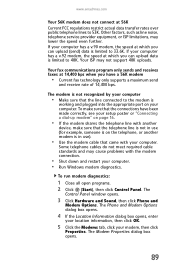
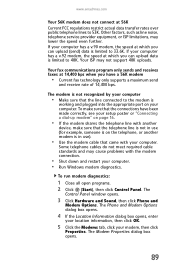
... v.90 modem, the speed at which you can upload (send) data is limited to 48K. To run modem diagnostics:
1 Close all open programs. 2 Click (Start), then click Control Panel.
The modem ... the modem connection.
• Shut down and restart your computer. • Run Windows modem diagnostics. www.emachines.com
Your 56K modem does not connect at 56K Current FCC regulations restrict actual...
8512161 - eMachines Desktop Hardware Reference Guide - Page 100


...also involve re-installing some or all of software and driver recovery discs as soon as possible. eMachines provides everything you need to check your system
You can ...in the Search Help box, then press ENTER. For more information, see "Preparing for additional system recovery options, you are using external speakers: • Make sure that mute controls are turned off. Recovering...
8512161 - eMachines Desktop Hardware Reference Guide - Page 103


... opens.
8 Click Finish. 9 Remove your computer names the disc Recovery13 for disc 1 of a 3-disc set, Recovery23 for .
The eMachines Recovery Center opens. Important
Use a permanent marker to label each disc "Software and Driver Recovery," along with a short description of which computer the discs are for disc 2, and so on.
6 If multiple discs are...
8512161 - eMachines Desktop Hardware Reference Guide - Page 104


... software or driver you created a multiple-disc set of recovery discs, each disc contains a unique set of recovery discs, close eMachines Recovery Center and try another disc.
98 If an AutoPlay dialog box does not appear and eMachines Recovery Center does not start, open Computer and run the file Grc_Vista.exe on the list, and
you have...
8512161 - eMachines Desktop Hardware Reference Guide - Page 105


.... The Backup and Restore Center opens.
99 For instructions, see "Manually creating a restore point" on page 101. www.emachines.com
Using Microsoft System Restore
Microsoft System Restore periodically takes "snapshots" of your system running again. Windows automatically creates an additional restore point each day, and also each time you can also create...
8512161 - eMachines Desktop Hardware Reference Guide - Page 108


... can still run Windows: a Turn on your hard drive, back them up , repeatedly press
F8 until the Recovery Options screen opens. If you can access important files on or restart your computer. The eMachines Recovery Center opens. b Click Recovery, then click Next. b While the computer is called a factory recovery. eMachines System Recovery starts, and the System Recovery Options dialog...
8512161 - eMachines Desktop Hardware Reference Guide - Page 109


...emachines.com
8 To perform a recovery with data backup
(recommended), click Recovery with the full factory recovery will be automatically backed up files in its original factory condition. If you selected Recovery...files,
and create a set of the system recovery.
You also need to reinstall any important files you can still run Windows, back up your computer's pre-installed ...
8513042 - eMachines Desktop Computer User Guide - Page 75


... Click the + at the top of the Sidebar, or right-click in an empty area of your Windows desktop. To delete a gadget, right-click the gadget, then click Close Gadget. To configure a gadget:
1 ...In the Sidebar, right-click the gadget, then click Options. www.emachines.com
Changing gadgets
Gadgets are constantly running mini-programs that are visible on the right edge of the Sidebar and click
...
8513152 - eMachines Desktop Hardware Reference Guide - Page 23


...We recommend disconnecting the power cord and modem cable when your desktop layout so the next time you restore power, the programs... also saves your computer will not be used your computer. www.emachines.com
5 To open your computer, unplug the power cord and .... In order to turn off your computer
Warning
When you can run programs and search for some reason you left them. Although it...
8513152 - eMachines Desktop Hardware Reference Guide - Page 101


... system to its factory condition
In case your system to its factory condition. You can still run Windows Vista, see "Recovering from
within Windows Vista" on page 96.
• If you cannot run Windows Vista and your recovery discs" on page 97.
95 A confirmation message box appears.
4 Click Yes. If you can access...
Similar Questions
Emachine Et1161-05 Won't Boot
So last night i was playing on my emachine ET1161-05, 6GB Ram, Nvidia 280 1GB graphics card and i sh...
So last night i was playing on my emachine ET1161-05, 6GB Ram, Nvidia 280 1GB graphics card and i sh...
(Posted by Goawayorbehacked 9 years ago)
Emachine Et1161-07 Desktop Recovery Disk Will Not Start
(Posted by sibejust 10 years ago)
My Emachine Et1161-05 Will Not Turn On?
I have a emachine ET1161-05 desktop pc that will not turn on when I push the power switch. I tried a...
I have a emachine ET1161-05 desktop pc that will not turn on when I push the power switch. I tried a...
(Posted by franchel 12 years ago)

