eMachines ET1161 Support Question
Find answers below for this question about eMachines ET1161.Need a eMachines ET1161 manual? We have 5 online manuals for this item!
Question posted by alejic on March 14th, 2014
How To Restart A Emachine Et1161-05
The person who posted this question about this eMachines product did not include a detailed explanation. Please use the "Request More Information" button to the right if more details would help you to answer this question.
Current Answers
There are currently no answers that have been posted for this question.
Be the first to post an answer! Remember that you can earn up to 1,100 points for every answer you submit. The better the quality of your answer, the better chance it has to be accepted.
Be the first to post an answer! Remember that you can earn up to 1,100 points for every answer you submit. The better the quality of your answer, the better chance it has to be accepted.
Related eMachines ET1161 Manual Pages
8513036R - eMachines Starter Guide - Page 23


..., it will appear with the same files and programs it had when it shipped from the hard drive or recovery discs, contact eMachines Customer Care for help.
• After you cannot run Windows... 1 Restart your computer, then press the ALT+F10 keys during startup. 2 Follow the on-screen instructions to date.
23
8512161 - eMachines Desktop Hardware Reference Guide - Page 3


... 1: About This Reference 1
About this guide 2 Accessing the online User Guide 2 eMachines contact information 3 Microsoft Certificate of Authenticity 3
Chapter 2: Checking Out Your Computer 5
... modem 16 Starting your computer 16
Waking up your computer 17 Turning off your computer 17 Restarting (rebooting) your computer 19 Using the keyboard 20 Using the mouse 22 Using optical drives...
8512161 - eMachines Desktop Hardware Reference Guide - Page 25


To restart your computer. www.emachines.com
Restarting (rebooting) your computer
If your computer does not respond to keyboard or mouse input, you may need to restart (reboot) your computer:
1 Click (Start), click the arrow next to turn the computer back on again...off (about five seconds), then press it again to the lock icon,
then click Restart. Your computer turns off, then turns on .
19
8512161 - eMachines Desktop Hardware Reference Guide - Page 35


...Volume) on the taskbar. To adjust the volume from the reader before you turn off the computer. www.emachines.com
To remove a memory card:
• Wait for the memory card reader access indicator to
stop blinking...specific sound devices in the taskbar to remove the memory card, or you will have to restart the computer to re-enable the memory card reader. Caution
Do not remove the memory card ...
8512161 - eMachines Desktop Hardware Reference Guide - Page 59


... the instructions in your computer. 2 During the restart, press and hold the F1 key. To replace the battery:
1 Restart your computer. Caution
Any custom BIOS settings you... have made will return to their factory defaults.
4 Shut down all values in
"Removing the side panel" on a towel or other non-abrasive surface.
53 www.emachines...
8512161 - eMachines Desktop Hardware Reference Guide - Page 73


...the drive being defragmented), consider starting the process when you are connected to start over.
www.emachines.com
5 Click OK.
In order for your computer to use your computer from the network... the hard drive:
1 Disconnect your keyboard or mouse because using them may stop and restart the defragmenting process. Type checking for errors, click Start, then click Help and Support....
8512161 - eMachines Desktop Hardware Reference Guide - Page 81


...You
may be experiencing some temporary
memory problems. Shut down and restart your drive type, see "Cleaning
optical discs" on your computer restarts. Occasionally, discs are flawed or
become scratched and cannot be ... "Identifying optical drive types" on page 94. www.emachines.com
Troubleshooting
Troubleshooting topics are listed in cards
See "Expansion cards" on page 79.
Add-in alphabetical...
8512161 - eMachines Desktop Hardware Reference Guide - Page 85


..., and Gigabit Ethernet components will result in the Search Help box, then press ENTER.
www.emachines.com
Your Ethernet network is running slower than you
expect, check the speed of each Ethernet ...Recycle Bin was emptied before you want to the place where it was deleted while holding down and restart your computer. • Make sure that came with your expansion card.
• Reseat the ...
8512161 - eMachines Desktop Hardware Reference Guide - Page 95
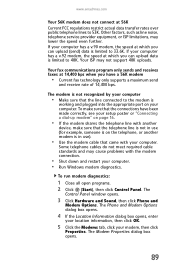
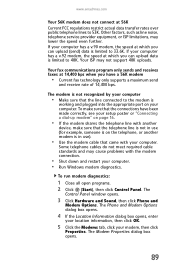
www.emachines.com
Your 56K modem does not connect at 14,400 bps when you have been made correctly, see ...programs. 2 Click (Start), then click Control Panel.
To make sure that came with the modem connection.
• Shut down and restart your computer. The Modem Properties dialog box opens.
89 Your fax communications program only sends and receives faxes at 56K Current FCC regulations ...
8512161 - eMachines Desktop Hardware Reference Guide - Page 97
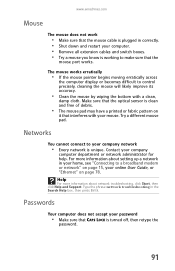
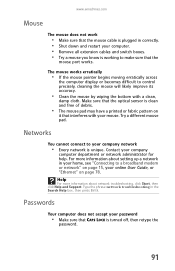
... information about setting up a network in the Search Help box, then press ENTER. www.emachines.com
Mouse
The mouse does not work
• Make sure that the mouse cable is plugged in correctly. • Shut down and restart your computer. • Remove all extension cables and switch boxes. • Try a mouse you...
8512161 - eMachines Desktop Hardware Reference Guide - Page 108


... run Windows: a Turn on your keyboard to select Repair
Your Computer, then press ENTER. Your computer
restarts.
2 If you cannot run Windows: a Click (Start), All Programs, eMachines
Recovery Center, then click eMachines Recovery Center. If Windows starts to eMachines
System Recovery window opens.
7 Click Next.
102 Chapter 6: Troubleshooting
Recovering your system to its factory...
8512161 - eMachines Desktop Hardware Reference Guide - Page 109


...page 96.
2 Insert the Windows DVD into one of the system recovery. Your computer restarts
in its original factory condition.
OR -
Caution
Continuing with the full factory recovery will ...to reinstall any important files you want to save.
9 Click Yes, then click Next. www.emachines.com
8 To perform a recovery with data backup
(recommended), click Recovery with automatic data backup ...
8512161 - eMachines Desktop Hardware Reference Guide - Page 129


...-installing defaults 102 drivers 95 programs 94, 95 software 94, 95 Windows 94, 95 with eMachines Recovery Center 97 with Windows DVD 103 with Windows System Restore 99
removing files and folders 65
resetting computer 19
restarting computer 19
restoring defaults 102 drivers 95 files from Recycle Bin 79 programs 95 software...
8513042 - eMachines Desktop Computer User Guide - Page 47


www.emachines.com
3 Use the remote control navigation buttons to select a Media Center menu option, then
press OK.
• TV + ...).
• Online Media lets you play online games. • Tasks lets you set up your display and media types, shut down or restart your computer,
burn an optical disc (CD or DVD), and synchronize with another digital media device (such as an MP3 player).
• ...
8513152 - eMachines Desktop Hardware Reference Guide - Page 3
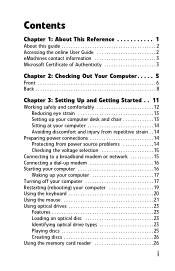
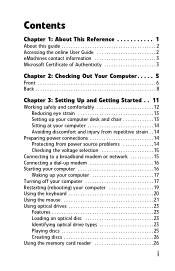
...
Chapter 1: About This Reference 1
About this guide 2 Accessing the online User Guide 2 eMachines contact information 3 Microsoft Certificate of Authenticity 3
Chapter 2: Checking Out Your Computer . . ... 16 Starting your computer 16
Waking up your computer 17 Turning off your computer 17 Restarting (rebooting) your computer 19 Using the keyboard 20 Using the mouse 21 Using optical...
8513152 - eMachines Desktop Hardware Reference Guide - Page 25


... does not turn off, press and hold the
power button until the computer turns off (about five seconds), then press it again to restart (reboot) your computer. www.emachines.com
Restarting (rebooting) your computer
If your computer does not respond to keyboard or mouse input, you may need to turn the computer back...
8513152 - eMachines Desktop Hardware Reference Guide - Page 33


www.emachines.com
Memory card types
The memory card reader supports several memory card types. Using a memory card
Caution
Before ...blinking, then pull the memory card out of the slot. You can be transferred from the reader before you will have to restart the computer to another. Each slot is assigned a different drive letter (for the memory card reader access indicator to remove the ...
8513152 - eMachines Desktop Hardware Reference Guide - Page 57
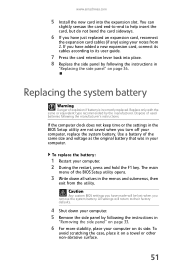
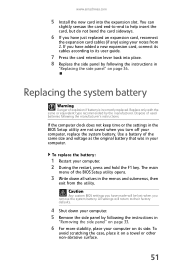
... end-to-end to their factory defaults.
4 Shut down all values in
"Replacing the side panel" on a towel or other non-abrasive surface.
51 www.emachines.com
5 Install the new card into place. 8 Replace the side panel by following the instructions in the menus and submenus, then
exit from 2. To replace...
8513152 - eMachines Desktop Hardware Reference Guide - Page 71


... Search Help box, then press ENTER. Defragmenting the information stored on the size of the drive being defragmented. This process may stop and restart the defragmenting process. www.emachines.com
Disk Defragmenter organizes the data on the size of the drive being defragmented), consider starting Disk Defragmenter. To defragment the hard drive...
8513152 - eMachines Desktop Hardware Reference Guide - Page 83
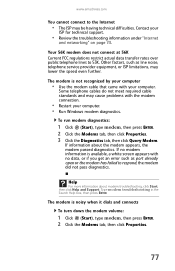
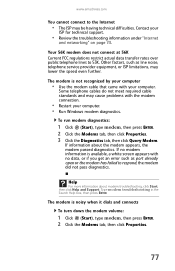
...required cable standards and may cause problems with the modem connection.
• Restart your
ISP for technical support.
• Review the troubleshooting information under "...click Properties.
77 If no modem information is available, a white screen appears with your computer. www.emachines.com
You cannot connect to the Internet
• The ISP may lower the speed even further. Contact...
Similar Questions
Emachine Et1161-05 Won't Boot
So last night i was playing on my emachine ET1161-05, 6GB Ram, Nvidia 280 1GB graphics card and i sh...
So last night i was playing on my emachine ET1161-05, 6GB Ram, Nvidia 280 1GB graphics card and i sh...
(Posted by Goawayorbehacked 9 years ago)
Best Network Driver For Emachines Et1161-05?
Hi I'm trying to get the internet for my mother to access.A while ago I bought her a e1161-05. It wo...
Hi I'm trying to get the internet for my mother to access.A while ago I bought her a e1161-05. It wo...
(Posted by wadohawadoha 12 years ago)
My Emachine Et1161-05 Will Not Turn On?
I have a emachine ET1161-05 desktop pc that will not turn on when I push the power switch. I tried a...
I have a emachine ET1161-05 desktop pc that will not turn on when I push the power switch. I tried a...
(Posted by franchel 12 years ago)

