eMachines ET1161 Support Question
Find answers below for this question about eMachines ET1161.Need a eMachines ET1161 manual? We have 5 online manuals for this item!
Question posted by bat55 on March 16th, 2012
On Mine The Monitor Is Blank, Tried Another Still Black. Power Light Is On?
PC won't display on monitor, is there a video card in the pc to replace? if so what is it?
Current Answers
There are currently no answers that have been posted for this question.
Be the first to post an answer! Remember that you can earn up to 1,100 points for every answer you submit. The better the quality of your answer, the better chance it has to be accepted.
Be the first to post an answer! Remember that you can earn up to 1,100 points for every answer you submit. The better the quality of your answer, the better chance it has to be accepted.
Related eMachines ET1161 Manual Pages
8512161 - eMachines Desktop Hardware Reference Guide - Page 4


... and processor 49 Adding or replacing an expansion card 52 Replacing the system battery 53 Replacing the system board 54
Chapter 5: Maintaining Your Computer 57
Setting up a maintenance schedule 58 Caring for your computer 59 Cleaning your computer 60
Cleaning the exterior 60 Cleaning the keyboard 61 Cleaning the monitor 61 Cleaning the mouse 61...
8512161 - eMachines Desktop Hardware Reference Guide - Page 5


... or DVD drives 75 Display 77 DVD drives 77 Ethernet 78 Expansion cards 79 File management 79 Hard drive 80 Internet 81 Keyboard 82 Media Center 83 Memory 86 Memory card reader 86 Modem (cable or DSL 87 Modem (dial-up 87 Monitor 90 Mouse 91 Networks 91 Passwords 91 Power 92 Printer 92 Sound...
8512161 - eMachines Desktop Hardware Reference Guide - Page 13


... operate in Standby/Resume mode or Hibernate mode. This jack is turned on drive type). Insert a memory card from a digital camera, MP3 player, PDA, cellular telephone, or other device into these ports. The power indicator lights when the computer is color-coded green.
7 This jack is color-coded pink. For more information about...
8512161 - eMachines Desktop Hardware Reference Guide - Page 14
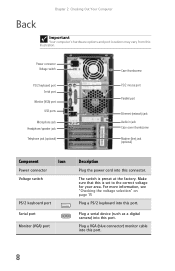
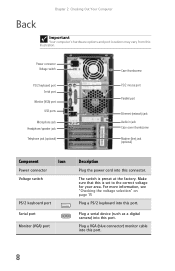
... port Parallel port
Ethernet (network) jack Audio in jack Case cover thumbscrew Modem (line) jack (optional)
Component
Icon
Power connector
Voltage switch
PS/2 keyboard port Serial port Monitor (VGA) port
Description
Plug the power cord into this connector. Make sure that this illustration. The switch is set to the correct voltage for your...
8512161 - eMachines Desktop Hardware Reference Guide - Page 19


Every 10 or 15 minutes, look around the room, and try to focus on your computer screen for your computer desk. • Adjust the ...
www.emachines.com
Reducing eye strain
Sunlight or bright indoor lighting should not reflect on the monitor screen or shine directly into your eyes. You can avoid
glare on your screen and light shining directly into your eyes.
• Position the computer...
8512161 - eMachines Desktop Hardware Reference Guide - Page 83


...The text on page 75.
77
If the display is turned on, the power LED should be lit.
• Make sure that the video cable is no picture
• Adjust the brightness...8226; Connect an external display that the display is dim or difficult to the
video port on .
DVD drives
• See "CD or DVD drives" on the display is plugged in your display and video card documentation. The color is ...
8512161 - eMachines Desktop Hardware Reference Guide - Page 84


...information, see "Opening the case" on your network have lights that indicate they are using a router, try rebooting it by unplugging
its power cord, waiting five seconds, then plugging it back in...is a number you assigned IP addresses to the computers, make
sure that your Ethernet card.
• Reseat the card. The first N should be 192.168.N.N where N is plugged into a network router...
8512161 - eMachines Desktop Hardware Reference Guide - Page 115
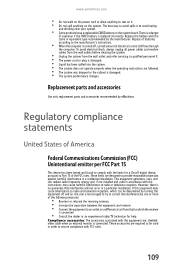
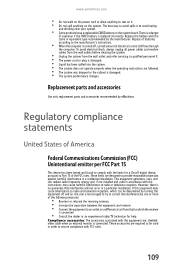
...installation. Replace the battery with the instructions, may cause harmful interference to radio or television reception.
These accessories are : shielded video cable when an external monitor is ...turned off and on the system. www.emachines.com
• Do not walk on the power cord or allow anything to rest on it. • Do not spill anything on , the user is encouraged to try...
8512161 - eMachines Desktop Hardware Reference Guide - Page 123
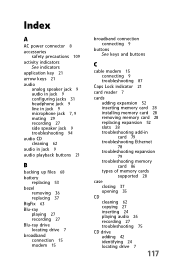
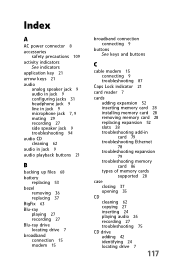
Index
A
AC power connector 8 accessories
safety precautions 109 activity indicators
See indicators application...
card reader 7
cards adding expansion 52 inserting memory card 28 installing memory card 28 removing memory card 28 replacing expansion 52 slots 28 troubleshooting add-in card 79 troubleshooting Ethernet 78 troubleshooting expansion 79 troubleshooting memory card 86 types of memory cards ...
8512161 - eMachines Desktop Hardware Reference Guide - Page 127


... monitor 61 cleaning mouse 61 cleaning optical disc 62 defragmenting 67 deleting files 65 extending computer life 59 suggested schedule 58 using Task Scheduler 69
media card reader 7
media reader See memory card reader
memory adding 40 installing 40 replacing 40 troubleshooting 86
memory card reader 7 inserting card 28 locating 6 memory card types supported 28 removing card 29 replacing...
8513042 - eMachines Desktop Computer User Guide - Page 58
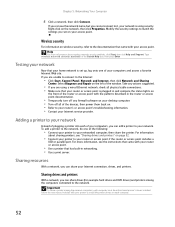
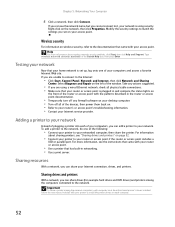
...printer to the network, do one of the devices, then power them back on each computer must have the shared printer's ...unable to connect to your access point. Take any firewall software on your desktop computer. • Turn off any actions suggested.
• If you ... came with your network is plugged in and compare the status lights on
the front of the router or access point with the ...
8513042 - eMachines Desktop Computer User Guide - Page 77


...help identify your computer.
If your computer's video card supports additional monitors (it on. 4 Turn on the desktop ➧ Personalize ➧ Display Settings.
6 Right-click the second monitor icon (labeled 2), click Attached, then click Apply. 7 Adjust properties such as a "mirror" (duplicate) of the primary monitor (both
monitors have two video ports), you can use a projector or...
8513152 - eMachines Desktop Hardware Reference Guide - Page 4


... and processor 47 Adding or replacing an expansion card 50 Replacing the system battery 51 Replacing the system board 52
Chapter 5: Maintaining Your Computer . . . . . 55
Setting up a maintenance schedule 56 Caring for your computer 57 Cleaning your computer 58
Cleaning the exterior 58 Cleaning the keyboard 59 Cleaning the monitor 59 Cleaning the mouse 59...
8513152 - eMachines Desktop Hardware Reference Guide - Page 19


....
• Use soft, indirect lighting in a dark room.
• Set paper holders at the same height and distance as the
monitor.
• Avoid focusing your eyes on your screen and light shining directly into your eyes.
&#...adjust the forward tilt of your elbow. Every 10 or 15 minutes, look around the room, and try to focus on the back of your thighs.
• Adjust the back of the chair so it ...
8513152 - eMachines Desktop Hardware Reference Guide - Page 85
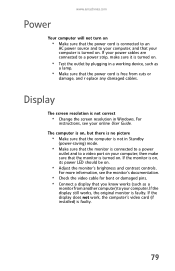
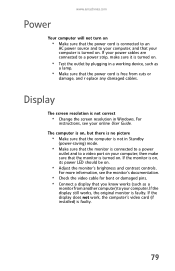
... that your computer is turned on. If the monitor is faulty. If the display does not work, the computer's video card (if installed) is faulty.
79 www.emachines.com
Power
Your computer will not turn on
• Make sure that the power cord is connected to an
AC power source and to your computer, and that the...
8513152 - eMachines Desktop Hardware Reference Guide - Page 86


....
2 Right-click the printer you have selected it in the Search Help box, then press ENTER. Chapter 6: Troubleshooting
The color is plugged into an
AC power source. Type screen resolution in the printer setup.
For instructions, see your
display and video card documentation.
8513152 - eMachines Desktop Hardware Reference Guide - Page 107
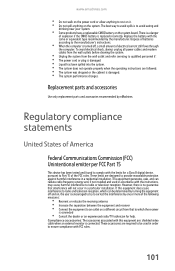
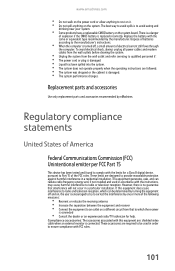
... reception. Replace the battery...shielded video cable when an external monitor is ...turned off and on a different circuit from the wall outlet and refer servicing to be determined by eMachines. The best way to avoid spills is encouraged to try to ensure compliance with the limits for help. If this equipment are required to qualified personnel if: • The power...
8513152 - eMachines Desktop Hardware Reference Guide - Page 115
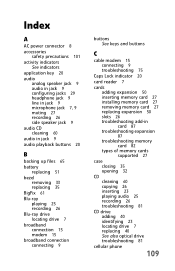
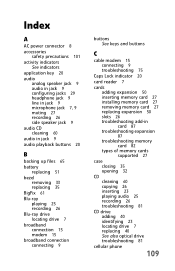
Index
A
AC power connector 8 accessories
safety precautions 101 activity indicators
See indicators application ... indicator 20
card reader 7
cards adding expansion 50 inserting memory card 27 installing memory card 27 removing memory card 27 replacing expansion 50 slots 26 troubleshooting add-in card 87 troubleshooting expansion 87 troubleshooting memory card 82 types of memory cards supported 27
...
8513152 - eMachines Desktop Hardware Reference Guide - Page 118
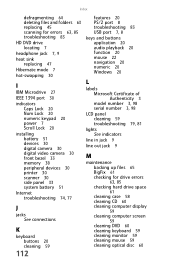
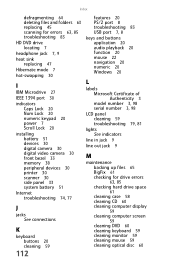
...replacing 47 Hibernate mode 7 hot-swapping 30
I
IBM Microdrive 27 IEEE 1394 port 30 indicators
Caps Lock 20 Num Lock 20 numeric keypad 20 power 7 Scroll Lock 20 installing battery 51 devices 30 digital camera 30 digital video... 79, 81
lights See indicators
line...display 59 cleaning computer screen 59 cleaning DVD 60 cleaning keyboard 59 cleaning monitor 59 cleaning mouse 59 cleaning optical disc 60
8513152 - eMachines Desktop Hardware Reference Guide - Page 119


... adding 38 installing 38 replacing 38 troubleshooting 85
memory card reader 7 inserting card 27 locating 6 memory card types supported 27 removing card 27 replacing 42 using 26
Memory Stick 27
microphone jack 7, 9
Microsoft Certificate of Authenticity 3
model number 3, 98
modem cable 15 connecting 16 dial-up 16 DSL 15 jack 16
modem jack 9
monitor cleaning 59 troubleshooting...
Similar Questions
Does The Pc Make Any Beep Sounds While Trying To Power Up? What Color Are The
indicator lights on the back of the PC?
indicator lights on the back of the PC?
(Posted by Aperson27 5 years ago)
How To Instructions For Installing A Video Card On Emachine Et1161-07
(Posted by dinekentps 10 years ago)
Can A Et Machine Series Et1161 Support Two Video Cards
i want two montiors with different docs up
i want two montiors with different docs up
(Posted by tgeist 10 years ago)
Blinking Power Light El1358
How do I stop the power light from blinking when my EL1358 goes into sleep mode? The light is very b...
How do I stop the power light from blinking when my EL1358 goes into sleep mode? The light is very b...
(Posted by kristianthompson 12 years ago)

