eMachines ET1161 Support Question
Find answers below for this question about eMachines ET1161.Need a eMachines ET1161 manual? We have 5 online manuals for this item!
Question posted by neukristi on March 1st, 2014
Where Is The Internal Clock In My Emachine Et1161-07
The person who posted this question about this eMachines product did not include a detailed explanation. Please use the "Request More Information" button to the right if more details would help you to answer this question.
Current Answers
There are currently no answers that have been posted for this question.
Be the first to post an answer! Remember that you can earn up to 1,100 points for every answer you submit. The better the quality of your answer, the better chance it has to be accepted.
Be the first to post an answer! Remember that you can earn up to 1,100 points for every answer you submit. The better the quality of your answer, the better chance it has to be accepted.
Related eMachines ET1161 Manual Pages
8512161 - eMachines Desktop Hardware Reference Guide - Page 23


... your computer's menus, see the "Customizing" chapter in Sleep mode, the power indicator on your desktop layout so the next time you restore power, the programs are laid out just as you can...to power down most system operations to "wake" it . From that menu, you left them. www.emachines.com
5 To open your computer, unplug the power cord and modem cable from the wall outlets. Waking ...
8512161 - eMachines Desktop Hardware Reference Guide - Page 41


www.emachines.com
Opening the case
Your computer case provides easy access to drain any
residual power from your computer.
35 To remove the side panel:
1 Follow ..., turn off your computer, then disconnect the power
cord and modem, network, and all peripheral device cables.
3 Press the power button for ten seconds to internal components.
8512161 - eMachines Desktop Hardware Reference Guide - Page 45
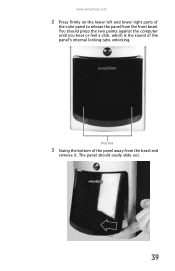
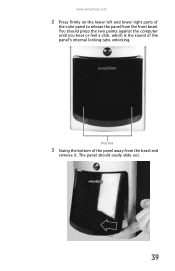
www.emachines.com
2 Press firmly on the lower left and lower right parts of the panel's internal locking tabs unlocking. You should easily slide out.
39 Press here
3 Swing the bottom of the panel away from the front bezel.
The panel should ...
8512161 - eMachines Desktop Hardware Reference Guide - Page 47


The tabs on the memory module bank and press the module firmly into the bank. Windows starts and the
Windows desktop appears.
10 Click (Start), right-click Computer, then click
Properties. www.emachines.com
4 If you hear a click.
6 Replace the side panel by following the instructions in
"Replacing the side panel" on your...
8512161 - eMachines Desktop Hardware Reference Guide - Page 59


...Remove the side panel by the manufacturer. To
avoid scratching the case, place it on page 38. www.emachines.com
5 Install the new card into place. 8 Replace the side panel by following the instructions in your...
4 Shut down all values in the menus and submenus, then
exit from Step 2. If the computer clock does not keep time or the settings in
"Removing the side panel" on its user guide.
7...
8512161 - eMachines Desktop Hardware Reference Guide - Page 65
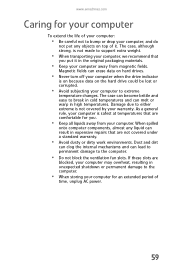
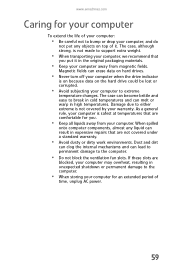
... covered under a standard warranty.
• Avoid dusty or dirty work environments. Dust and dirt
can clog the internal mechanisms and can melt or warp in expensive repairs that
you .
• Keep all liquids away from magnetic fields.... As a general rule, your computer is not covered by your warranty. www.emachines.com
Caring for your computer
To extend the life of
time, unplug AC power.
59
8512161 - eMachines Desktop Hardware Reference Guide - Page 77


... data files.
Look in ... Finding other files
Use Windows Find or Search to Step 4.
- www.emachines.com
Finding your documents
Many programs save your personal data files to removable media or to
another computer on the desktop. The My Documents window opens and displays many of the file name following the last...
8512161 - eMachines Desktop Hardware Reference Guide - Page 117


... from digital apparatus as "Class 1 Laser Products" under a US Department of connection. All eMachines systems equipped with CD and DVD drives comply with a single-line individual service may result in...may be aware that the electrical ground connections of the power utility, telephone lines, and internal metallic water pipe system, if present, are classified as set out in the radio interference ...
8513042 - eMachines Desktop Computer User Guide - Page 3


... 1: Getting Help 1
Thank you for purchasing our computer 2 Using the eMachines Web site 2 Using Help and Support 2 Contacting eMachines 3 Getting help for Windows Media Center 3 Using online help 3
Chapter 2: Using Windows 5
Using the Windows desktop 6 Using the Start menu 7 Adding icons to the desktop 8 Identifying window items 8
Working with files and folders 10 Viewing...
8513042 - eMachines Desktop Computer User Guide - Page 41
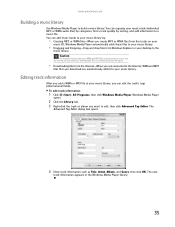
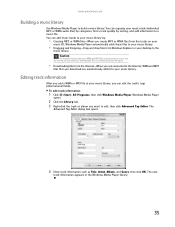
You can add music tracks to your desktop to the
music library. Windows Media Player
opens.
2 Click the Library tab. 3 Right-click the track or album you download are ... WMA and MP3 files may become corrupt.
To edit track information:
1 Click (Start), All Programs, then click Windows Media Player. www.emachines.com
Building a music library
Use Windows Media Player to your music library.
8513042 - eMachines Desktop Computer User Guide - Page 61


... to the network drive that shipped with other computers.
The Network Connections window opens.
55 www.emachines.com
Copying files across the network
To copy files across the network:
1 Open the file you are using a desktop computer or if your printer or from . The Computer window opens. 2 Browse to communicate with your...
8513042 - eMachines Desktop Computer User Guide - Page 73


... options, such as the colors of windows and dialog boxes and the color and design of the desktop background. www.emachines.com
Changing the appearance of windows and backgrounds
You can change the appearance of Windows desktop items, such as color schemes, shading effects, and screen
fonts, click (Start), Control Panel, then under...
8513042 - eMachines Desktop Computer User Guide - Page 75


... the right edge of the Sidebar and click
Add Gadgets. They can include:
• Clocks and timers • News feeds, weather forecasts, and stock tickers • Slide shows ...Although you want , then drag it to your Windows desktop.
To delete a gadget, right-click the gadget, then click Close Gadget. www.emachines.com
Changing gadgets
Gadgets are constantly running mini-programs that...
8513042 - eMachines Desktop Computer User Guide - Page 77


... AC power outlet, then turn it must have the same content), click to deselect the check box for Extend my Windows desktop onto this section are for its driver.
www.emachines.com
Setting up multiple monitors
Important
The dialog boxes shown in the Display Settings dialog box, click Identify Monitors.
Use the...
8513042 - eMachines Desktop Computer User Guide - Page 91


...across network 55 files and folders 11, 17 text and graphics 17
creating data disc 39 desktop icon 8 desktop shortcut 8 document 15 folder 10 MP3 file 34 music file 34 video DVD 37 WMA ... 6
using Start menu 7
DHCP 44, 50
disconnecting from Internet 20
display using screen saver 68
documentation eMachines Web site 2 help 2 Help and Support 2 online help 3
documents creating 15 opening 16 printing 16...
8513042 - eMachines Desktop Computer User Guide - Page 93


www.emachines.com
starting 59 updating 61
O
online help 2, 3
opening documents 16 files 7 files across network 54 folders 10 ...Update 63 wireless Ethernet 52
serial number 3
Shared Documents folder 73
sharing drives 53 folders 53 printer 54
shortcuts adding to desktop 8 closing programs 17 closing windows 17 copying 17 deleting files and folders 17 keyboard 17 pasting 17 renaming files and folders...
8513152 - eMachines Desktop Hardware Reference Guide - Page 43


www.emachines.com
2 Press firmly on the lower left and lower right parts of the panel away from the front bezel. The panel should press the two points against the computer until you hear or feel a click, which is the sound of the panel's internal locking tabs unlocking.
Press here
3 Swing the bottom...
8513152 - eMachines Desktop Hardware Reference Guide - Page 57
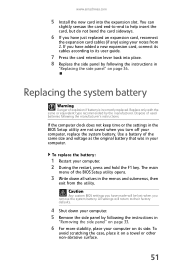
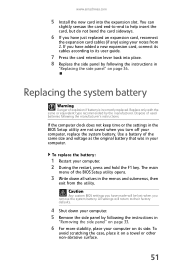
...For more stability, place your computer. 5 Remove the side panel by following the manufacturer's instructions. www.emachines.com
5 Install the new card into place. 8 Replace the side panel by following the instructions in
...hold the F1 key. If you have made will return to its side. If the computer clock does not keep time or the settings in the menus and submenus, then
exit from 2. ...
8513152 - eMachines Desktop Hardware Reference Guide - Page 63


www.emachines.com
Caring for your computer
To extend the life of your computer:
• Be careful not to bump or drop ... the ventilation fan slots. The case can become brittle and easy to break in high temperatures. Dust and dirt
can clog the internal mechanisms and can melt or warp in cold temperatures and can lead to permanent damage to extreme temperature
changes. Damage due to either...
8513152 - eMachines Desktop Hardware Reference Guide - Page 109


... that the electrical ground connections of the power utility, telephone lines, and internal metallic water pipe system, if present, are classified as "Class 1 Laser...the users' satisfaction. Should the unit ever need servicing, contact an authorized service location.
103 www.emachines.com
Canada
Industry Canada (IC) Unintentional emitter per Industry Canada CS-03 (for products fitted with the...
Similar Questions
How Do I Update The Bios On An Emachines Et1161-07 Pc, Running Vista.
Download not avail. on the emachines site.
Download not avail. on the emachines site.
(Posted by captnosweat2001 9 years ago)
How To Restore Emachine Et1161-07 Desktop To Factory Settings Without Cd
(Posted by zenRunn 10 years ago)
Emachine Et1161-07 Desktop Recovery Disk Will Not Start
(Posted by sibejust 10 years ago)

