eMachines ET1161 Support Question
Find answers below for this question about eMachines ET1161.Need a eMachines ET1161 manual? We have 5 online manuals for this item!
Question posted by pwplins on October 4th, 2013
Emachine Et1161 Will Not Power On
The person who posted this question about this eMachines product did not include a detailed explanation. Please use the "Request More Information" button to the right if more details would help you to answer this question.
Current Answers
There are currently no answers that have been posted for this question.
Be the first to post an answer! Remember that you can earn up to 1,100 points for every answer you submit. The better the quality of your answer, the better chance it has to be accepted.
Be the first to post an answer! Remember that you can earn up to 1,100 points for every answer you submit. The better the quality of your answer, the better chance it has to be accepted.
Related eMachines ET1161 Manual Pages
8512161 - eMachines Desktop Hardware Reference Guide - Page 3


...About This Reference 1
About this guide 2 Accessing the online User Guide 2 eMachines contact information 3 Microsoft Certificate of Authenticity 3
Chapter 2: Checking Out Your Computer... computer 14 Avoiding discomfort and injury from repetitive strain . 14
Preparing power connections 14 Protecting from power source problems 14 Checking the voltage selection 15
Connecting to a broadband ...
8512161 - eMachines Desktop Hardware Reference Guide - Page 5


www.emachines.com
Deleting unnecessary files 65 Checking the hard drive for errors 66 Defragmenting the hard drive 67 Backing up files 68 Scheduling maintenance tasks 69 ... Center 83 Memory 86 Memory card reader 86 Modem (cable or DSL 87 Modem (dial-up 87 Monitor 90 Mouse 91 Networks 91 Passwords 91 Power 92 Printer 92 Sound 94 Recovering your system 94
iii
8512161 - eMachines Desktop Hardware Reference Guide - Page 13


...or other device into these ports.
You can also configure the power button to turn the power on page 24. The power indicator lights when the computer is turned on page 28.
This ...green.
7 This jack is color-coded pink. www.emachines.com
Component
Icon
Optical disc drive
Memory card reader
Power button/power indicator
USB ports
Microphone jack
Headphone jack
Description
Use this...
8512161 - eMachines Desktop Hardware Reference Guide - Page 21


... voltage selection switch:
1 Disconnect your online User Guide.
In the United States, the utility power is supplied at 230 volts at the factory, but you set at 50 Hz. If your...incorrectly, your system will be moved to 230. The power supply, a component built into a cable
modem, DSL modem, or network jack.
15 www.emachines.com
Checking the voltage selection
Caution
If you can ...
8512161 - eMachines Desktop Hardware Reference Guide - Page 23


..., click (Start).
Although it does not turn your computer completely off, it may enter a power-saving mode called Sleep. www.emachines.com
5 To open your computer will not be used your desktop layout so the next time you restore power, the programs are laid out just as you left them.
If your computer is...
8512161 - eMachines Desktop Hardware Reference Guide - Page 25


www.emachines.com
Restarting (rebooting) your computer
If your computer does not respond to keyboard or mouse input, you may need to turn the computer back on again.
2 If your computer does not turn off, press and hold the
power button until the computer turns off (about five seconds), then press it again...
8512161 - eMachines Desktop Hardware Reference Guide - Page 41


www.emachines.com
Opening the case
Your computer case provides easy access to dangerous electrical voltages and moving parts..." on page 34.
2 Shut down your computer, then disconnect the power
cord and modem, network, and all peripheral device cables.
3 Press the power button for ten seconds to drain any
residual power from your computer.
4 Loosen the two captive thumbscrews on the back edge...
8512161 - eMachines Desktop Hardware Reference Guide - Page 47


Windows starts and the
Windows desktop appears.
10 Click (Start), right-click Computer, then click
Properties. OR If you are removing a DIMM ... tabs away from the sides of the memory module and remove it. - www.emachines.com
4 If you are adding a DIMM to its upright position. 8 Reconnect the cables and the power cord. 9 Turn on the sides of the memory module should secure the memory ...
8512161 - eMachines Desktop Hardware Reference Guide - Page 55


... your computer on its side. To
avoid scratching the case, place it on page 94. www.emachines.com
8 Line up the tabs on the right side of the cage with your computer. Hard...panel by following the instructions in
"Replacing the side panel" on page 38.
12 Reconnect all external cables and the power cord.
13 Turn on your computer.
14 If you are replacing a drive,
use your notes from Step 2.
11...
8512161 - eMachines Desktop Hardware Reference Guide - Page 61


... case with the screws.
9 If your computer.
6 Remove the eight system board screws. www.emachines.com
3 Remove all the power and data cables from the
system board, noting their locations and orientation. (You will reconnect the... to re-connect them later.
5 Remove the four screws that secure the power supply
to your computer, then slide it into the case, then install
the four screws to secure the...
8512161 - eMachines Desktop Hardware Reference Guide - Page 65
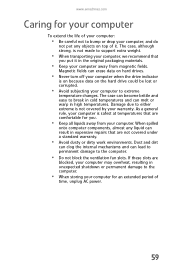
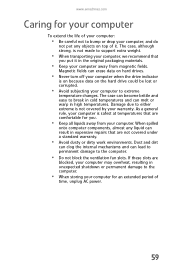
www.emachines.com
Caring for your computer
To extend the life of your computer:
• Be careful not to bump or drop your computer, and do
not put it .
When spilled
onto computer components, almost any objects on top of
time, unplug AC power.
59 The case, although strong, is not covered by...
8512161 - eMachines Desktop Hardware Reference Guide - Page 83


... an external display that the video cable is dim or difficult to the
video port on . www.emachines.com
Display
The screen resolution is turned on page 75.
77 Type the phrase screen resolution in and...your display and video card documentation. DVD drives
• See "CD or DVD drives" on , the power LED should be lit.
• Make sure that you are using an external display: • Check ...
8512161 - eMachines Desktop Hardware Reference Guide - Page 115
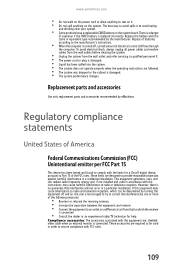
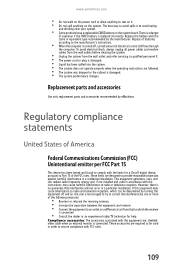
... help. Replace the battery with the same or equivalent type recommended by eMachines. To avoid electrical shock, always unplug all power cables and modem cables from the wall outlets before cleaning the system....from that interference will not occur in accordance with FCC rules.
109 www.emachines.com
• Do not walk on the power cord or allow anything to rest on it. • Do not spill ...
8512161 - eMachines Desktop Hardware Reference Guide - Page 119
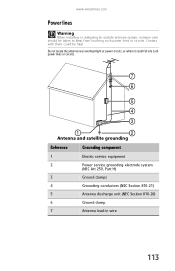
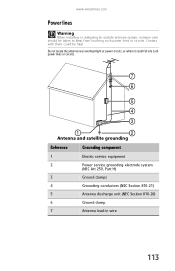
..., or where it could be taken to keep from touching such power lines or circuits. www.emachines.com
Power lines
Warning
When installing or realigning an outside antenna system, extreme care should be fatal. Contact with them could fall into such power lines or circuits.
7 6
5 4 3
1
2
Antenna and satellite grounding
Reference
Grounding component
1
Electric service...
8513042 - eMachines Desktop Computer User Guide - Page 77


... Plug the projector's or monitor's power cord into the secondary monitor port on the desktop ➧ Personalize ➧ Display ...desktop. The Display Settings dialog box opens. To use the second monitor or projector as a duplicate of your computer.
If your computer's video card supports additional monitors (it on. 4 Turn on your multiple monitors in this monitor.
71 www.emachines...
8513042 - eMachines Desktop Computer User Guide - Page 93


www.emachines.com
starting 59 updating 61
O
online...multimedia files 30 music CD 31 video files 30 Windows Media Player file 30
power changing plans 75 plans 75 schemes 75
printer adding Bluetooth 55 sharing 54
printing...
Shared Documents folder 73
sharing drives 53 folders 53 printer 54
shortcuts adding to desktop 8 closing programs 17 closing windows 17 copying 17 deleting files and folders 17 ...
8513152 - eMachines Desktop Hardware Reference Guide - Page 23


...www.emachines.com
5 To open your computer completely off, it does turn off or slow down your computer is in Sleep mode, move the mouse, press a key on the keyboard, or press the power button ... Waking your computer after it may enter a power-saving mode called Sleep. If your computer. It also saves your desktop layout so the next time you restore power, the programs are laid out just as you...
8513152 - eMachines Desktop Hardware Reference Guide - Page 45


...from the sides of the memory module and remove it. - www.emachines.com
4 If you are adding a DIMM to its upright position. 8 Reconnect the cables and the power cord. 9 Turn on the sides of memory in
"Replacing the...the memory module automatically. Windows starts and the
Windows desktop appears.
10 Click (Start), right-click Computer, then click
Properties. The tabs on your computer.
8513152 - eMachines Desktop Hardware Reference Guide - Page 85
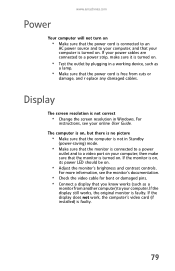
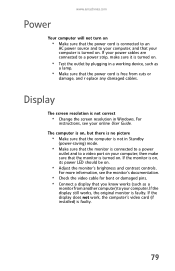
... the monitor's brightness and contrast controls.
www.emachines.com
Power
Your computer will not turn on
• Make sure that the power cord is connected to an
AC power source and to your computer, and that your... work, the computer's video card (if installed) is faulty. If the monitor is on, its power LED should be on .
• Test the outlet by plugging in Windows. If the display still...
8513152 - eMachines Desktop Hardware Reference Guide - Page 111


... 3
1
2
Antenna and satellite grounding
Reference
Grounding component
1
Electric service equipment
2
Power service grounding electrode system
(NEC Art 250, Part H)
3
Ground clamps
4
Grounding...the antenna near overhead light or power circuits, or where it could be taken to keep from touching such power lines or circuits. www.emachines.com
Power lines
Warning
When installing or ...
Similar Questions
Emachine Et1161-05 Won't Boot
So last night i was playing on my emachine ET1161-05, 6GB Ram, Nvidia 280 1GB graphics card and i sh...
So last night i was playing on my emachine ET1161-05, 6GB Ram, Nvidia 280 1GB graphics card and i sh...
(Posted by Goawayorbehacked 9 years ago)
How To Test Power Supply For An Emachine Et1161-07
(Posted by poppiorenato1 10 years ago)
My Emachine Et1161-05 Will Not Turn On?
I have a emachine ET1161-05 desktop pc that will not turn on when I push the power switch. I tried a...
I have a emachine ET1161-05 desktop pc that will not turn on when I push the power switch. I tried a...
(Posted by franchel 12 years ago)

