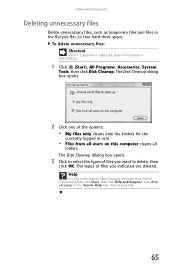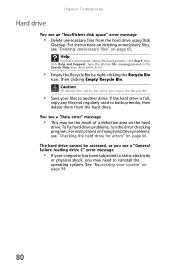eMachines ET1161 Support Question
Find answers below for this question about eMachines ET1161.Need a eMachines ET1161 manual? We have 5 online manuals for this item!
Question posted by coolnaz05 on February 19th, 2012
Compatible Recovery Disks
My emachine ET1161 desktop has lost its operating system for the second time. I was able to recover it through the partition the first time but this time it wont let me and the Recovery CD is apparently no longer available.
Is there a Recovery CD that is compatible to this model that can be used in place of the one that is no longer available?
Current Answers
Related eMachines ET1161 Manual Pages
Similar Questions
How To Download Windows Vista Recovery Disk For Emachines Et1161
(Posted by profjdb 9 years ago)
How Do I Make A Recovery Disk Out Of My Emachine Desktop Model El1300g 02w With
windows xp home edition
windows xp home edition
(Posted by crstnmri 9 years ago)
How To Make Recovery Disks For Windows Vista Emachine Et1161-05
(Posted by fsghnn 10 years ago)
Emachine Et1161-07 Desktop Recovery Disk Will Not Start
(Posted by sibejust 10 years ago)
How Do I Get A Restore Windows 7 Disk Dor My El1352g Emachines Disk.
Hard disk failure. Replaced hard disk but system came with no windows disks.
Hard disk failure. Replaced hard disk but system came with no windows disks.
(Posted by Roger24134 11 years ago)