eMachines ET1161 Support Question
Find answers below for this question about eMachines ET1161.Need a eMachines ET1161 manual? We have 5 online manuals for this item!
Question posted by cnj77don on June 1st, 2014
Where Can I Get The Cd-rom Driver For My Emachine Et1161-05
The person who posted this question about this eMachines product did not include a detailed explanation. Please use the "Request More Information" button to the right if more details would help you to answer this question.
Current Answers
There are currently no answers that have been posted for this question.
Be the first to post an answer! Remember that you can earn up to 1,100 points for every answer you submit. The better the quality of your answer, the better chance it has to be accepted.
Be the first to post an answer! Remember that you can earn up to 1,100 points for every answer you submit. The better the quality of your answer, the better chance it has to be accepted.
Related eMachines ET1161 Manual Pages
8513036R - eMachines Starter Guide - Page 8
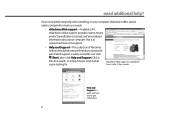
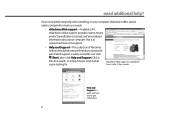
... help and troubleshooting information, along with something on your computer, eMachines offers several options designed to meet your needs:
• eMachines Web support-Available 24/7, eMachines' online support provides current drivers, product specifications, tutorials, and personalized information about your computer. eMachines'Web support is available 24 hours a day, 7 days a week
Help...
8513036R - eMachines Starter Guide - Page 12


for your new eMachines computer.
Note: You must have a DVD drive
to play , pause, or stop disc playback. To listen to play a DVD
Songs or scene selections from Windows Media Player.
Enjoy listening to favorite music CDs or watching DVDs with software already installed on your listening and viewing pleasure... You can control...
8513036R - eMachines Starter Guide - Page 13


...
For more information about using media, see "Using Multimedia" in the disc drive on your online user guide.
13 Put a music CD in your eMachines computer.
rip, burn, play
Create a custom music CD with MP3s you can do it all with a DVD burner, you rip yourself, or create a video DVD of are complete...
8513036R - eMachines Starter Guide - Page 21


... system. Before you have blank discs ready. To create discs, click (Start), All Programs, eMachines, then click eMachines Recovery Management. Follow the on-screen instructions to create recovery discs for only the factory-loaded drivers and software, click Create driver and application backup disc. prepare to recover
When you first get your computer, it...
8512161 - eMachines Desktop Hardware Reference Guide - Page 5


www.emachines.com
Deleting unnecessary files 65 Checking the hard drive for errors 66 Defragmenting the hard drive 67 Backing ... and settings manually 70
Chapter 6: Troubleshooting 73
Safety guidelines 74 First steps 74 Troubleshooting 75
Add-in cards 75 Audio 75 CD or DVD drives 75 Display 77 DVD drives 77 Ethernet 78 Expansion cards 79 File management 79 Hard drive 80 Internet 81...
8512161 - eMachines Desktop Hardware Reference Guide - Page 81


...emachines.com
Troubleshooting
Troubleshooting topics are enabled.
• Make sure that the disc label is configured correctly by
following the instructions in the drive documentation.
• Reinstall the device driver... your computer restarts. Audio
See "Sound" on page 79. CD or DVD drives
The computer does not recognize a disc or the CD or DVD drive
• Make sure that the drive is ...
8512161 - eMachines Desktop Hardware Reference Guide - Page 83


...about changing the screen resolution, click Start, then click Help and Support.
DVD drives
• See "CD or DVD drives" on . www.emachines.com
Display
The screen resolution is connected to the
video port on your computer.
• Connect an....
• If you know works to
your computer.
• Reinstall the device driver. Type the phrase screen resolution in your online User Guide.
8512161 - eMachines Desktop Hardware Reference Guide - Page 104


... was pre-installed, click
Programs, then click Application recovery. - Recovering pre-installed software and drivers using recovery discs:
1 Insert a software and driver recovery disc into a CD or
DVD drive. The eMachines Recovery Center starts.
2 To recover pre-installed software, click Application
recovery, then click the software you want to recover, try another disc.
If...
8512161 - eMachines Desktop Hardware Reference Guide - Page 110


...driver recovery discs you have a technical problem with it according to
a grounded AC outlet that is supplying power.
If you did not purchase the hardware or software from CD
or DVD" appears, press any key to boot from eMachines...• Make sure that your computer's pre-installed software and device drivers. Telephone support
Before calling Customer Care
If you created to recover your...
8512161 - eMachines Desktop Hardware Reference Guide - Page 125


www.emachines.com
See memory
directional keys 21
Disk Cleanup 65
Disk Defragmenter 67
display cleaning 61 troubleshooting 77
documentation User Guide 2
double-clicking 23
dragging 23
drivers recovery discs 96, 98 re-installing 95
drives backing up files 68 CD 24 checking for errors 66 checking for free space 64 defragmenting 67 DVD...
8512161 - eMachines Desktop Hardware Reference Guide - Page 128


...21
parallel port 9, 32
password troubleshooting 91
PDA memory cards 28
peripheral devices 32
playing audio CD 26 Blu-ray Disc 27 DVD 26 HD-DVD 27
Plug and Play devices IEEE 1394 ... drive 7
recording audio files 27 optical discs 27
recovering defaults 102 drivers 95 programs 95 software 95 system 94 Windows 95 with eMachines Recovery Center 97 with Windows DVD 103 with Windows System Restore 99
...
8513042 - eMachines Desktop Computer User Guide - Page 41
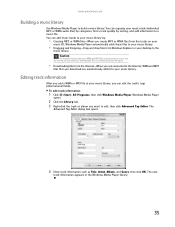
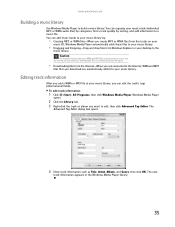
...
track information appears in the Windows Media Player library.
35 www.emachines.com
Building a music library
Use Windows Media Player to edit, ...MP3 or WMA files from the tracks on your
music CD, Windows Media Player automatically adds these files to your music... file again.
• Downloading files from Windows Explorer or your desktop to your music library by:
• Creating MP3 or WMA files...
8513042 - eMachines Desktop Computer User Guide - Page 61


... the file you are using a desktop computer or if your notebook does not have a Bluetooth radio built-in Bluetooth, you transfer information between these devices without the use Bluetooth to , then click Paste. Bluetooth lets you can obtain the printer driver and installation instructions from the CD that contains the file you want...
8513042 - eMachines Desktop Computer User Guide - Page 77


...driver from the disc supplied by the manufacturer or download the driver from the manufacturer's Web site.
5 After the driver is installed, click (Start), Control Panel, Appearance and
Personalization, Personalization, then click Display Settings. www.emachines...deselect the check box for Extend my Windows desktop onto this section are for its driver. Shortcut
Right-click an empty space on your...
8513042 - eMachines Desktop Computer User Guide - Page 91


...for files and folders 14
C
cable modem 20, 44, 46
CD adding tracks to library 35 creating audio 36 creating data 39 editing...11, 17 text and graphics 17
creating data disc 39 desktop icon 8 desktop shortcut 8 document 15 folder 10 MP3 file 34 music ... eMachines Web site 2 help 2 Help and Support 2 online help 3
documents creating 15 opening 16 printing 16 saving 15
downloading files 22
drivers ...
8513042 - eMachines Desktop Computer User Guide - Page 93


www.emachines.com
starting 59 updating 61
O
...82
projector color quality 71 connecting 71 screen resolution 71
R
recording audio file 33 CD tracks 34
recovering files and folders 12
Recycle Bin 6 deleting files and folders ...
Shared Documents folder 73
sharing drives 53 folders 53 printer 54
shortcuts adding to desktop 8 closing programs 17 closing windows 17 copying 17 deleting files and folders 17 ...
8513042 - eMachines Desktop Computer User Guide - Page 94
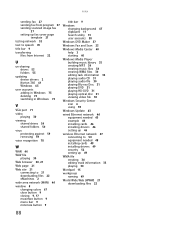
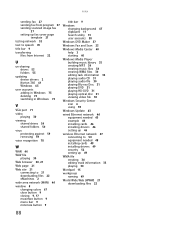
...from Internet 22
U
un-sharing drives 53 folders 53
updating device drivers 2 Norton 360 61 Windows 63
user accounts adding in Windows ... 20, 21 Web page 21
Web site 21 connecting to 21 downloading files 22 eMachines 2
wide area network (WAN) 44 window 8
changing colors 67 close button 9...creating WMA files 34 editing tack information 35 playing audio CD 31 playing audio file 30 playing Blu-ray Disc ...
8513152 - eMachines Desktop Hardware Reference Guide - Page 87


www.emachines.com
• Reinstall the printer driver.
The computer does not recognize a disc or the ...For information on cleaning the disc, see "Cleaning optical discs" on page 56.
• Update the device driver. A movie disc will not play
• Make sure that the disc is clean and free from large ... your computer. Optical discs
Optical discs include CDs, DVDs, and Blu-ray discs.
8513152 - eMachines Desktop Hardware Reference Guide - Page 117
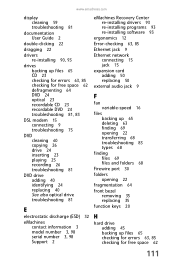
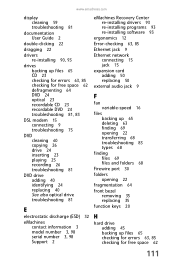
www.emachines.com
display cleaning 59 troubleshooting 81
documentation User Guide 2
double-clicking 22
dragging 22
drivers re-installing 90, 93
drives backing up files 65 CD 23 checking for errors 63, 85 checking for free space 62 defragmenting 64 DVD 24 optical 23 recordable CD 23 recordable DVD 24 troubleshooting 81, 83
DSL modem...
8513152 - eMachines Desktop Hardware Reference Guide - Page 120
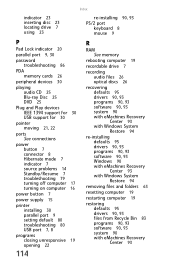
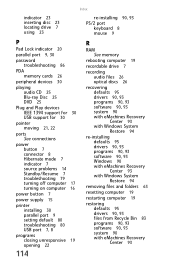
... 20
parallel port 9, 30
password troubleshooting 86
PDA memory cards 26
peripheral devices 30
playing audio CD 25 Blu-ray Disc 25 DVD 25
Plug and Play devices IEEE 1394 support for 30 USB ...discs 26
recovering defaults 95 drivers 90, 93 programs 90, 93 software 90, 93 system 90 with eMachines Recovery Center 93 with Windows System Restore 94
re-installing defaults 95 drivers 90, 93 programs 90...
Similar Questions
Emachine Et1161-05 Won't Boot
So last night i was playing on my emachine ET1161-05, 6GB Ram, Nvidia 280 1GB graphics card and i sh...
So last night i was playing on my emachine ET1161-05, 6GB Ram, Nvidia 280 1GB graphics card and i sh...
(Posted by Goawayorbehacked 9 years ago)
Best Network Driver For Emachines Et1161-05?
Hi I'm trying to get the internet for my mother to access.A while ago I bought her a e1161-05. It wo...
Hi I'm trying to get the internet for my mother to access.A while ago I bought her a e1161-05. It wo...
(Posted by wadohawadoha 12 years ago)
Where Can I Get The Dvd Rom Driver For Et1161-05 Vista Computer
(Posted by ngjenkins3 12 years ago)
My Emachine Et1161-05 Will Not Turn On?
I have a emachine ET1161-05 desktop pc that will not turn on when I push the power switch. I tried a...
I have a emachine ET1161-05 desktop pc that will not turn on when I push the power switch. I tried a...
(Posted by franchel 12 years ago)

