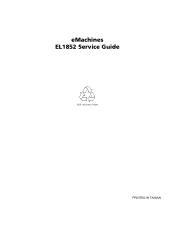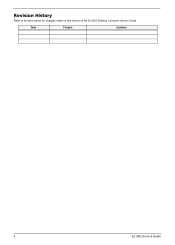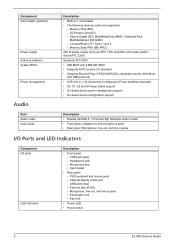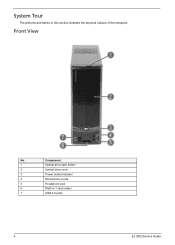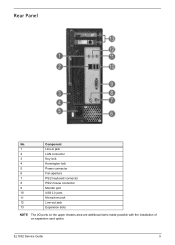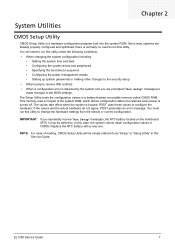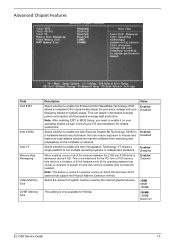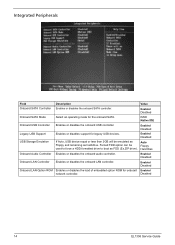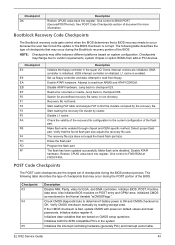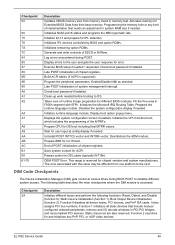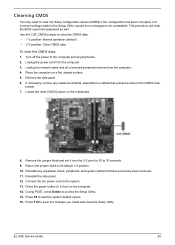eMachines EL1852G Support Question
Find answers below for this question about eMachines EL1852G.Need a eMachines EL1852G manual? We have 1 online manual for this item!
Current Answers
Answer #1: Posted by TommyKervz on January 30th, 2014 11:03 AM
Greetings. You bet is to order the part directly from eMachine. Do email Customer Support for direction/options.
Related eMachines EL1852G Manual Pages
Similar Questions
How To Install A Larger Power Supply In An Emachines El1852g-52w?
(Posted by kech 10 years ago)
Volume Loss On Emachines El1852g-52w
I was playing a game on the computer, in the middle of the game a large yellow box appeared and said...
I was playing a game on the computer, in the middle of the game a large yellow box appeared and said...
(Posted by fallon2124 11 years ago)
Emachine El1852g Factory Restore
i cant figure out how to restre this computer without the restore cd
i cant figure out how to restre this computer without the restore cd
(Posted by Anonymous-84529 11 years ago)