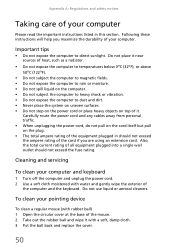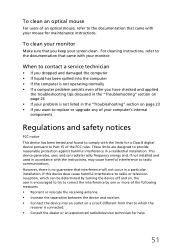eMachines EL1360 Support Question
Find answers below for this question about eMachines EL1360.Need a eMachines EL1360 manual? We have 1 online manual for this item!
Question posted by ramongm77 on July 27th, 2012
Service In Spanish Inside Usa...¿¿
service in spanish inside usa...i have garntee.
Current Answers
Related eMachines EL1360 Manual Pages
Similar Questions
Need A Service Manual To Show Me Step-by-step How To Take My Er1402-55 Apart?
I need to know if you have a service manual for an eMachine ER1402-55 system? The switch is going ba...
I need to know if you have a service manual for an eMachine ER1402-55 system? The switch is going ba...
(Posted by husted99981 9 years ago)
Somebody Knows What Should I Do With Problems With Sound In Hdmi Port?
Hello!, Recently I format my EL1360 and i Install Windows 7 in it, But the sound isn't encrypted by ...
Hello!, Recently I format my EL1360 and i Install Windows 7 in it, But the sound isn't encrypted by ...
(Posted by Morax2117 10 years ago)
My Computer Is Stuck On Setup Starting Service. How Do I Fix It
i turn on the power, the logo comes on ,and then the windows logo appears then it says that it is se...
i turn on the power, the logo comes on ,and then the windows logo appears then it says that it is se...
(Posted by tinachapman35 11 years ago)
El1360-ur30p
How many PIN is the Memory for this computer model? Is it destop or notebook memory?
How many PIN is the Memory for this computer model? Is it destop or notebook memory?
(Posted by denisee 12 years ago)