eMachines EL1333G Support Question
Find answers below for this question about eMachines EL1333G.Need a eMachines EL1333G manual? We have 1 online manual for this item!
Question posted by wesleyroberts37 on February 1st, 2014
El333g-01w Cpu Upgrade
What CPU will be compatible with this computer i need atleast 2 or 4 GHz to play this game that im wanting but i havent been able to find anything on the internet talking about its compatiblities.
Current Answers
There are currently no answers that have been posted for this question.
Be the first to post an answer! Remember that you can earn up to 1,100 points for every answer you submit. The better the quality of your answer, the better chance it has to be accepted.
Be the first to post an answer! Remember that you can earn up to 1,100 points for every answer you submit. The better the quality of your answer, the better chance it has to be accepted.
Related eMachines EL1333G Manual Pages
eMachines Desktop User's Guide - Page 4


...improper adjustment of other nearby electrical devices that may result in performance, indicating a need to normal condition. Telephone line safety
• Disconnect all servicing to service ...and/or injury. Dispose of explosion if battery is not properly grounded may expose you need for
service • the product does not operate normally after following requirements: detachable type...
eMachines Desktop User's Guide - Page 10


Contents
Ethernet 26 Expansion cards 28 File management 28 Hard drive 28 Internet 30 Keyboard 32 Memory 32 Memory card reader 33 Modem (cable or DSL 33 Modem (dial-up 33 Monitor 36 Mouse 37 Networks 38 Optical ...
eMachines Desktop User's Guide - Page 12


... service experience. Choose your eMachines product is recommended that will invite you with important data that are specific to your model of your notebook or desktop, a window will help us to provide you to some useful benefits, such as:
• Faster service from our trained
representatives
• Membership in the eMachines...
eMachines Desktop User's Guide - Page 13


... may be a CD, recordable CD, DVD, recordable DVD, Blu-ray, or HD DVD drive. You can also configure the power button to audio CDs, install games and programs, watch DVDs, and store large files onto recordable discs (depending on drive type).
This jack is color-coded pink. Plug USB (Universal Serial...
eMachines Desktop User's Guide - Page 14


...jack
PS/2 mouse port
Ethernet (network) jack
4
Description
Connects to the correct voltage for a broadband Internet connection) into this is preset at the factory. Make sure that this port. Plug a PS/2 ...options and port locations may vary from this port.
The switch is set to a Kensington-compatible computer security lock.
Plug USB (Universal Serial Bus) devices (such as a DSL or...
eMachines Desktop User's Guide - Page 20


... network jack.
For information about setting up modem
Warning
To reduce the risk of your computer to a cable or DSL (broadband) modem or to the internet or fax documents.
Your computer may be equipped with a standard telephone line to connect to a wired Ethernet network. Connecting a dial-up a wired or wireless Ethernet...
eMachines Desktop User's Guide - Page 21


...display program called a browser. You can use any of the commercially available Web browsers, like Microsoft Internet Explorer or Netscape Navigator. 2 Insert the other end of the modem cable into a telephone wall ...jack. (The modem will not work with digital or PBX telephone lines.)
3 If you want, you access to millions of information sources. Information on the Web comes to you on Web ...
eMachines Desktop User's Guide - Page 22


...Web site in the browser address bar (for example www.emachines.com), then click GO on the Internet, downloads (transfers) data to a Web site.
Chapter 2: Setting Up and Getting Started
Connecting to ...connect to a Web site: 1 Connect to your Internet account, you may need to a Web site
After you set up an account with an Internet service provider (ISP), you requested.
Help
For more...
eMachines Desktop User's Guide - Page 23


... Click the link on -screen instructions for the file that you want . If applicable, follow the instructions provided on file size and Internet conditions. 6 Open the folder that you scan the files you download... files from a Web site: 1 Connect to your Internet account. 2 In the address bar, type the address of the Web
site that you want to your computer depends on the Web site to your...
eMachines Desktop User's Guide - Page 25


... best results, all of the network
equipment
15 For a wired Ethernet network you need :
• Two or more computers with Ethernet jacks • One router • One broadband Internet connection (optional) • Ethernet cables connecting all Ethernet components should be either standard... provides access to the router are all of the slowest rated component.
Attached to the Internet.
eMachines Desktop User's Guide - Page 26


... IP address assignment to ISP. To test the connection, log onto the Internet using for your network, you need for any required drivers. Plug your Ethernet cable into your computer's jack... after the installation the line will be sure the model includes everything your network needs, including:
• Internet security features, such as a firewall, to
protect your network from ISP to
...
eMachines Desktop User's Guide - Page 27


... (about 1/4-inch diameter with a thin outer-jacket, containing eight color-coded wires), and equipment compatible with eight pins) on the bottom. To determine which type of cable you have, hold both...Setting up a network for your network to right). A router lets you access the Internet connection from you and with the connectors facing away from any network computer. Connecting network ...
eMachines Desktop User's Guide - Page 28


... Started
In addition to a router, you need a straight-through cable for each computer is...router, indicating a good connection. 4 Repeat 3 for each computer you want to connect to the router, the corresponding green indicator should light on the...on the computer. As each computer on the network. 5 For an Internet connection, plug a straight-through network cable into the network jack on...
eMachines Desktop User's Guide - Page 29


...when you receive your router's documentation. This is a language computers use to talk to each computer on the network a unique Computer Name and the same Workgroup...Protocol/Internet Protocol (TCP/IP), which is set up your computers and access a favorite Internet Web site.
19
For instructions, see your computer. When networking is widely accepted and compatible for Internet ...
eMachines Desktop User's Guide - Page 30


... are shared, you can access them as though they were attached directly to your computer. Sharing drives and printers
With a network, you can share your Internet connection, drives, and printers. Important
To share a printer among the computers connected to the network. To add a printer to the network, do one of your...
eMachines Desktop User's Guide - Page 31
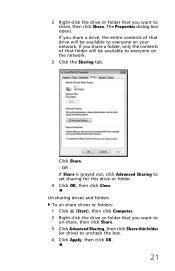
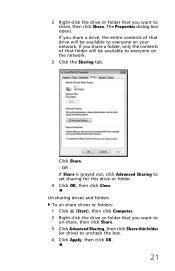
2 Right-click the drive or folder that you want to un-share, then click Share. 3 Click Advanced Sharing, then click Share this drive or folder. 4... is grayed out, click Advanced Sharing to set sharing for this folder (or drive) to everyone on your network. If you want to everyone on the network.
3 Click the Sharing tab. If you share a drive, the entire contents of that you share...
eMachines Desktop User's Guide - Page 32


...access the Documents folder on computer 1. Type workgroups in "Viewing shared drives and folders" on your desktop.
22
To view shared drives and folders: 1 Click (Start), then click Network. For example, ... Started
Using the network
After the drives and printers on each network computer are shared, you want to view.
Creating a shortcut to a network drive
After a shortcut is created on a ...
eMachines Desktop User's Guide - Page 33


... and installation instructions from . You can print a file across the network: 1 Open the file you want to copy the
file to open the printer name
list, then click the network printer. 3 Click Print... file.
To print files across the network, you must install the driver for the file you want to open files across the network: 1 Click (Start), then click Computer. Copying files across ...
eMachines Desktop User's Guide - Page 38


... deleted while holding down and restart your computer. • Make sure that came with your expansion card. Hard drive
You see the documentation that you want to restore a file, the file cannot be restored.
eMachines Desktop User's Guide - Page 39


... files not regularly used to reinstall the operating system.
29 The hard drive cannot be lost when you see a "Data error" message
• This may need to backup media, then delete them from the hard drive. • Empty the Recycle Bin by right-clicking
the Recycle Bin icon, then clicking Empty...
Similar Questions
Is Emachines El1333g-01w Compatible With A Wireless Router
(Posted by shelge 10 years ago)
My Emachines Recovery Management Option Is Not On My Desktop El1333g
(Posted by tommy4747 11 years ago)
El1333g
I have an EL1333g and have a Dell 922 printer that has worked with every computer I've ever owned. ...
I have an EL1333g and have a Dell 922 printer that has worked with every computer I've ever owned. ...
(Posted by e0101227 13 years ago)

