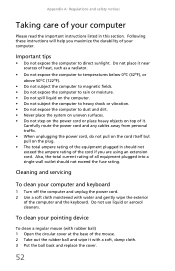eMachines EL1300G-01w Support Question
Find answers below for this question about eMachines EL1300G-01w - Desktop PC.Need a eMachines EL1300G-01w manual? We have 1 online manual for this item!
Question posted by tadibears on June 22nd, 2013
Can I Use A Bluetooth Keyboard On My Emachines El1352-01e
can I use a bluetooth keyboard on my emachines el1352-01e
Current Answers
Answer #1: Posted by TommyKervz on June 22nd, 2013 11:04 AM
Greetings - Well, you can only use a bluetooth keyboard if your computer was specifically said to include a bluetooth adapter or if you purchased a USB bluetooth dongle separately.
Hope this helps
Related eMachines EL1300G-01w Manual Pages
Similar Questions
I Have Emachines El1300g-01w,but Greenlight No Turn On,desktop Not Working.
I have replaced the power supply for used one, and install new motherboard and new hard drive as wel...
I have replaced the power supply for used one, and install new motherboard and new hard drive as wel...
(Posted by jaimemedina 3 years ago)
How Do I Get The Disk To Eject Out Of E Machine
(Posted by sushie2 10 years ago)
I Reinstall My Operating System Back To Factory Settings And Now I Can't Get My
how do i reistalled my modem dont have one on computer to connevt to the internet. I cant get my ip ...
how do i reistalled my modem dont have one on computer to connevt to the internet. I cant get my ip ...
(Posted by miyahd35 10 years ago)
El1352-01e Upgrading
I have an EL1352-01e with a DAO61L-3D M/B motherboard and would like to upgrade to 8gb mem., AMD FX-...
I have an EL1352-01e with a DAO61L-3D M/B motherboard and would like to upgrade to 8gb mem., AMD FX-...
(Posted by findoctr 10 years ago)
Serial Number For Emachines El1358g-51w
Were is the serial number located on an eMachines EL1358G-51W desktop PC?
Were is the serial number located on an eMachines EL1358G-51W desktop PC?
(Posted by perfectsplit 12 years ago)