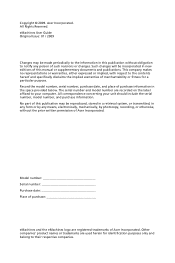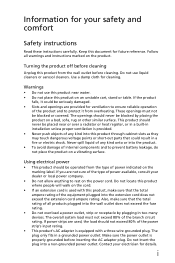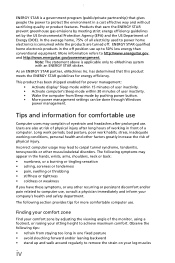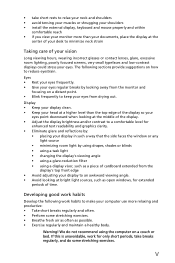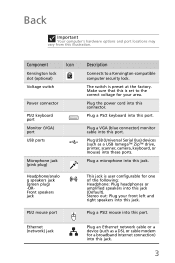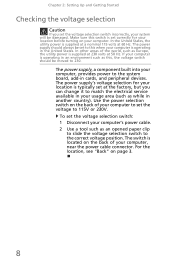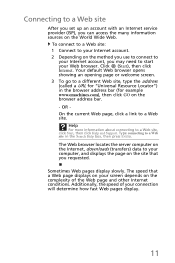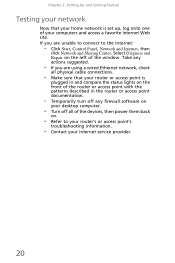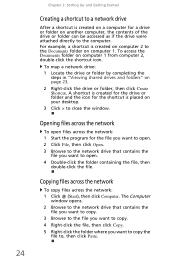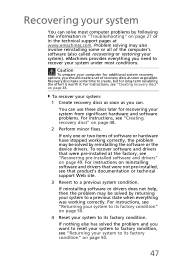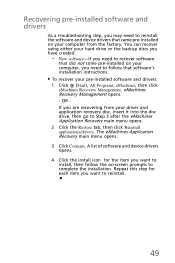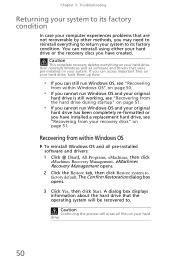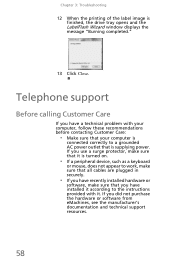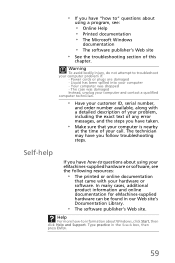eMachines EL1300G Support Question
Find answers below for this question about eMachines EL1300G.Need a eMachines EL1300G manual? We have 2 online manuals for this item!
Question posted by lccurry10 on March 18th, 2012
Emachine Mother Board
Current Answers
Answer #1: Posted by UsPinay on March 18th, 2012 8:41 PM
I’ve found an Acer original motherboard - AC35300 which is compatible for your eMachines EL1300G-02w.
List price: $256.00 US
Their price: $167.95 US
You Save: 34%
**Product Specifications: MAINBOARD EL1300 NVIDIA W/O 1394 LF ACER HOTKEY
Condition: Brand new (not used or refurbished)
Warranty: 90 days
Please refer to the attachment for product compatibility.
Supporting Image
You can click the image below to enlargePosted by USPinay
Related eMachines EL1300G Manual Pages
Similar Questions
I have the EL1300G-02w, they came from factory with 1gb ram, slot 1, slot 2 empty. Can I mix by putt...
why do my emachine el1300g-02w pc shuts off after a few seconds. i have tried moving the jumper and ...