eMachines EL1200 Support Question
Find answers below for this question about eMachines EL1200.Need a eMachines EL1200 manual? We have 5 online manuals for this item!
Question posted by byrUpgr on June 27th, 2014
How To Restore Emachines Windows Xp To Factory Settings When Forgotten Admin
password
Current Answers
There are currently no answers that have been posted for this question.
Be the first to post an answer! Remember that you can earn up to 1,100 points for every answer you submit. The better the quality of your answer, the better chance it has to be accepted.
Be the first to post an answer! Remember that you can earn up to 1,100 points for every answer you submit. The better the quality of your answer, the better chance it has to be accepted.
Related eMachines EL1200 Manual Pages
8513036R - eMachines Starter Guide - Page 15


securing the perimeter
Windows Vista provides built-in security features designed to protect you want for your computer
For more information on security,"Protecting Your ... and control the type and level of protection you , your family, and your online user guide.
15 To view or change Windows Vista security settings, click (Start), Control Panel, Security, then click Security Center.
eMachines Desktop PC User Guide (Windows Vista) - Page 12


... Recycle Bin, see "Deleting files and folders" on the taskbar represent programs that are running. Help
For more information, see is the Windows desktop.
Desktop elements
Description
The taskbar is set below the recommended value or when updates are available. The Start button provides access to open a file or program by clicking an item...
eMachines Desktop PC User Guide (Windows Vista) - Page 15


... again restores the window to fit the entire computer display. Most windows include these items:
Window item
Description
The title bar is the horizontal bar at the top of a window that shows the window title. The Search box lets you search for a word or phrase in the taskbar opens the window again. www.emachines.com
Every program window looks...
eMachines Desktop PC User Guide (Windows Vista) - Page 45
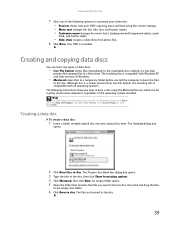
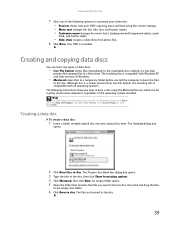
www.emachines.com
7 Click any...copying files to the disc.
39 Help
For information about burning a disc using the current settings. • Menu text changes the disc title, font, and button names. • ...a slower process than Live File System, the resulting disc is compatible with Windows XP and later versions of Windows.
• Mastered copies files to a temporary folder before you tell the ...
eMachines Desktop PC User Guide (Windows Vista) - Page 64


... cable around the leg of your Reference Guide. The password feature is very secure, and you cannot bypass it . Windows user accounts
Windows lets you set up a user account for each account so only the ...You have to return your computer to eMachines so we can remember. Attach a cable lock to the Kensington lock slot on your computer. You can assign a password to each person who uses your ...
eMachines Desktop PC User Guide (Windows Vista) - Page 71


Chapter 7
Customizing Windows
• Changing screen settings • Changing system sounds • Changing mouse settings • Adding and modifying user accounts • Changing power-saving settings • Changing accessibility settings • Setting up parental controls
65
eMachines Desktop PC User Guide (Windows Vista) - Page 83
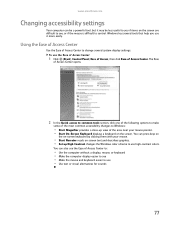
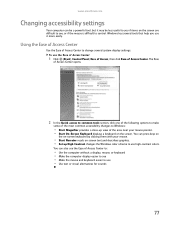
www.emachines.com
Changing accessibility settings
Your computer can be a powerful tool, but it may be less useful to you use it more easily. You can also use • Use text or visual alternatives for sounds
77
Windows has several tools that help you if items on the screen are difficult to see •...
eMachines Desktop PC User Guide (Windows XP) - Page 3


...eMachines Web site 2 Using your Reference Guide 2 Using Help and Support 2
Searching for a topic 3 Using online help 3 Getting technical support 4
Finding your model and serial number 4 Microsoft Certificate of Authenticity 4
Chapter 2: Using Windows XP 5
Using the Windows desktop... Microsoft Fax 24 Setting up your cover page template 26 Sending a fax 27 Sending a quick fax 27
i
eMachines Desktop PC User Guide (Windows XP) - Page 5


...
Changing the power scheme 68 Changing advanced power settings 69 Activating and using Hibernate mode 70 Installing an uninterruptible power supply . . . . 71
Chapter 7: Protecting Your Computer . . . . 73
Hardware security 74 Kensington lock slot 74
Data security 74 About startup and hard drive passwords 74 About Windows XP user accounts 75 Protecting your computer from...
eMachines Desktop PC User Guide (Windows XP) - Page 12


... click Help and Support.
The Start button provides access to open the Windows Security Center. Double-click this example, depending on the taskbar represent programs that are running.
Type Windows desktop in the Search box, then press ENTER.
Chapter 2: Using Windows XP
Using the Windows desktop
After your computer is where files, folders, and programs that you...
eMachines Desktop PC User Guide (Windows XP) - Page 14


... Print or Save.
8 Clicking the maximize button again restores the window to its own menus, icons, and controls.
Type window in the taskbar opens the window again. Clicking the program button in the Search box, then press ENTER.
Chapter 2: Using Windows XP
Identifying window items
Help
For more information about windows, click Start, then click Help and Support.
eMachines Desktop PC User Guide (Windows XP) - Page 18
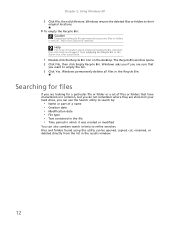
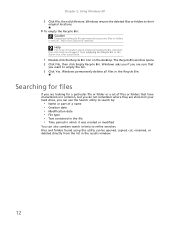
...hard drive, you do not remember where they are stored on the desktop. Windows asks you if you are looking for a particular file or folder or a set of a name • Creation date • Modification date •... that have characteristics in the results window.
12 Searching for files
If you want to their original locations. Chapter 2: Using Windows XP
3 Click File, then click Restore.
eMachines Desktop PC User Guide (Windows XP) - Page 30


...click Control Panel.
Click Add/Remove Windows Components. Configuring Microsoft Fax
Important
The first time you run the Fax Configuration Wizard, you need to set up modem.
To configure Microsoft Fax... Windows Components Wizard opens. 2 Click Fax Services, then click Next. 3 Click Finish to exit the Windows Components Wizard. 4 Click Exit to close the Welcome to Microsoft Windows XP ...
eMachines Desktop PC User Guide (Windows XP) - Page 55
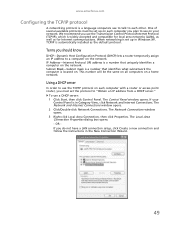
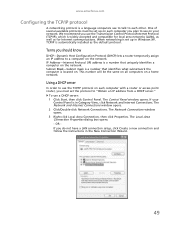
.... 2 Click/Double-click Network Connections. One of several available protocols must set up in Windows XP, TCP/IP is automatically installed as for Internet communications. IP Address-Internet Protocol (IP) address is a number that identifies what subnetwork the computer is located on. www.emachines.com
Configuring the TCP/IP protocol
A networking protocol is a language...
eMachines Desktop PC User Guide (Windows XP) - Page 81
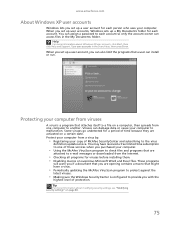
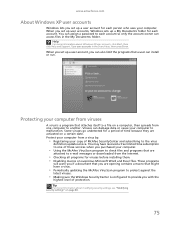
www.emachines.com
About Windows XP user accounts
Windows lets you set up a My Documents folder for each account. You can assign a password to each person who uses your computer from viruses
A virus is configured to provide you purchased your computer to another. Protecting your computer. Protect your ...
eMachines Desktop PC User Guide (Windows XP) - Page 86


Using Windows XP Security Center
Windows Security Center helps protect your computer through:
• A firewall • Automatic Windows updates • Third-party virus protection software • Security options in Internet Explorer
Modifying security settings
To modify security settings: 1 Click Start, Control Panel, then double-click Security Center. Chapter 7: 4 Click the control you want...
eMachines Desktop PC User Guide (Windows XP) - Page 87
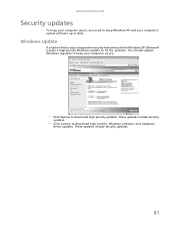
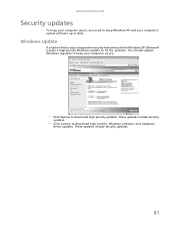
... the security features built into Windows XP, Microsoft creates a high-priority Windows update to download high-priority, Windows software, and hardware
driver updates. These updates include security updates.
81 You should update Windows regularly to keep Windows XP and your computer secure.
• Click Express to download high-priority updates.
www.emachines.com
Security updates
To keep...
eMachines Desktop PC User Guide (Windows XP) - Page 88


..., then double-click Security Center.
2 Click Automatic Updates. The Automatic Updates dialog box opens.
3 Make your computer and install them automatically. Windows can routinely check for the latest important updates for your changes to schedule automatic updates. Chapter 7:
Windows XP Security Center
Use the Windows XP Security Center to the schedule settings, then click OK.
82
eMachines Desktop PC User Guide (Windows XP) - Page 93


...emachines...Windows Media Center remote control
removing files and folders 6, 11, 12, 18
renaming files and folders 18
resolution changing 59
restoring files and folders 11
router configuring 51
S
saving documents 16 video 39
screen adjusting settings... Windows XP 80
security settings modifying 80
sharing drives 52 folders 52 printer 53
shortcuts adding to desktop 7 closing programs 18 closing windows ...
eMachines Desktop PC User Guide (Windows XP) - Page 94
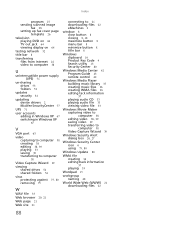
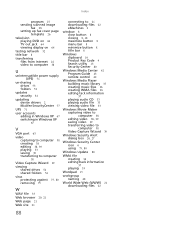
... setting ...McAfee SecurityCenter 77
UPS 71
user accounts adding in Windows XP 67 switching in Windows XP
67
V
VGA port 63
video capturing to computer...eMachines 2
window 8 close button 8 closing 8, 18 maximize button 8 menu bar 8 minimize button 8 title bar 8
Windows clipboard 10 Product Key Code 4 Search utility 13 Security Center 80
Windows Media Center 42 Program Guide 43 remote control 42
Windows...
Similar Questions
How Do I Do A Factory Set On My El1331g Without Administer Password?
I bought my emachine EL1331G used from a pawn shop. Now i cant change anything on it or cant do just...
I bought my emachine EL1331G used from a pawn shop. Now i cant change anything on it or cant do just...
(Posted by crystalann9283 9 years ago)
How To Restore Emachine Desktop To Factory Settings With Windows Xp
(Posted by mussega 10 years ago)
How To Restore Emachine To Factory Settings Without Cd
(Posted by rybLionRo 10 years ago)
Factory Settings Restore
How do I restore the el1200 to factory settings if windows will not function?
How do I restore the el1200 to factory settings if windows will not function?
(Posted by zwilbanks777 12 years ago)

