eMachines EL1200 Support Question
Find answers below for this question about eMachines EL1200.Need a eMachines EL1200 manual? We have 5 online manuals for this item!
Question posted by dagnohm on September 9th, 2014
How To Restore An Emachine To Factorysetting As A Second Hard Drive
The person who posted this question about this eMachines product did not include a detailed explanation. Please use the "Request More Information" button to the right if more details would help you to answer this question.
Current Answers
There are currently no answers that have been posted for this question.
Be the first to post an answer! Remember that you can earn up to 1,100 points for every answer you submit. The better the quality of your answer, the better chance it has to be accepted.
Be the first to post an answer! Remember that you can earn up to 1,100 points for every answer you submit. The better the quality of your answer, the better chance it has to be accepted.
Related eMachines EL1200 Manual Pages
8513036R - eMachines Starter Guide - Page 21


... get your computer, it is a good idea to make a backup of the software that came with your factory-loaded hard drive contents (Windows Vista, pre-installed software and drivers), click Create factory default disc or, to create recovery discs for only... to recover
When you have blank discs ready. To create discs, click (Start), All Programs, eMachines, then click eMachines Recovery Management.
8513036R - eMachines Starter Guide - Page 23


... it shipped from the hard drive or recovery discs, contact eMachines Customer Care for help.
• After you cannot run Windows... 1 Restart your computer, then press the ALT+F10 keys during startup. 2 Follow the on-screen instructions to date.
23 IMPORTANT
• If your hard drive has failed and you can't restore the software from the...
eMachines Desktop PC User Guide (Windows Vista) - Page 17


... "Viewing drives" on
page 10 and "Searching for the folder, then press ENTER. A pop-up
menu opens on the desktop.
3 Click...are called copying, cutting, and pasting. The new folder is your
hard drive and 3½ Floppy (A:) is created. 5 Type a name ... or folder on the Windows clipboard, which temporarily stores it. www.emachines.com
To create a folder: Shortcut
Click File Á New Á...
eMachines Desktop PC User Guide (Windows Vista) - Page 19


... Search Results window opens. 2 If you want to search on the desktop. Type searching in the Search Help box, then press ENTER. Windows ...
Windows asks you if you are stored on your hard drive, you can be restored.
1 Double-click the Recycle Bin icon on your ...Search will list all files in the Recycle Bin.
www.emachines.com
To empty the Recycle Bin: Caution
Emptying the Recycle ...
eMachines Desktop PC User Guide (Windows Vista) - Page 55


...spam e-mail and to your hard drive to ISP. If the connection is not working correctly. The Control Panel window opens. 2 Click System and Maintenance. www.emachines.com
Determining if a wireless Ethernet.... To order wireless Ethernet PCI or PC cards, visit the Accessories Store at www.emachines.com. Check your access point documentation for setting up your network, you need to find...
eMachines Desktop PC User Guide (Windows Vista) - Page 58


...settings you set up, log onto one of your computers, you can share drives (for example hard drives and DVD drives) and printers among the network computers, each of the following:
• Connect...physical cable connections. • Make sure that your router or access point is set on your desktop computer. • Turn off any actions suggested.
• If you can share your router ...
eMachines Desktop PC User Guide (Windows Vista) - Page 64


...eMachines so we can reset it . When you set in your data safe and secure. Type user accounts in the Documents folder. Kensington lock slot
The first step in computer security is keeping your computer's BIOS setup utility. Tip
For instructions on creating a startup and hard drive... your computer.
Startup and hard drive password
Use a startup and hard drive password to the Kensington lock...
eMachines Desktop PC User Guide (Windows Vista) - Page 81
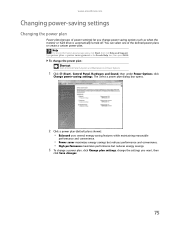
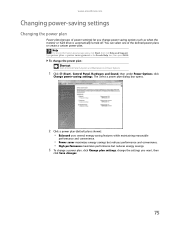
...and Support. To change the settings you change power saving options such as when the monitor or hard drive is automatically turned off. Type power plan or power management in the Search Help box, then ... one of power settings) let you want, then
click Save changes.
75
www.emachines.com
Changing power-saving settings
Changing the power plan
Power plans (groups of the defined power plans or...
eMachines Desktop PC User Guide (Windows Vista) - Page 93


...emachines...access 80 setting up 78 time limits,setting 80
password hard drive 58 startup 58
pasting files and folders 11, 17 ... 17
renaming files and folders 17
resolution changing screen 66
restoring files and folders 12
router configuring 50 example network 44 setting...3
Shared Documents folder 73
sharing drives 53 folders 53 printer 54
shortcuts adding to desktop 8 closing programs 17 closing windows...
eMachines Desktop PC User Guide (Windows XP) - Page 5


...emachines.com
Chapter 6: Customizing Windows 57
Adjusting the screen and desktop settings 58 Adjusting the color depth 58 Adjusting the screen resolution 59 Changing the colors on your Windows desktop 60 Changing the desktop background 61 Selecting a screen saver 62 Using an extended desktop...slot 74
Data security 74 About startup and hard drive passwords 74 About Windows XP user accounts ...
eMachines Desktop PC User Guide (Windows XP) - Page 15
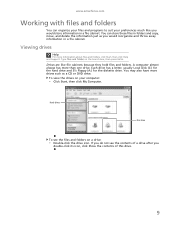
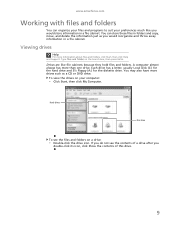
... folders. Hard drives
Disc drive
To see the contents of this drive.
9 Drives are like you
double-click its icon, click Show the contents of a drive after you would reorganize and throw away information in a file cabinet. To view the drives on a drive:
• Double-click the drive icon. Type files and folders in a file cabinet. www.emachines.com
Working...
eMachines Desktop PC User Guide (Windows XP) - Page 18
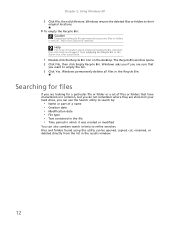
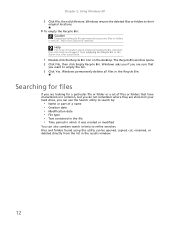
... deletes all files in the Search box, then press ENTER.
1 Double-click the Recycle Bin icon on your hard drive, you are looking for a particular file or folder or a set of a name • Creation date &#...Windows asks you if you are stored on the desktop. Chapter 2: Using Windows XP
3 Click File, then click Restore. The Recycle Bin window opens. 2 Click File, then click Empty Recycle Bin...
eMachines Desktop PC User Guide (Windows XP) - Page 43


www.emachines.com
7 ...downloaded file, try downloading the file again.
• Downloading files from Windows Explorer or your
desktop to edit, then click Advanced Tag Editor. A progress bar appears next to a music file...music library. Editing track information
After you add a WMA or MP3 file to your hard drive as Title, Artist, Album, and Genre. 5 Click OK.
Windows Media Player records ...
eMachines Desktop PC User Guide (Windows XP) - Page 45


...emachines.com
3 If the wizard does not open, click Capture From Video Device.
4 Complete the screens in the Video Capture Wizard, clicking Next after each one hour tape may require a significant amount of the following places.
Under Movie Tasks:
• Click Save to My Computer to save your movie to your hard drive...into one of free hard drive space depending on your computer, you can ...
eMachines Desktop PC User Guide (Windows XP) - Page 58


... hard drives and DVD drives) and printers among the computers connected to the network. To share drives or folders: 1 In My Computer or Windows Explorer, right-click the drive or folder that drive will...router or access point literature
• Temporarily turn off any firewall software on your desktop computer • Turn off all physical cable connections • Compare the status lights...
eMachines Desktop PC User Guide (Windows XP) - Page 80
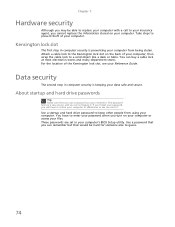
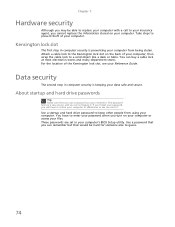
...first step in computer security is preventing your computer from using your computer.
Use a startup and hard drive password to keep other people from being stolen. Attach a cable lock to a solid object ... return your computer to eMachines so we can remember but that would be able to replace your computer with a call to your files. About startup and hard drive passwords
Tip
Make sure that...
MU.NAE00.001 - eMachines Desktop Hardware Reference Guide - Page 58


... the disc from the factory. eMachines Recovery Management opens. - OR If you need to recover software
that did not come pre-installed on each disc, such as "Windows Recovery Disc 1 of 2." Continue recording discs until the process is complete. You can recover using either your hard drive or the backup discs you have...
MU.NAE00.001 - eMachines Desktop Hardware Reference Guide - Page 61


... that were pre-installed on your system. eMachines Recovery Management opens. 2 Click the Restore tab, then click Restore system to factory default. Recovering from within Windows Vista" on page 51.
• If you cannot run Windows Vista and your
original hard drive is still working, see "Recovering from the hard drive during startup" on page 52.
•...
MU.NAE00.001 - eMachines Desktop Hardware Reference Guide - Page 62


... Start. A dialog box displays information about the hard drive that the operating system will take a while, but a eMachines Recovery Management screen shows you to your computer.
5 Click OK. Your hard drive's original, factory-loaded contents are recovered. eMachines Recovery Management opens. 2 Click Restore system from the hard drive during startup. This process will be recovered...
MU.NAE00.001 - eMachines Desktop Hardware Reference Guide - Page 76


... drive troubleshooting 27
E
editing buttons 15
eMachines Recovery Center re-installing drivers 48 re-installing programs
48
re-installing software
48
66
V08A1
ergonomics 6 Ethernet jack 3 Ethernet network
connecting 11 jack 11 external audio jack 3, 4
F
faxes troubleshooting 36
files opening 18 troubleshooting 29
Firewire port 24 folders
opening 18 function keys 15
H
hard drive...
Similar Questions
Who Is The Manufacturer Of The Hard Drive In Emachine El1200-05w
(Posted by croosmik 10 years ago)
Emachines El1352g-01w Hard Drive Replace
Is there a diagram somewhere showing how to remove and replace the hard drive in an emachines EL1352...
Is there a diagram somewhere showing how to remove and replace the hard drive in an emachines EL1352...
(Posted by dusenbery52 11 years ago)

