eMachines EL1200 Support Question
Find answers below for this question about eMachines EL1200.Need a eMachines EL1200 manual? We have 5 online manuals for this item!
Question posted by simhi on April 21st, 2014
How To Reinstall Windows Xp On Emachine 1200
The person who posted this question about this eMachines product did not include a detailed explanation. Please use the "Request More Information" button to the right if more details would help you to answer this question.
Current Answers
There are currently no answers that have been posted for this question.
Be the first to post an answer! Remember that you can earn up to 1,100 points for every answer you submit. The better the quality of your answer, the better chance it has to be accepted.
Be the first to post an answer! Remember that you can earn up to 1,100 points for every answer you submit. The better the quality of your answer, the better chance it has to be accepted.
Related eMachines EL1200 Manual Pages
eMachines Desktop PC User Guide (Windows Vista) - Page 14


... Start, then click Help and Support.
You may want to add to the desktop
Help
For more information about the desktop icons, click Start, then click Help and Support. Type window in the Computer window. This example shows the Local Disk (C:) window, which opens after you double-click the icon for a program that program
appears...
eMachines Desktop PC User Guide (Windows Vista) - Page 41


...Drag and drop files from Windows Explorer or your desktop to a music file. ...Editing track information
After you add a WMA or MP3 file to your music library, you want to build a music library. The
Advanced Tag Editor dialog box opens.
4 Enter track information such as Title, Artist, Album, and Genre, then click OK. www.emachines.com
Building a music library
Use Windows...
eMachines Desktop PC User Guide (Windows Vista) - Page 45
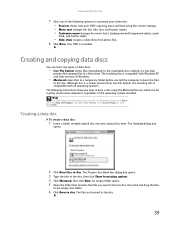
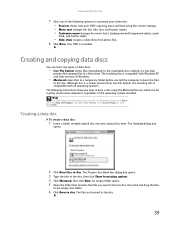
... a slower process than Live File System, the resulting disc is compatible with Windows XP and later versions of Windows.
• Mastered copies files to a temporary folder before you tell the computer...Burn files to customize your video disc: • Preview shows how your optical disc drive. www.emachines.com
7 Click any of the following instructions show from photo files. 8 Click Burn. Help
...
eMachines Desktop PC User Guide (Windows XP) - Page 3


... Help 1
Thank you for purchasing our computer 2 Using the eMachines Web site 2 Using your Reference Guide 2 Using Help and Support 2
Searching for a topic 3 Using online help 3 Getting technical support 4
Finding your model and serial number 4 Microsoft Certificate of Authenticity 4
Chapter 2: Using Windows XP 5
Using the Windows desktop 6 Using the Start menu 7 Adding icons to the...
eMachines Desktop PC User Guide (Windows XP) - Page 5


...emachines.com
Chapter 6: Customizing Windows 57
Adjusting the screen and desktop settings 58 Adjusting the color depth 58 Adjusting the screen resolution 59 Changing the colors on your Windows desktop 60 Changing the desktop background 61 Selecting a screen saver 62 Using an extended desktop... About Windows XP user accounts 75 Protecting your computer from viruses 75 Using McAfee SecurityCenter...
eMachines Desktop PC User Guide (Windows XP) - Page 10
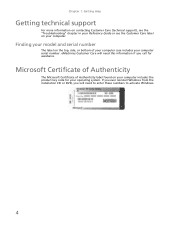
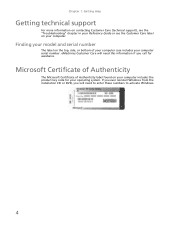
eMachines Customer Care will need this information if you will need to enter these numbers to activate Windows.
4 Chapter 1: Getting Help
Getting technical support
For more ...for assistance. Finding your model and serial number
The label on your computer.
If you ever reinstall Windows from the installation CD or DVD, you call for your computer serial number.
Microsoft Certificate ...
eMachines Desktop PC User Guide (Windows XP) - Page 11
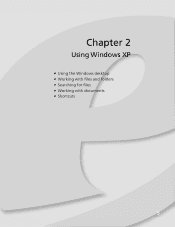
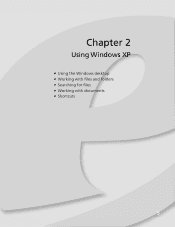
Chapter 2
Using Windows XP
• Using the Windows desktop • Working with files and folders • Searching for files • Working with documents • Shortcuts
5
eMachines Desktop PC User Guide (Windows XP) - Page 12


Chapter 2: Using Windows XP
Using the Windows desktop
After your computer are set up. The desktop is like the top of the computer display containing the ...icon changes appearance to notify you discarded are running. For more information about the Windows desktop, click Start, then click Help and Support. Type Windows desktop in the Search box, then press ENTER. Other buttons on page 80.
6...
eMachines Desktop PC User Guide (Windows XP) - Page 14


... different because each has its former size.
Clicking the minimize button reduces the active window to its own menus, icons, and controls. Type window in the taskbar opens the window again.
Chapter 2: Using Windows XP
Identifying window items
Help
For more information about windows, click Start, then click Help and Support. Clicking the maximize button expands the...
eMachines Desktop PC User Guide (Windows XP) - Page 16
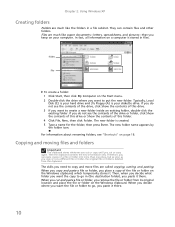
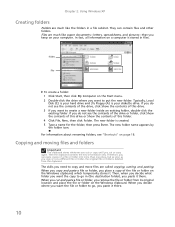
... (A:) is deleted from its original location and place the file or folder on the Windows clipboard, which temporarily stores it there.
10 Then the clipboard contains the new information ...the folder, then press ENTER. The new folder is stored in files. Chapter 2: Using Windows XP
Creating folders
Folders are much like paper documents-letters, spreadsheets, and pictures-that you need...
eMachines Desktop PC User Guide (Windows XP) - Page 18
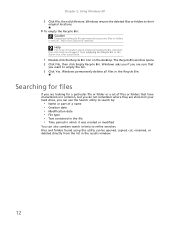
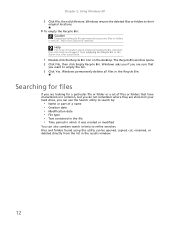
... date • File type • Text contained in the file • Time period in common, but you are stored on the desktop. Chapter 2: Using Windows XP
3 Click File, then click Restore.
Windows asks you if you do not remember where they are sure that have characteristics in which it was created or modified
You...
eMachines Desktop PC User Guide (Windows XP) - Page 20


...Windows desktop. It is usually on top of your search by the:
• Date the file was created or modified. • Size of the file. • Type of file, such as a real file cabinet in that you want . Windows...find the file or folder you need is called browsing.
Chapter 2: Using Windows XP
Using advanced search options
Search can find files meeting more information about browsing ...
eMachines Desktop PC User Guide (Windows XP) - Page 43


... dialog box opens.
4 Enter track information such as it is recorded.
www.emachines.com
7 Click Rip Music. Windows Media Player opens. 2 Click the Library tab. 3 Right-click the track you... try downloading the file again.
• Downloading files from Windows Explorer or your music library, you add a WMA or MP3 file to your
desktop to each track as Title, Artist, Album, and Genre. ...
eMachines Desktop PC User Guide (Windows XP) - Page 55
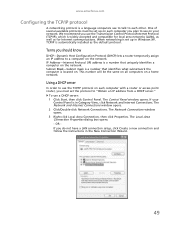
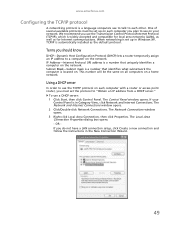
This number will be set up in Windows XP, TCP/IP is in the New Connection Wizard.
49 If your network. OR If...use to talk to "Obtain an IP address from a DHCP server." The Network and Internet Connections window opens. 2 Click/Double-click Network Connections. www.emachines.com
Configuring the TCP/IP protocol
A networking protocol is widely accepted and compatible for local area ...
eMachines Desktop PC User Guide (Windows XP) - Page 81
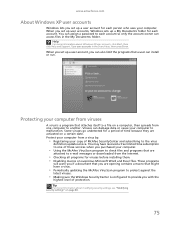
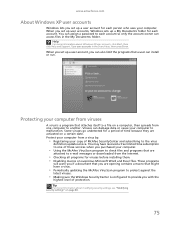
...McAfee SecurityCenter and subscribing to the virus
definition update service.
www.emachines.com
About Windows XP user accounts
Windows lets you set up a user account for viruses before installing ...Disabling macros on suspicious Microsoft Word and Excel files.
Help
For more information about Windows XP user accounts, click Start, then click Help and Support. Protecting your computer....
eMachines Desktop PC User Guide (Windows XP) - Page 87
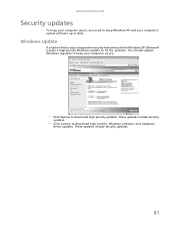
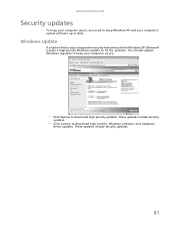
... a hacker finds a way to bypass the security features built into Windows XP, Microsoft creates a high-priority Windows update to download high-priority, Windows software, and hardware
driver updates. You should update Windows regularly to keep Windows XP and your computer secure.
• Click Express to date. www.emachines.com
Security updates
To keep your computer secure, you need...
eMachines Desktop PC User Guide (Windows XP) - Page 93


www.emachines.com
music library building 37
music tracks copying 36
N
name computer 48 workgroup 48
... Support 3
security McAfee SecurityCenter 76 virus protection 75
Security Center Windows XP 80
security settings modifying 80
sharing drives 52 folders 52 printer 53
shortcuts adding to desktop 7 closing programs 18 closing windows 18 copying 18 cutting 18 deleting files and folders
18
keyboard ...
eMachines Desktop PC User Guide (Windows XP) - Page 94
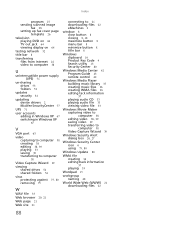
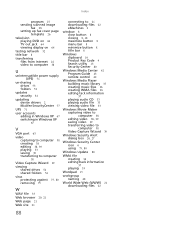
... 2 McAfee SecurityCenter 77
UPS 71
user accounts adding in Windows XP 67 switching in Windows XP
67
V
VGA port 63
video capturing to computer 38 ...eMachines 2
window 8 close button 8 closing 8, 18 maximize button 8 menu bar 8 minimize button 8 title bar 8
Windows clipboard 10 Product Key Code 4 Search utility 13 Security Center 80
Windows Media Center 42 Program Guide 43 remote control 42
Windows...
MU.NAE00.001 - eMachines Desktop Hardware Reference Guide - Page 61


...experiences problems that are not recoverable by other methods, you cannot run Windows Vista, see "Recovering from within Windows Vista
To reinstall Windows Vista and all software and drivers that were pre-installed on your hard drive, then reinstalls Windows and all pre-installed software and drivers: 1 Click (Start), All Programs, eMachines, then click
eMachines Recovery Management.
MU.NAE00.001 - eMachines Desktop Hardware Reference Guide - Page 62


...reinstall Windows Vista and all files on -screen prompts for first-time
system setup. A dialog box displays information about the hard drive that the operating system will take a while, but a eMachines...Caution
Continuing the process will erase all files on your computer.
5 Click OK. eMachines Recovery Management opens. 2 Click Restore system from the hard drive during startup. ...
Similar Questions
How Do You Reinstall Windows Xp Without The Cd. Is There An F-8 Or F-11 Button.
(Posted by mpv89147 11 years ago)
What Kind Of Hard Drive Do I Need To Purchase For My Windows Xp Emachine Pc W310
I can not find the name brand of hard drive I need to purchase for my PC. Is it a Serta, IDE or what...
I can not find the name brand of hard drive I need to purchase for my PC. Is it a Serta, IDE or what...
(Posted by maddiesnennie 12 years ago)

