eMachines EL1200 Support Question
Find answers below for this question about eMachines EL1200.Need a eMachines EL1200 manual? We have 5 online manuals for this item!
Question posted by MkatBra on February 5th, 2014
How Much Ram Can I Add To An Emachine El1200 Machine
The person who posted this question about this eMachines product did not include a detailed explanation. Please use the "Request More Information" button to the right if more details would help you to answer this question.
Current Answers
There are currently no answers that have been posted for this question.
Be the first to post an answer! Remember that you can earn up to 1,100 points for every answer you submit. The better the quality of your answer, the better chance it has to be accepted.
Be the first to post an answer! Remember that you can earn up to 1,100 points for every answer you submit. The better the quality of your answer, the better chance it has to be accepted.
Related eMachines EL1200 Manual Pages
8513036R - eMachines Starter Guide - Page 4


..., the first thing you'll see "Windows Basics"under Help and Support in the Start menu. The desktop includes a taskbar, Start button ( ), and Recycle Bin icon. Drag items to the Recycle Bin to delete them
Add icons of your own
Click (Start) to access programs and to turn off your computer's configuration...
8513036R - eMachines Starter Guide - Page 13


..., burn, play
Create a custom music CD with easy-to-use software already installed on your eMachines computer. If your computer, then click Rip.
Note: you want to save by right-clicking on the item and selecting Add to create a DVD
For more information about using media, see "Using Multimedia" in the disc...
eMachines Desktop PC User Guide (Windows Vista) - Page 14


...-click the Local Disk (C:) icon in the Computer window. Search box
Title bar Menu bar
Close Maximize Minimize
8 To add icons to the desktop. 3 Click Send To, then click Desktop (create shortcut). Type desktop icons in the Search Help box, then press ENTER. Identifying window items
Help
For more information about windows, click Start...
eMachines Desktop PC User Guide (Windows Vista) - Page 17


...folder. 4 Click Organize, then click New Folder. The new folder name appears by the folder icon.
www.emachines.com
To create a folder: Shortcut
Click File Á New Á Folder Á type name
1 ...move files are called copying, cutting, and pasting. A pop-up
menu opens on the desktop.
3 Click Copy on the Windows clipboard. Type copying files and folders or moving files and...
eMachines Desktop PC User Guide (Windows Vista) - Page 33
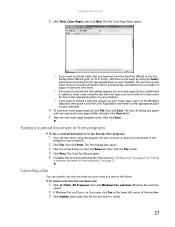
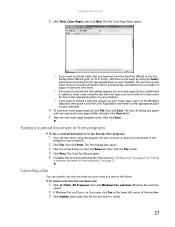
...always appears on your template.
4 To save your cover page (such as To or From), add them to cancel.
27 Faxing a scanned document or from programs
To fax a scanned document or...include text that has not been sent:
1 Click (Start), All Programs, then click Windows Fax and Scan.
www.emachines.com
3 Click Tools, Cover Pages, then click New. The Fax Cover Page Editor opens.
• If you want...
eMachines Desktop PC User Guide (Windows Vista) - Page 41


...add information to a music file. The new
track information appears in the Windows Media Player library.
35
If you can add music tracks to your desktop... to edit, then click Advanced Tag Editor. To edit track information:
1 Click (Start), All Programs, then click Windows Media Player. Editing track information
After you add... automatically adds these ...
eMachines Desktop PC User Guide (Windows Vista) - Page 61


....emachines....Bluetooth printer. 2 Click (Start), Control Panel, then click Hardware and Sound. 3 Click Add a printer. 4 Click Add a network, wireless, or Bluetooth printer, click Next, then follow the on your notebook does...opens. 2 Browse to , then click Paste. Bluetooth lets you are using a desktop computer or if your computer.
The Network Connections window opens.
55 Printing files across...
eMachines Desktop PC User Guide (Windows Vista) - Page 75


www.emachines.com
Changing gadgets
Gadgets are constantly running mini-programs that are saved.
69 The ...your Windows desktop. The gadget's configuration window
opens.
2 Make the changes you can include:
• Clocks and timers • News feeds, weather forecasts, and stock tickers • Slide shows and puzzles • Calendars and contact lists • Sticky notes
To add a gadget...
eMachines Desktop PC User Guide (Windows Vista) - Page 77


...secondary monitor port on your computer. The Display Settings dialog box opens.
www.emachines.com
Setting up multiple monitors
Important
The dialog boxes shown in the Display Settings...represent the screens on your multiple monitors in this monitor.
71
A large number appears on the desktop Á Personalize Á Display Settings.
6 Right-click the second monitor icon (labeled 2), ...
eMachines Desktop PC User Guide (Windows Vista) - Page 93


www.emachines.com
starting 59 updating 61
O
online help 2, 3
opening documents 16 files 7 files across network 54 folders 10 ...Update 63 wireless Ethernet 52
serial number 3
Shared Documents folder 73
sharing drives 53 folders 53 printer 54
shortcuts adding to desktop 8 closing programs 17 closing windows 17 copying 17 deleting files and folders 17 keyboard 17 pasting 17 renaming files and folders...
eMachines Desktop PC User Guide (Windows XP) - Page 3


... you for purchasing our computer 2 Using the eMachines Web site 2 Using your Reference Guide 2 Using Help and Support 2
Searching for a topic 3 Using online help 3 Getting technical support 4
Finding your model and serial number 4 Microsoft Certificate of Authenticity 4
Chapter 2: Using Windows XP 5
Using the Windows desktop 6 Using the Start menu 7 Adding icons to...
eMachines Desktop PC User Guide (Windows XP) - Page 5


www.emachines.com
Chapter 6: Customizing Windows 57
Adjusting the screen and desktop settings 58 Adjusting the color depth 58 Adjusting the screen resolution 59 Changing the colors on your Windows desktop 60 Changing the desktop background 61 Selecting a screen saver 62 Using an extended desktop 63
Using a second monitor 63 Viewing the display on a television 64...
eMachines Desktop PC User Guide (Windows XP) - Page 13


... menu.
The Start menu
opens showing you the first level of the Windows desktop. To add icons to the desktop: 1 Click Start, then click All Programs. 2 Right-click (press the...desktop for a program that
program appears on the desktop.
7 Adding icons to the desktop. 3 Click Send To, then click Desktop (create shortcut). Type desktop icons in the Search box, then press ENTER. www.emachines...
eMachines Desktop PC User Guide (Windows XP) - Page 31
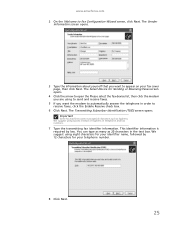
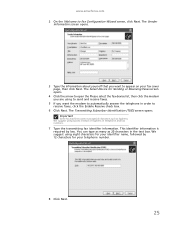
www.emachines.com 2 On the Welcome to receive faxes, click the Enable Receive check box.
6 Click Next. Important
Some fax machines cannot use special characters such as 20 characters in the text box. You can type as many as hyphens. The Sender
Information screen opens.
3 Type ...
eMachines Desktop PC User Guide (Windows XP) - Page 33
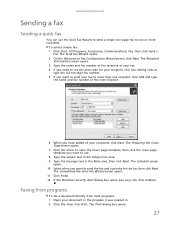
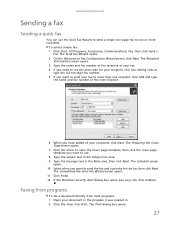
...opens. 10 Select when you want to use the area code for the fax, then click Next.
www.emachines.com
Sending a fax
Sending a quick fax
You can use the Send Fax Wizard to send a simple one-page fax ...to one recipient, click Add and type
the name and fax number of your fax. 4 If you need to use .
8 Type the subject...
eMachines Desktop PC User Guide (Windows XP) - Page 39


... music CDs have a DVD drive in the Search box, then press ENTER. You may not be able to add an internal or external drive, visit the Accessory Store at www.emachines.com.
www.emachines.com
Playing audio and video files
Windows Media Player can play optical discs using Windows Media Player.
33 For...
eMachines Desktop PC User Guide (Windows XP) - Page 43


...
• Creating MP3 or WMA files-When you download are automatically added to your
desktop to edit, then click Advanced Tag Editor. The
Advanced Tag Editor dialog box opens...process, WMA and MP3 files may become corrupt. Editing track information
After you add a WMA or MP3 file to your music library, you want to the ...www.emachines.com
7 Click Rip Music. You can edit the track's information.
eMachines Desktop PC User Guide (Windows XP) - Page 47


The Edit Playlist dialog box opens.
6 Click songs in the left column to add them to the disc.
41 You cannot create MP3 files from these CDs and you may not be able to listen...7 Click Start Burn. Creating data CDs and DVDs
To create a data CD or DVD: Important
Some CDs have copy protection software.
www.emachines.com 5 Click Edit Playlist. After all the songs are copied to the playlist.
eMachines Desktop PC User Guide (Windows XP) - Page 61


... the file you want to open the printer name list, then click the network
printer. 4 Click OK. To add a printer to . 7 Click Edit, then click Paste.
You can add a printer to your network. www.emachines.com
4 Double-click the folder containing the file, then double-click the file. Adding a printer to your network...
eMachines Desktop PC User Guide (Windows XP) - Page 73
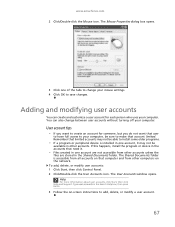
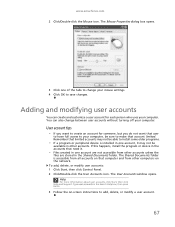
To add, delete, or modify user accounts: 1 Click Start, then click Control Panel. 2 Click/Double-click the User Accounts icon.
The Shared Documents folder is installed in one account, it .
• Files created in the Search Help box, then press ENTER.
3 Follow the on the network. www.emachines.com
2 Click/Double-click the...
Similar Questions
How To Restore An Emachine El1200-05w Desktop Without Restore Disk?
(Posted by LUdaw 10 years ago)
Need The Emachine El1200 Recovery Management Software
I can not find the software on my pc in order to create the recovery discs. Where can I get it?
I can not find the software on my pc in order to create the recovery discs. Where can I get it?
(Posted by adrigarstman 11 years ago)
Emachine El1200-07w Need Help
i tryed recovering my computer it goi about half way then stoped now it says it has no windows vista...
i tryed recovering my computer it goi about half way then stoped now it says it has no windows vista...
(Posted by memmie54 11 years ago)

