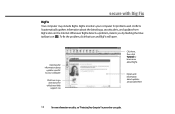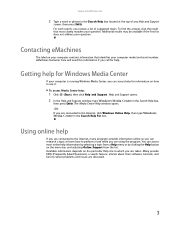eMachines EL1200 Support Question
Find answers below for this question about eMachines EL1200.Need a eMachines EL1200 manual? We have 5 online manuals for this item!
Question posted by antrenallaaustin on March 1st, 2014
Problems With My Pc
Current Answers
Answer #1: Posted by BusterDoogen on March 1st, 2014 2:06 PM
I hope this is helpful to you!
Please respond to my effort to provide you with the best possible solution by using the "Acceptable Solution" and/or the "Helpful" buttons when the answer has proven to be helpful. Please feel free to submit further info for your question, if a solution was not provided. I appreciate the opportunity to serve you.
Related eMachines EL1200 Manual Pages
Similar Questions
how do I reset my emachines el1200-07w I don't have a recovery disk
i have blacktie will that cover replacing a monitor just over 1 yr old
My emachines w3644 has a missing system 32 file and it is not booting because of it. I have a system...