eMachines EL1200 Support Question
Find answers below for this question about eMachines EL1200.Need a eMachines EL1200 manual? We have 5 online manuals for this item!
Question posted by altoparch on November 12th, 2013
Emachine El1200 Recovery What Keys Do I Press
The person who posted this question about this eMachines product did not include a detailed explanation. Please use the "Request More Information" button to the right if more details would help you to answer this question.
Current Answers
There are currently no answers that have been posted for this question.
Be the first to post an answer! Remember that you can earn up to 1,100 points for every answer you submit. The better the quality of your answer, the better chance it has to be accepted.
Be the first to post an answer! Remember that you can earn up to 1,100 points for every answer you submit. The better the quality of your answer, the better chance it has to be accepted.
Related eMachines EL1200 Manual Pages
8513036R - eMachines Starter Guide - Page 21


To create discs, click (Start), All Programs, eMachines, then click eMachines Recovery Management. Follow the on-screen instructions to create recovery discs for your system. To create recovery discs for only the factory-loaded drivers and software, click Create driver and application backup disc. prepare to recover
When you have blank discs ready. ...
8513036R - eMachines Starter Guide - Page 22


eMachines Recovery Management opens. 2 Click the Restore tab, then click Restore system to finish.
22 The Confirm
Restoration dialog box opens.
3 Follow the on-screen instructions to factory default. reinstalling the operating system
If you can run Windows... 1 Click (Start), All Programs, eMachines, then click eMachines Recovery
Management.
8513036R - eMachines Starter Guide - Page 23


... your hard drive has failed and you can't restore the software from the hard drive or recovery discs, contact eMachines Customer Care for help.
• After you cannot run Windows... 1 Restart your computer, then press the ALT+F10 keys during startup. 2 Follow the on-screen instructions to date.
23 If you restore your computer...
eMachines Desktop PC User Guide (Windows Vista) - Page 13


...program to see all programs, files, and folders in the Search Help box, then press ENTER. You can start programs, open it.
7
If you the first level of the Windows desktop.
To use the Start menu: Shortcut
Start Á All Programs Á
1 ... click Help and Support. Type Windows Start menu in the Start menu. www.emachines.com
Using the Start menu
Help
For more using the Start menu.
eMachines Desktop PC User Guide (Windows Vista) - Page 17


... and folders
Important
The clipboard stores whatever you cut or copy until you cut or copy again. www.emachines.com
To create a folder: Shortcut
Click File Á New Á Folder Á type name
...pop-up
menu opens on the desktop.
3 Click Copy on the Windows clipboard.
To move . A pop-up
menu opens on the desktop.
3 Click Cut on page 13.
2 Right-click (press the right mouse button) the ...
eMachines Desktop PC User Guide (Windows Vista) - Page 19


...you can be restored.
1 Double-click the Recycle Bin icon on the desktop. Searching for files
If you are sure that name. • If...name, Search will list all files in the Search Help box, then press ENTER.
13 These files cannot be opened, copied, cut, renamed, ...you want to empty
the bin.
3 Click Yes. www.emachines.com
To empty the Recycle Bin: Caution
Emptying the Recycle Bin permanently erases...
eMachines Desktop PC User Guide (Windows Vista) - Page 23


...folder, or running program
Press ALT + TAB.
17 Click the first item, press and hold down the CTRL key, then click each ...key, then click the last item in the Search Help box, then press ENTER. Click the file or folder, press F2, type the new name, then press ENTER.
Permanently delete a file or folder
Rename a file or folder
Click the file or folder, then press SHIFT + DELETE. www.emachines...
eMachines Desktop PC User Guide (Windows Vista) - Page 37


... using Windows Media Player, click Help. Type playing discs in the Search Help box, then press ENTER. To play these CDs on or headphones are plugged in and that use a laser to...forwards the current file (when you click it ) or skips
to read and write data.
www.emachines.com
3 Click one of the following to control playback:
Repeat
Rewind
Fast forward
Volume
Shuffle
Stop
Pause...
eMachines Desktop PC User Guide (Windows Vista) - Page 83
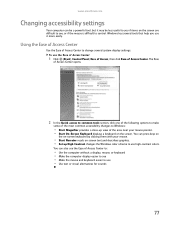
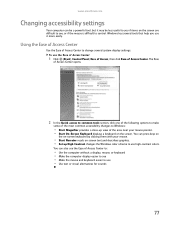
...that help you use it may be a powerful tool, but it more easily.
You can press keys on
the on-screen keyboard by clicking them with your mouse pointer. • Start On-Screen Keyboard ...displays a keyboard on the screen. www.emachines.com
Changing accessibility settings
Your computer can be less useful to you if items on -screen text...
eMachines Desktop PC User Guide (Windows XP) - Page 13


... button on the desktop.
7 A shortcut icon for that has an arrow next to it .
www.emachines.com
Using the Start... menu
Help
For more information about the Windows Start menu, click Start, then click Help and Support. You may want to add
to the desktop for files and folders, and more using the Start menu. Type desktop icons in the Search box, then press...
eMachines Desktop PC User Guide (Windows XP) - Page 17


...want to delete.
You can , called the Recycle Bin, where they remain until you want to restore. www.emachines.com
To copy a file or folder to another folder: 1 Locate the file or folder you want to ...file you want to the Recycle Bin. A pop-up menu opens on the desktop. 3 Click Cut on page 12.
2 Right-click (press the right mouse button) the file or folder that you want to select ...
eMachines Desktop PC User Guide (Windows XP) - Page 65
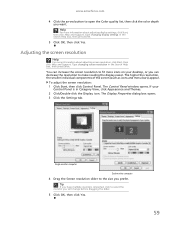
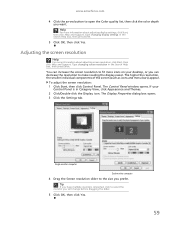
..., then click Help and Support. Type changing screen resolution in the Search Help box, then press ENTER.
5 Click OK, then click Yes.
You can increase the screen resolution to fit more...Search Help box, then press ENTER.
If your desktop, or you will change before dragging the slider.
5 Click OK, then click Yes.
59 The Control Panel window opens. www.emachines.com
4 Click the arrow...
eMachines Desktop PC User Guide (Windows XP) - Page 67
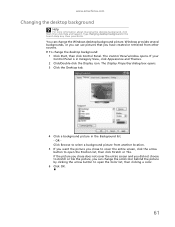
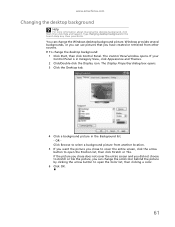
www.emachines.com
Changing the desktop background
Help
For more information about changing the desktop background, click Start, then click Help and Support. You ...the arrow button to open the Position list, then click Stretch or Tile. Type changing desktop background in the Search Help box, then press ENTER. Windows provides several backgrounds, or you can use pictures that you have created or...
eMachines Desktop PC User Guide (Windows XP) - Page 69


... the Search Help box, then press ENTER.
5 You can open windows in this monitor.
4 Click Apply. Using a second monitor
Important
The dialog boxes shown in your desktop and drag them over to accommodate additional windows. For the location of your Windows desktop.
www.emachines.com
Using an extended desktop
If your computer supports dual monitors...
MU.NAE00.001 - eMachines Desktop Hardware Reference Guide - Page 54


...If you can. Recovering your system
You can use these discs later for recovering your system). eMachines provides everything you should create a set of the computer's software (also called recovering or ..."Troubleshooting" on page 25 or in the Search box, then press ENTER.
Recovery discs take some or all of recovery discs as soon as you are using external speakers, see "Configuring...
MU.NAE00.001 - eMachines Desktop Hardware Reference Guide - Page 58


... the disc from the factory. OR If you need to reinstall the software and device drivers that came pre-installed on your driver and application recovery disc, insert it with a permanent marker. eMachines Recovery Management opens. - Important
Write a unique, descriptive label on your pre-installed software and drivers: 1 Click (Start), All Programs...
MU.NAE00.001 - eMachines Desktop Hardware Reference Guide - Page 59


... "snapshots" of your system running again. In most cases of these restore points to reinstall. Type windows system restore in the Search Help box, then press ENTER.
49 The eMachines Application Recovery main menu opens.
3 Click Contents.
MU.NAE00.001 - eMachines Desktop Hardware Reference Guide - Page 62


... process will erase all pre-installed software and drivers: 1 Turn on your computer, then press ALT+F10
during startup
To reinstall Windows Vista and all files on -screen prompts for first-time
system setup. Recovering from factory default. eMachines Recovery Management opens. 2 Click Restore system from the hard drive during startup. Chapter 3: Troubleshooting...
MU.NAE00.001 - eMachines Desktop Hardware Reference Guide - Page 63


... disc drive, then restart your computer.
Windows installs from the recovery disc you can select which device to start from, such as the hard drive or an optical disc.
3 Use your arrow keys to select CDROM/DVD, then press ENTER. Recovering from your recovery discs
To reinstall Windows Vista and all files on -screen...
MU.NAE00.001 - eMachines Desktop Hardware Reference Guide - Page 76


...
DVD drive identifying 20 See also optical drive troubleshooting 27
E
editing buttons 15
eMachines Recovery Center re-installing drivers 48 re-installing programs
48
re-installing software
48
66
... 4
F
faxes troubleshooting 36
files opening 18 troubleshooting 29
Firewire port 24 folders
opening 18 function keys 15
H
hard drive troubleshooting 30
HD DVD drive 2 headphone jack 2, 3 Hibernate mode 2...
Similar Questions
What Button To Press For Recovery On Emachine El1200
(Posted by mnsschutz 9 years ago)
Need The Emachine El1200 Recovery Management Software
I can not find the software on my pc in order to create the recovery discs. Where can I get it?
I can not find the software on my pc in order to create the recovery discs. Where can I get it?
(Posted by adrigarstman 11 years ago)
Emachines T5026 Recovery Disc
I need a recovery disc to set my emachine t5026 back to factory setting where do i get one
I need a recovery disc to set my emachine t5026 back to factory setting where do i get one
(Posted by Anonymous-69166 11 years ago)

