eMachines EL1200 Support Question
Find answers below for this question about eMachines EL1200.Need a eMachines EL1200 manual? We have 5 online manuals for this item!
Question posted by jagar on April 14th, 2014
How Do You Download A Emachine El 1200 Recovery Disk
The person who posted this question about this eMachines product did not include a detailed explanation. Please use the "Request More Information" button to the right if more details would help you to answer this question.
Current Answers
There are currently no answers that have been posted for this question.
Be the first to post an answer! Remember that you can earn up to 1,100 points for every answer you submit. The better the quality of your answer, the better chance it has to be accepted.
Be the first to post an answer! Remember that you can earn up to 1,100 points for every answer you submit. The better the quality of your answer, the better chance it has to be accepted.
Related eMachines EL1200 Manual Pages
8513036R - eMachines Starter Guide - Page 19


... how quickly your
computer goes into power-saving modes
Click here to do maintenance, such as Disk Cleanup, or to defragment your hard drive (click Advanced Tools, then click Open Disk Defragmenter)
For more information on system recovery, see"Recovering Your System"in your computer in top running system. improving performance
Keep your...
8513036R - eMachines Starter Guide - Page 21


... hard drive contents (Windows Vista, pre-installed software and drivers), click Create factory default disc or, to create recovery discs for your system. Follow the on-screen instructions to finish.
21 To create recovery discs for only the factory-loaded drivers and software, click Create driver and application backup disc. prepare to...
8513036R - eMachines Starter Guide - Page 22


The Confirm
Restoration dialog box opens.
3 Follow the on-screen instructions to factory default. eMachines Recovery Management opens. 2 Click the Restore tab, then click Restore system to finish.
22 reinstalling the operating system
If you can run Windows... 1 Click (Start), All Programs, eMachines, then click eMachines Recovery
Management.
8513036R - eMachines Starter Guide - Page 23


... has failed and you can't restore the software from the hard drive or recovery discs, contact eMachines Customer Care for help.
• After you cannot run Windows... 1 Restart... your computer, then press the ALT+F10 keys during startup. 2 Follow the on-screen instructions to date.
23 You still need to download...
eMachines Desktop PC User Guide (Windows Vista) - Page 3


...eMachines Web site 2 Using Help and Support 2 Contacting eMachines 3 Getting help for Windows Media Center 3 Using online help 3
Chapter 2: Using Windows 5
Using the Windows desktop 6 Using the Start menu 7 Adding icons to the desktop...account 21 Using the World Wide Web 21
Connecting to a Web site 21 Downloading files 22 Using e-mail 22 Sending e-mail 22 Checking your e-mail 23 Using...
eMachines Desktop PC User Guide (Windows Vista) - Page 17


...
The clipboard stores whatever you cut or copy again. Typically, Local Disk (C:) is your
hard drive and 3½ Floppy (A:) is created...., right-click. 6 Click Paste. A pop-up
menu opens on the desktop.
3 Click Cut on the pop-up menu. 4 Open the destination folder...you decide where you want to go in the new location. www.emachines.com
To create a folder: Shortcut
Click File Á New &#...
eMachines Desktop PC User Guide (Windows Vista) - Page 27
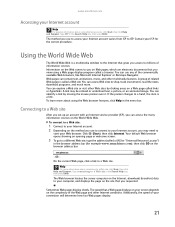
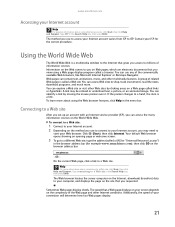
...are electronic documents that you view using a Web page display program called a URL for example www.emachines.com), then click GO on the World Wide Web. To connect to a Web site:
1 ...click Help and Support. You can access Web sites to shop, track investments, read the news, download programs, and much more information about using Internet accounts, click Start, then click Help and Support....
eMachines Desktop PC User Guide (Windows Vista) - Page 41


...tags (informational fields). Caution
During the download process, WMA and MP3 files may become ...downloaded file, try downloading the file again.
• Downloading files from Windows Explorer or your music library by sorting, and add information to your music library, you download...that you can add music tracks to your desktop to your music library. The
Advanced Tag Editor...
eMachines Desktop PC User Guide (Windows Vista) - Page 55


...
The Control Panel window opens. 2 Click System and Maintenance. Before you need to download viruses or view your broadband connection works
Important
If you must give each computer on ... a broadband connection already installed, make the necessary arrangements with your network. www.emachines.com
Determining if a wireless Ethernet device is already installed on your computer To ...
eMachines Desktop PC User Guide (Windows Vista) - Page 65
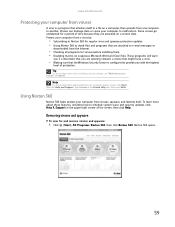
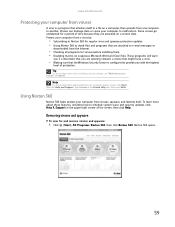
www.emachines.com
Protecting your computer from viruses
A virus is configured to provide you with the highest
level ... viruses, spyware, and identity theft. Some viruses go undetected for a period of time because they are attached to e-mail messages or
downloaded from a virus by:
• Subscribing to Norton 360 for regular virus and spyware protection updates. • Using Norton 360 to check...
eMachines Desktop PC User Guide (Windows Vista) - Page 77


...to install the driver from the disc supplied by the manufacturer or download the driver from the manufacturer's Web site.
5 After the driver is... click to deselect the check box for Extend my Windows desktop onto this section are for its driver. To use the...your multiple monitors in this monitor.
71
www.emachines.com
Setting up multiple monitors
Important
The dialog boxes shown in ...
eMachines Desktop PC User Guide (Windows Vista) - Page 91


...network 55 files and folders 11, 17 text and graphics 17
creating data disc 39 desktop icon 8 desktop shortcut 8 document 15 folder 10 MP3 file 34 music file 34 video DVD 37 ... 20
display using screen saver 68
documentation eMachines Web site 2 help 2 Help and Support 2 online help 3
documents creating 15 opening 16 printing 16 saving 15
downloading files 22
drivers updating 2
drives mapping network...
eMachines Desktop PC User Guide (Windows XP) - Page 3


...eMachines Web site 2 Using your Reference Guide 2 Using Help and Support 2
Searching for a topic 3 Using online help 3 Getting technical support 4
Finding your model and serial number 4 Microsoft Certificate of Authenticity 4
Chapter 2: Using Windows XP 5
Using the Windows desktop... Wide Web 21
Connecting to a Web site 21 Downloading files 22 Using e-mail 23 Sending e-mail 23 Checking...
eMachines Desktop PC User Guide (Windows XP) - Page 27


... access Web sites to and disconnect from ISP to your ISP and access the Internet. www.emachines.com
Setting up an Internet account
Before you can view the information on the World Wide Web....
You can provide instructions on how to connect to shop, track investments, read the news, download programs, and much more about using the Web browser features, click Help in the Search box,...
eMachines Desktop PC User Guide (Windows XP) - Page 28


... browser address bar. - If applicable, follow the instructions provided on page 75. Downloading is downloaded to download, then click GO on the complexity of transferring files from viruses" on the Web...more information about connecting to Web site in the browser address bar (for example www.emachines.com), then click GO on your computer.
Sometimes Web pages display slowly. For more...
eMachines Desktop PC User Guide (Windows XP) - Page 43


... the tracks to your
desktop to the music library..... A progress bar appears next to , or working with, a downloaded file, try downloading the file again.
• Downloading files from Windows Explorer or your hard drive as it is recorded...3 Right-click the track you can add music tracks to a music file. www.emachines.com
7 Click Rip Music. Editing track information
After you add a WMA or MP3...
eMachines Desktop PC User Guide (Windows XP) - Page 49


www.emachines.com
Button(s)
Transport buttons
Navigation buttons
Functions
Let you first use the Media Center remote... the screen display aspect ratio, and get more .
The Media Center software
2 Use the remote control navigation buttons to automatically download program information from your cable or satellite service provider. The Settings menu opens.
4 Navigate to TV, then press OK.
5...
eMachines Desktop PC User Guide (Windows XP) - Page 69


... Settings tab.
3 Click the second monitor icon (labeled 2), then click Extend my Windows desktop onto this section are for demonstrative purposes only and may not represent the screens on your
...an extended desktop, click Start, then click Help and Support.
To turn on extended desktop: 1 Right-click any empty space on your computer.
63 www.emachines.com
Using an extended desktop
If your...
eMachines Desktop PC User Guide (Windows XP) - Page 75


.... If your custom power scheme, click Save As and type a name for the System standby, Turn off monitor, or Turn off hard disks timer, then click the time you want . www.emachines.com 2 Click/Double-click the Power Options icon. To change advanced power management settings: 1 Click Start, then click Control Panel.
eMachines Desktop PC User Guide (Windows XP) - Page 91


... files across network 55 files and folders 10, 18 text and graphics 18
creating desktop icons 7 desktop shortcuts 7 documents 15 folders 10 music files 36 WMA files 36
customizing 57
cutting... 64 using screen saver 62
documentation eMachines Web site 2 help 2 Help and Support 2 online help 3
documents creating 15 opening 16 printing 17 saving 16
downloading files 22
drivers updating 2
drives mapping...
Similar Questions
How Do You Reset Emachine El 1200 Back To Factory Settings
(Posted by meaVanD 9 years ago)
Can I Get A Download Of The T304 Recovery Disk
(Posted by kphrealestate 12 years ago)

