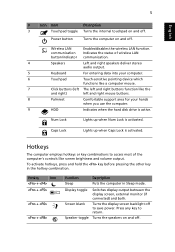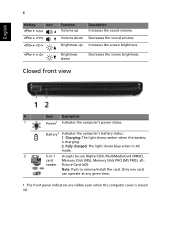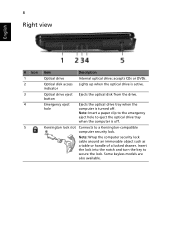eMachines E725 Support Question
Find answers below for this question about eMachines E725.Need a eMachines E725 manual? We have 5 online manuals for this item!
Question posted by Anonymous-69037 on August 1st, 2012
When Turn On The Emschines Lapto Havent Light In Desktop
The person who posted this question about this eMachines product did not include a detailed explanation. Please use the "Request More Information" button to the right if more details would help you to answer this question.
Requests for more information
Request from baklogic on August 1st, 2012 8:47 AM
We need more information- so you have no screen showing/ no startup lights on the front of the base unit/ no charge indication /no battery light /no reading disk light ?????
We need more information- so you have no screen showing/ no startup lights on the front of the base unit/ no charge indication /no battery light /no reading disk light ?????
Current Answers
Related eMachines E725 Manual Pages
Similar Questions
My Emachines D730g Laptop Charges But Will Not Turn On, The Charging Light Is On
my emachines D730G laptop charges but will not turn on, the charging light is on and goes blue but i...
my emachines D730G laptop charges but will not turn on, the charging light is on and goes blue but i...
(Posted by mmhossen 10 years ago)
My Emachines E725 Laptop Charging Light Comes On, But No Power.
my emachines E725 laptop charges but will not turn on, the charging light is on and goes blue but it...
my emachines E725 laptop charges but will not turn on, the charging light is on and goes blue but it...
(Posted by GrievingChampion 11 years ago)