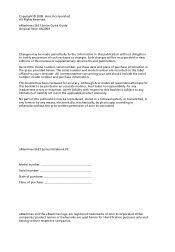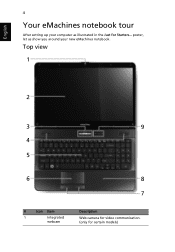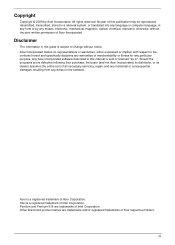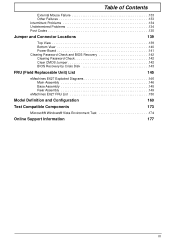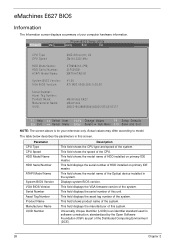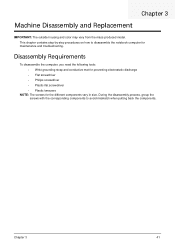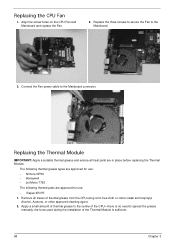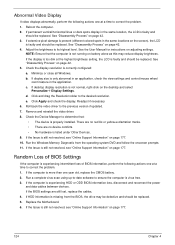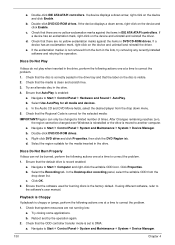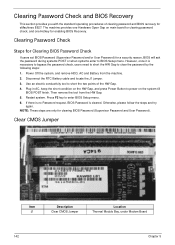eMachines E627 Support Question
Find answers below for this question about eMachines E627.Need a eMachines E627 manual? We have 2 online manuals for this item!
Question posted by timberwolf57 on January 28th, 2015
I Need A Copy Of A Motherboard Manual For The T5230 Model
Current Answers
Answer #1: Posted by BusterDoogen on January 28th, 2015 3:59 PM
I hope this is helpful to you!
Please respond to my effort to provide you with the best possible solution by using the "Acceptable Solution" and/or the "Helpful" buttons when the answer has proven to be helpful. Please feel free to submit further info for your question, if a solution was not provided. I appreciate the opportunity to serve you!
Related eMachines E627 Manual Pages
Similar Questions
I am trying to dual boot windows XP from existing windows 7 I need the sata controller driver for ac...
THE TOUCH PAD STOPPED WORKING ON THE EMACHINE E528. I DID AN ALT+F10 IN THE RECOVERY MANAGER TO SET ...