eMachines E620 Support Question
Find answers below for this question about eMachines E620.Need a eMachines E620 manual? We have 2 online manuals for this item!
Question posted by aneeshsujeesh on July 17th, 2011
Settings Of Touchpad
solution for touchpad freez,tools
Current Answers
There are currently no answers that have been posted for this question.
Be the first to post an answer! Remember that you can earn up to 1,100 points for every answer you submit. The better the quality of your answer, the better chance it has to be accepted.
Be the first to post an answer! Remember that you can earn up to 1,100 points for every answer you submit. The better the quality of your answer, the better chance it has to be accepted.
Related eMachines E620 Manual Pages
eMachines Notebook User Guide (All Series) - Page 5
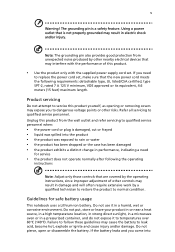
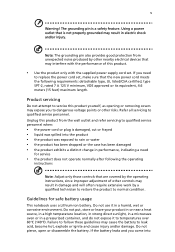
... not use it in a pressurized container, and do not expose it to replace the power cord set . If the battery leaks and you need
for safe battery usage
This notebook uses a Lithium-ion... (140°F). Unplug this product.
• Use the product only with the supplied power supply cord set , make sure that are covered by a qualified technician to restore the product to leak acid, become hot...
eMachines Notebook User Guide (All Series) - Page 9


... are turned off position use up to 2 lbs, we recommend that earn the ENERGY STAR prevent greenhouse gas emissions by meeting strict energy efficiency guidelines set by the US Environmental Protection Agency (EPA) and the US Department of according to a participating collection center.
has determined that gives people the power to...
eMachines Notebook User Guide (All Series) - Page 10
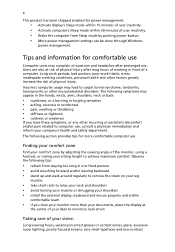
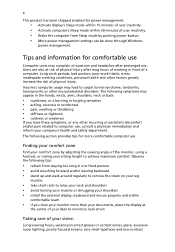
... and other factors greatly increase the risk of the monitor, using a footrest, or raising your comfort zone by pushing power button. • More power management settings can be done through Windows
power management.
eMachines Notebook User Guide (All Series) - Page 12


... on eMachinesSystem User Guide will occasionally refer to functions or features which are marked in the text with setting up your notebook. It is not installed on your eMachines notebook, we have designed a set of the series, but not necessarily in Portable Document Format (PDF) and comes preloaded on eMachinesSystem User Guide...
eMachines Notebook User Guide (All Series) - Page 15
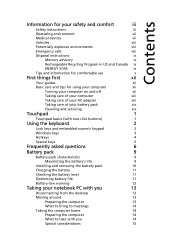
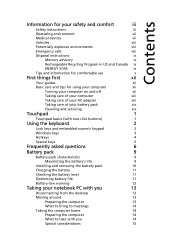
...
xii
Taking care of your computer
xiii
Taking care of your AC adapter
xiii
Taking care of your battery pack
xiv
Cleaning and servicing
xiv
Touchpad
1
Touchpad basics (with two-click buttons)
1
Using the keyboard
2
Lock keys and embedded numeric keypad
2
Windows keys
3
Hotkeys
4
Special keys
5
Frequently asked questions
6
Battery pack
9
Battery...
eMachines Notebook User Guide (All Series) - Page 16


Setting up a home office
15
Traveling with the computer
15
Preparing the computer
15
What to ... you
16
Special considerations
16
Securing your computer
17
Using a computer security lock
17
Using passwords
17
Entering passwords
18
Setting passwords
18
Expanding through options
19
Connectivity options
19
Built-in network feature
19
Universal Serial Bus (USB)
19
Installing ...
eMachines Notebook User Guide (All Series) - Page 18
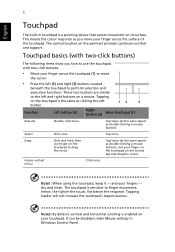
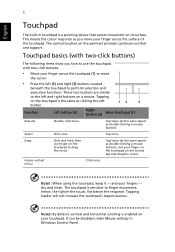
... how to use finger on the touchpad to perform selection and
execution functions.
Tapping
on the touchpad is sensitive to the left (2) and right (3) buttons located
beneath the touchpad to drag the cursor.
It can be disabled under Mouse settings in touchpad is enabled on your finger on the touchpad on its surface. Tap twice (at...
eMachines Notebook User Guide (All Series) - Page 21
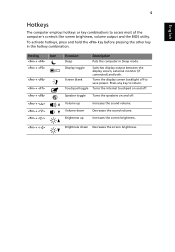
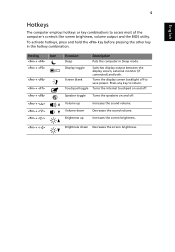
...
Switches display output between the display screen, external monitor (if connected) and both. Turns the internal touchpad on and off . Speaker toggle Turns the speakers on and off .
Volume up
Decreases the sound volume.
To activate hotkeys, press and hold the key ...
eMachines Notebook User Guide (All Series) - Page 22
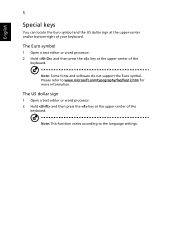
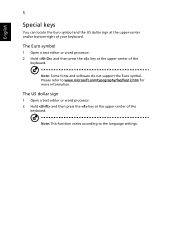
...-center of the
keyboard.
Note: This function varies according to www.microsoft.com/typography/faq/faq12.htm for more information. Please refer to the language settings. The Euro symbol
1 Open a text editor or word processor. 2 Hold and then press the key at the upper-center of your keyboard.
eMachines Notebook User Guide (All Series) - Page 23
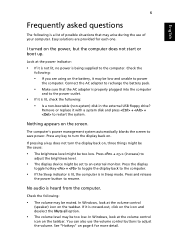
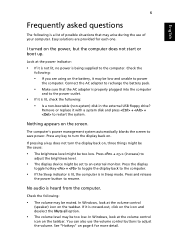
... be too low. See "Hotkeys" on the taskbar.
Nothing appears on the taskbar.
Press + < > (increase) to the computer. Easy solutions are using on the power, but the computer does not start or boot up. Connect the AC adapter to recharge the battery pack.
•... display back on the icon and deselect the Mute all option.
• The volume level may be set to restart the system.
eMachines Notebook User Guide (All Series) - Page 24


...your notebook. The printer does not work. Before performing a restore operation, please check the BIOS settings. 1 Check to see if eMachines Disk-to back up all data files before using this ...on the computer, the internal speakers automatically turn on the power. I want to its original settings without turning on the system will reboot.
If it is
turned on the computer.
English
7...
eMachines Notebook User Guide (All Series) - Page 26
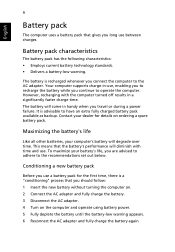
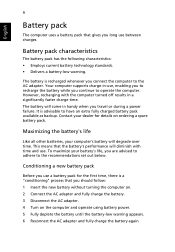
... time and use , enabling you to recharge the battery while you connect the computer to operate the computer.
The battery is advisable to the recommendations set out below. Your computer supports charge-in a significantly faster charge time.
eMachines Notebook User Guide (All Series) - Page 28
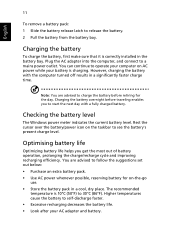
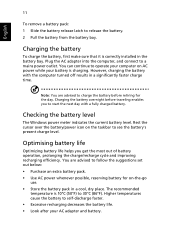
...;F). English
11
To remove a battery pack: 1 Slide the battery release latch to see the battery's present charge level.
You are advised to follow the suggestions set out below: • Purchase an extra battery pack. • Use AC power whenever possible, reserving battery for the day. Note: You are advised to charge...
eMachines Notebook User Guide (All Series) - Page 38


... on boot: and use the and keys to run this feature. To activate the BIOS utility, press during the POST; Boot sequence
To set this value to -disk recovery (hard disk recovery), activate the BIOS utility, then select Main from the categories listed at the top of the screen. ...
eMachines Notebook User Guide (All Series) - Page 39
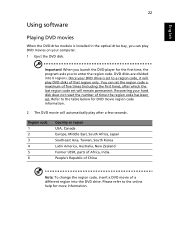
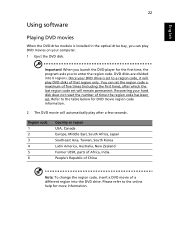
...code information.
2 The DVD movie will automatically play after which the last region code set . DVD disks are divided into the DVD drive. Refer to enter the region code.... Once your DVD drive is installed in the optical drive bay, you can set the region code a maximum of a different region into 6 regions. Recovering your computer. 1 Eject the DVD disk...
eMachines Notebook User Guide (All Series) - Page 45
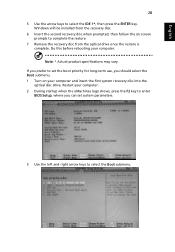
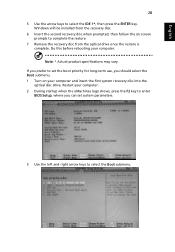
... boot priority for long-term use, you can set system parameters.
3 Use the left and right arrow keys to select the Boot submenu. Do this before rebooting your computer and insert the first system ...
eMachines Notebook User Guide (All Series) - Page 59
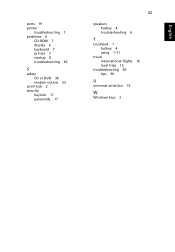
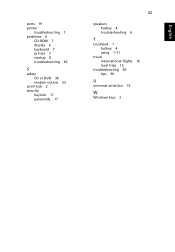
... 7 display 6 keyboard 7 printer 7 startup 6 troubleshooting 30
S
safety CD or DVD 36 modem notices 33
scroll lock 2 security
keylock 17 passwords 17
42
speakers hotkey 4 troubleshooting 6
T
touchpad 1 hotkey 4 using 1-??
travel international flights 16 local trips 15
troubleshooting 30 tips 30
U
universal serial bus 19
W
Windows keys 3
English
eMachines E620 Series Quick Guide - Page 2
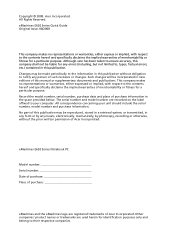
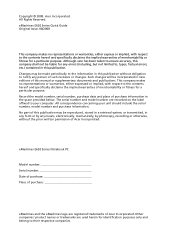
... your unit should include the serial number, model number and purchase information.
eMachines E620 Series Quick Guide Original Issue: 08/2008
This company makes no representations or warranties.... Changes may be liable for a particular purpose. Copyright © 2008. eMachines E620 Series Notebook PC
Model number Serial number Date of purchase Place of purchase information in...
eMachines E620 Series Quick Guide - Page 5
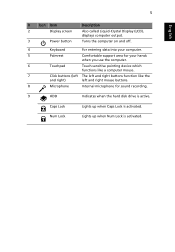
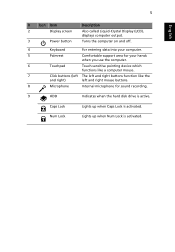
....
Turns the computer on and off.
4
Keyboard
For entering data into your computer.
5
Palmrest
Comfortable support area for your hands
when you use the computer.
6
Touchpad
Touch-sensitive pointing device which
functions like a computer mouse.
7
Click buttons (left The left and right buttons function like the
and right)
left and right...
eMachines E620 Series Quick Guide - Page 10
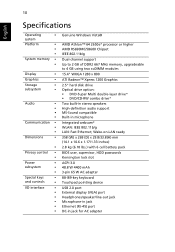
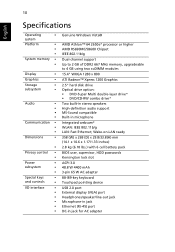
... lbs.) with 6 cell battery pack
BIOS user, supervisor, HDD passwords Kensington lock slot
ACPI 3.0 48.8 W 4400 mAh 3-pin 65 W AC adapter
88-/89-key keyboard Touchpad pointing device
USB 2.0 port External display (VGA) port Headphones/speaker/line-out jack Microphone-in jack Ethernet (RJ-45) port DC-in microphone
Integrated webcam...
Similar Questions
The Scroll On My Touchpad Has Stopped Working
I took my computer in for repair when it would not turn on and eventually I was given a new motherbo...
I took my computer in for repair when it would not turn on and eventually I was given a new motherbo...
(Posted by cfour985 10 years ago)
Disabling Touchpad In E620?
How can i dispable the touchpad in my emadhines E620 when a USB mouse is attached? It is very annoyi...
How can i dispable the touchpad in my emadhines E620 when a USB mouse is attached? It is very annoyi...
(Posted by kirsivirolainen 11 years ago)
Scroll On Touchpad
How do I enable the scroll function on the touchpad. It just stopped working.
How do I enable the scroll function on the touchpad. It just stopped working.
(Posted by tammybammer 11 years ago)

