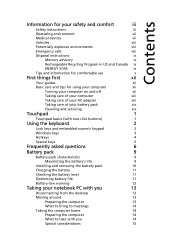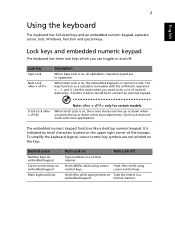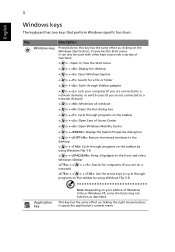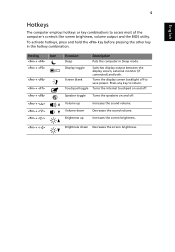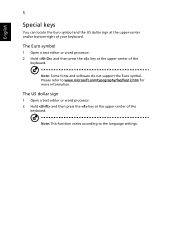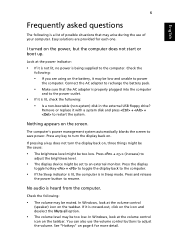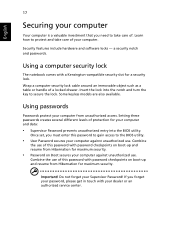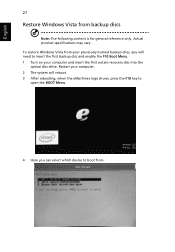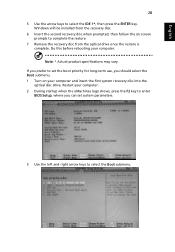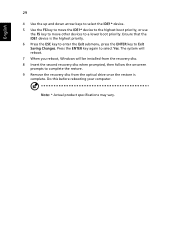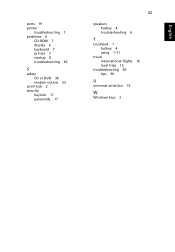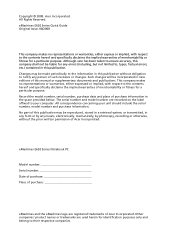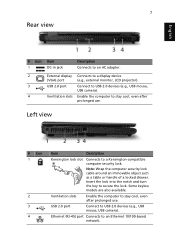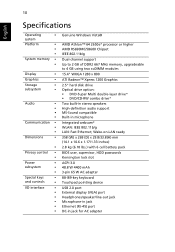eMachines E620 Support Question
Find answers below for this question about eMachines E620.Need a eMachines E620 manual? We have 2 online manuals for this item!
Question posted by ciancotti on September 18th, 2011
Euro Key
the euro symbol is shared with 5 and % but i dont know how to get the euro symbol
Current Answers
Answer #1: Posted by kcmjr on September 19th, 2011 4:33 PM
If it's shared with the 5 button use FN + 5 to get the symbol.
There are issues getting the Euro symbol on many keyboards. See this link for details:
Licenses & Certifications: Microsoft, Cisco, VMware, Novell, FCC RF & Amateur Radio licensed.
Related eMachines E620 Manual Pages
Similar Questions
Disabling Touchpad In E620?
How can i dispable the touchpad in my emadhines E620 when a USB mouse is attached? It is very annoyi...
How can i dispable the touchpad in my emadhines E620 when a USB mouse is attached? It is very annoyi...
(Posted by kirsivirolainen 11 years ago)
Wireless Connection
last night i was on my laptop, internet worked fine... this morning i got on, and for whatever reaso...
last night i was on my laptop, internet worked fine... this morning i got on, and for whatever reaso...
(Posted by brycehaldemann 11 years ago)
Num Locks Is On But No Num Lock Key. How Do I Shut It Off Emachines Small Keypad
(Posted by padgett 12 years ago)
Making Video Call
i just bought my acer emachines laptop and i found out that there's a problem about doing a video ...
i just bought my acer emachines laptop and i found out that there's a problem about doing a video ...
(Posted by simplyglads21 12 years ago)