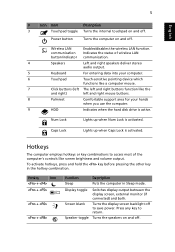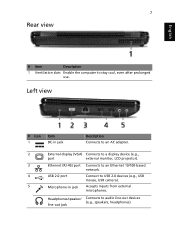eMachines E525 Support Question
Find answers below for this question about eMachines E525.Need a eMachines E525 manual? We have 5 online manuals for this item!
Question posted by dougallen2009 on December 6th, 2012
Monitor Keeps Shutting Down And Comes Back On By Itself
The person who posted this question about this eMachines product did not include a detailed explanation. Please use the "Request More Information" button to the right if more details would help you to answer this question.
Current Answers
Answer #1: Posted by tintinb on January 25th, 2013 8:44 AM
There might be a problem with the Operating System of your computer. I would suggest that reinstall your Operating System if you have the original installation CD/DVD. You may also be required to restore your laptop into its factory settings.
If you have more questions, please don't hesitate to ask here at HelpOwl. Experts here are always willing to answer your questions to the best of our knowledge and expertise.
Regards,
Tintin
Related eMachines E525 Manual Pages
Similar Questions
How To Access Restore Partition On Emachine Laptop E525
(Posted by sriamer 9 years ago)
Emachines Laptop E525
I have a emachines laptop E525 what to do if battery icon is showing cross symbol on laptop....and i...
I have a emachines laptop E525 what to do if battery icon is showing cross symbol on laptop....and i...
(Posted by rich301seb 11 years ago)