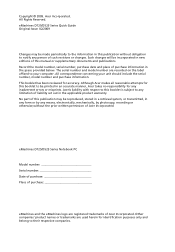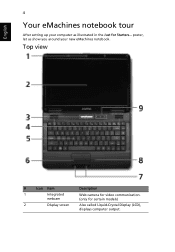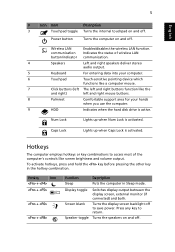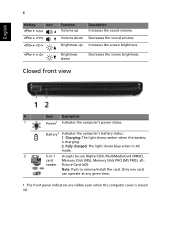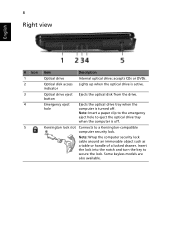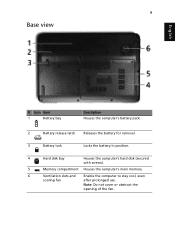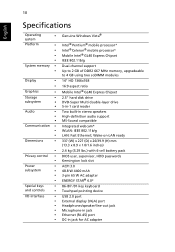eMachines E525 Support Question
Find answers below for this question about eMachines E525.Need a eMachines E525 manual? We have 5 online manuals for this item!
Question posted by francis44865 on December 10th, 2012
Emachines 528 Wont Boot Up!
To turn on my eMachines 528 i have to remove the battery and reinsert it, then it will boot up. Pls help with this problem.
Thanks
Current Answers
Answer #1: Posted by tintinb on February 1st, 2013 10:14 AM
Obviously, there is a problem with the battery connectors of your eMachines E525. This is the metal part of the battery to connect to your computer. I believe that it is time to replace your battery. You can buy a replacement battery online. These are the links:
- http://www.amazon.com/Superb-Choice-Replacement-eMachines-E525-2140/dp/B004XFO8QA
- http://www.amazon.co.uk/Battery-4-400-original-eMachines-E525-571G16Mi/dp/B004Q3YJLS
- http://www.overstock.com/Electronics/6-cell-Laptop-Battery-for-eMachines-E525-E625-E725/6243398/product.html
- http://www.lovebattery.net/product_detail.asp?id=7345
If you have more questions, please don't hesitate to ask here at HelpOwl. Experts here are always willing to answer your questions to the best of our knowledge and expertise.
Regards,
Tintin
Related eMachines E525 Manual Pages
Similar Questions
Emachines Laptop E525
I have a emachines laptop E525 what to do if battery icon is showing cross symbol on laptop....and i...
I have a emachines laptop E525 what to do if battery icon is showing cross symbol on laptop....and i...
(Posted by rich301seb 11 years ago)