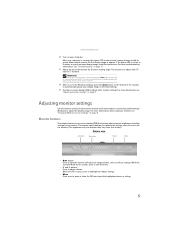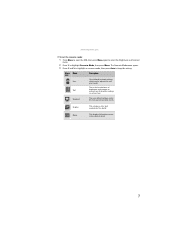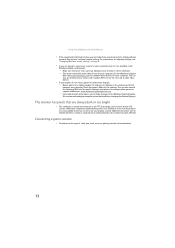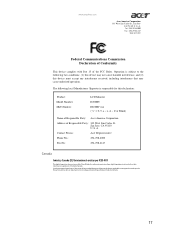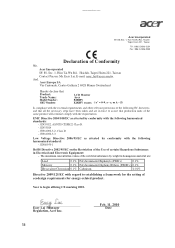eMachines E202HV Support Question
Find answers below for this question about eMachines E202HV.Need a eMachines E202HV manual? We have 1 online manual for this item!
Question posted by Rosehicks48 on July 22nd, 2014
I Left My Computer On Overnight Now The Screen Says No Signal
Current Answers
Answer #1: Posted by BusterDoogen on July 22nd, 2014 3:51 PM
I hope this is helpful to you!
Please respond to my effort to provide you with the best possible solution by using the "Acceptable Solution" and/or the "Helpful" buttons when the answer has proven to be helpful. Please feel free to submit further info for your question, if a solution was not provided. I appreciate the opportunity to serve you!
Related eMachines E202HV Manual Pages
Similar Questions
How to reset when picture says no signal
how can i make my computer screen (emachines lcd monitor , model no. E202hl,
I have a gray volume box stuck on the screen of my monitor and I can not figure out how to make it g...
Hi, I just bought a new screen Emachines Acer E220HQV and when I connect the 2 plugs (power and VGA...