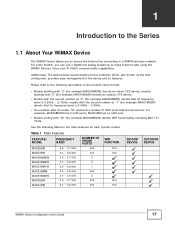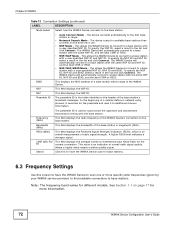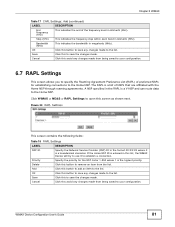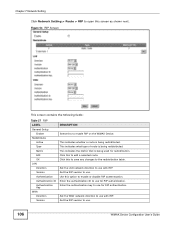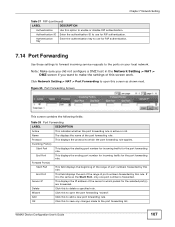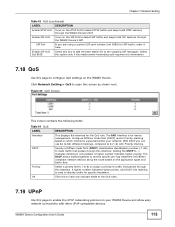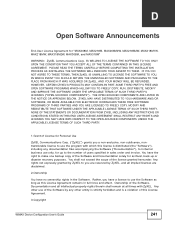ZyXEL MAX218MW Support Question
Find answers below for this question about ZyXEL MAX218MW.Need a ZyXEL MAX218MW manual? We have 1 online manual for this item!
Question posted by Abadqbbasi on December 7th, 2017
Zyxel Modem Red Indicator Is Always On
The person who posted this question about this ZyXEL product did not include a detailed explanation. Please use the "Request More Information" button to the right if more details would help you to answer this question.
Current Answers
Related ZyXEL MAX218MW Manual Pages
Similar Questions
What Is The Id And Password Of The Router Max218mw
what is the id and password of the router max218mw
what is the id and password of the router max218mw
(Posted by aliazammaan45 3 years ago)
Max218mw Configuration Interface
Iss ka password kis tarah lagain gye
Iss ka password kis tarah lagain gye
(Posted by awaisshah224466 7 years ago)
Network Security Key
I need to have a network security key to be able to its this productI need a step by step way to get...
I need to have a network security key to be able to its this productI need a step by step way to get...
(Posted by Rasanwo 8 years ago)
What My Max218mw Device Please Give Me Username And Password To Login.
what my MAX218MW device Please give me username and password to login.
what my MAX218MW device Please give me username and password to login.
(Posted by rafey19 10 years ago)