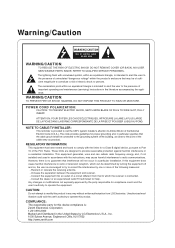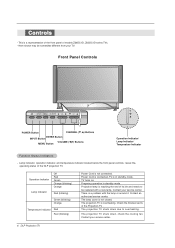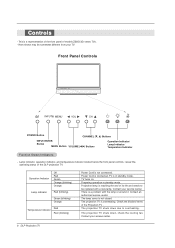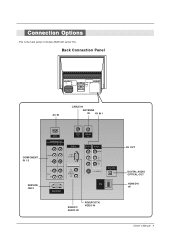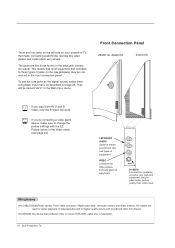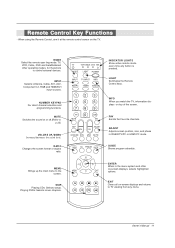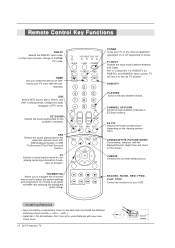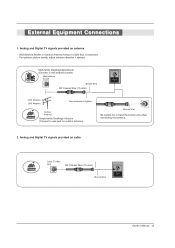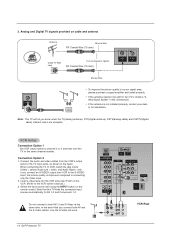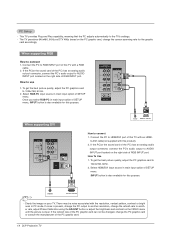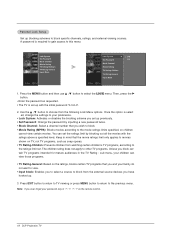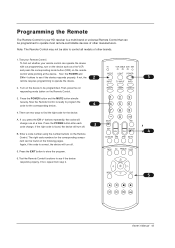Zenith Z56DC1D Support Question
Find answers below for this question about Zenith Z56DC1D - 56" DLP HDTV.Need a Zenith Z56DC1D manual? We have 1 online manual for this item!
Question posted by mrigginssr on June 21st, 2014
My Temp Light Blinked Red Twice And Tv Cut Off And Wont Turn Back On
How do i fix it? temp light blinked twice tv cut off and wont turn bacvk on
Current Answers
Answer #1: Posted by online24h on June 21st, 2014 7:24 PM
Hello
Download service manual below
http://www.manualsparadise.com/service-repair-manuals/Zenith/Z56DC1D/RWSPFM-26435127-1
Download service manual below
http://www.manualsparadise.com/service-repair-manuals/Zenith/Z56DC1D/RWSPFM-26435127-1
Hope this will be helpful "PLEASE ACCEPT"
Related Zenith Z56DC1D Manual Pages
Similar Questions
Power Switch
I have a Zenith Model B25AO2Z tv and programmed it through my cable remote. I just got a new cable r...
I have a Zenith Model B25AO2Z tv and programmed it through my cable remote. I just got a new cable r...
(Posted by bob45236 9 years ago)
Tv Won't Turn On!
My TV has a Red power light that blinks sometimes but will not turn on with the remote or power butt...
My TV has a Red power light that blinks sometimes but will not turn on with the remote or power butt...
(Posted by gothjim 9 years ago)
Zenith Tv Won't Stay Connected To Hdmi
We have a TV that is connected to a media player by HDMI. At night we turn the TV off. In the mornin...
We have a TV that is connected to a media player by HDMI. At night we turn the TV off. In the mornin...
(Posted by rachel7232 9 years ago)
Power Light Blinking Red. Cannot Turn Tv On.
Red power light blinking red all the time. Cannot turn tv on.
Red power light blinking red all the time. Cannot turn tv on.
(Posted by Anonymous-139426 9 years ago)
My Tv Is A Zenith56 I Was Looking At He Tv The Tv Went Off It Turn Of Flash Red
an i turn it back on it was green went to flash red than skip to the next symbol besid it look like ...
an i turn it back on it was green went to flash red than skip to the next symbol besid it look like ...
(Posted by stkscrlyn 12 years ago)