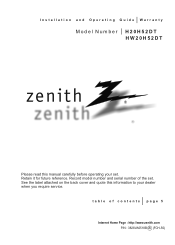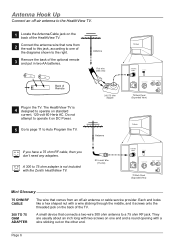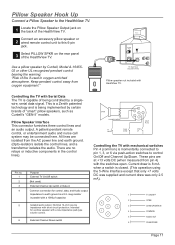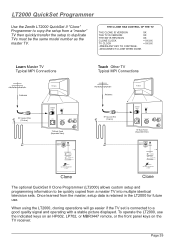Zenith H20H52DT Support Question
Find answers below for this question about Zenith H20H52DT.Need a Zenith H20H52DT manual? We have 1 online manual for this item!
Question posted by laurapinkham on July 18th, 2012
Where Can I Purchase A Zenith Quickset Ll Clone Programmer Lt2000
The person who posted this question about this Zenith product did not include a detailed explanation. Please use the "Request More Information" button to the right if more details would help you to answer this question.
Current Answers
Related Zenith H20H52DT Manual Pages
Similar Questions
How Do You Connect An Older Flat Screen To Wifi?
(Posted by Tuckerbarneslauren98 6 months ago)
Any Way To Purchase Just The Lens To Replace A Shattered One?
Hi - lens fell out on Model SL - 5525 and shattered on driveway below. Is there any way to purchase ...
Hi - lens fell out on Model SL - 5525 and shattered on driveway below. Is there any way to purchase ...
(Posted by gregellie 2 years ago)
I Need A Ballast. Where To Purchase????????????
Been reading up on my TV & it sounds like the ballast may be malfunctioning. It kicks on sometim...
Been reading up on my TV & it sounds like the ballast may be malfunctioning. It kicks on sometim...
(Posted by depmoe12 7 years ago)
Television Screen White, Loud Humming Noise
(Posted by cbear1510 11 years ago)
How Do I Active A Universal Remote Control For My H20h52dt Tv?
(Posted by bli 12 years ago)