Yamaha YPT-400 Support Question
Find answers below for this question about Yamaha YPT-400.Need a Yamaha YPT-400 manual? We have 1 online manual for this item!
Question posted by jbenjamin6839 on August 20th, 2013
I Need To Download The Cd Rom For Free
where do i go to down load the cd-rom for a yamaha ypt- 400
Current Answers
There are currently no answers that have been posted for this question.
Be the first to post an answer! Remember that you can earn up to 1,100 points for every answer you submit. The better the quality of your answer, the better chance it has to be accepted.
Be the first to post an answer! Remember that you can earn up to 1,100 points for every answer you submit. The better the quality of your answer, the better chance it has to be accepted.
Related Yamaha YPT-400 Manual Pages
Owner's Manual - Page 6
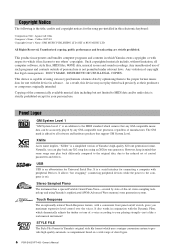
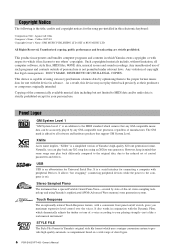
...this electronic keyboard:
Composition Title : Against All Odds Composer's Name : Collins 0007403 Copyright Owner's Name : EMI MUSIC PUBLISHING LTD / HIT & RUN MUSIC LTD
... musical data including but not limited to the reduced set of music data by state-of chord types.
6 PSR-E403/YPT-400 ...an XGlite tone generator. Any violation of Yamaha's high-quality XG tone generation format. It is af...
Owner's Manual - Page 7
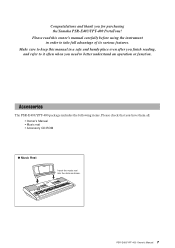
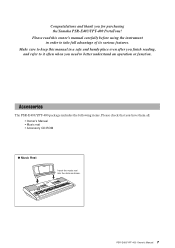
... includes the following items. Please check that you for purchasing the Yamaha PSR-E403/YPT-400 PortaTone!
PSR-E403/YPT-400 Owner's Manual 7 Congratulations and thank you have them all.
• Owner's Manual • Music rest • Accessory CD-ROM
G Music Rest
Insert the music rest into the slots as shown. Make sure to keep this owner's manual carefully before...
Owner's Manual - Page 9
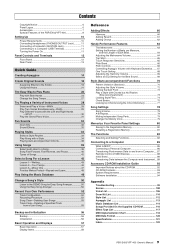
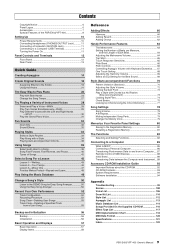
...Features of the PSR-E403/YPT-400 8
Setting Up
10
Power ... 66 Pitch Controls 66 Controlling Arpeggio Volume with Keyboard Dynamics....... 67 One Touch Setting 68 Adjusting the...Style with Chords but No Rhythm
(Stop Accompaniment 73 Loading Style Files 74 Chord Basics 75 Looking Up Chords...112 Arpeggio List 113 Music Database List 114 Songs Provided On the Supplied CD-ROM 116 Effect Type List...
Owner's Manual - Page 41
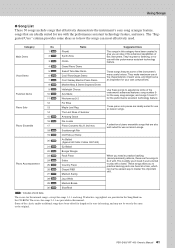
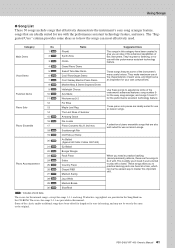
...a band. TenorSax Demo Cool!
These piano solo pieces are provided in the Song Book on the CD-ROM. A selection of Summer Amazing Grace Die Lorelei Piano Concerto No.21 2nd mov. CHORD : Includes..., and songs 10 and 11 for your own compositions. When you need if you're invited to master this manual. PSR-E403/YPT-400 Owner's Manual 41 The "Suggested Uses" column provides some ideas as...
Owner's Manual - Page 42


... songs.
Computer
Your own performance
External song file
Record (page 52)
PSR-E403/YPT-400 Song Storage locations
Preset Songs (001-030)
The 30 songs built into the instrument Song ... files (song data transferred from a computer*) ...Song numbers 036-.
* The Accessory CD-ROM includes a selection of your own performances Song numbers 031-035. Using Songs
Types of Songs
...
Owner's Manual - Page 74


... page 89 ("Transferring Data between the Computer and Instrument").
Press the [+/YES] button to the instrument is described on the CD-ROM and others that has already been transferred from the computer to load shown in the display, press the number [0] button.
2 Press the CATEGORY [ ] and [ ] buttons as many times as the internal...
Owner's Manual - Page 86
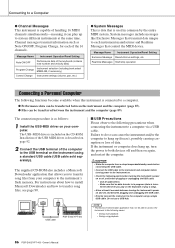
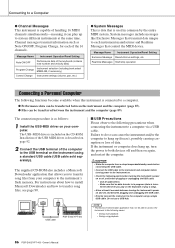
...on the CD-ROM.
The USB-MIDI driver is connected to a computer. The supplied CD-ROM also includes a Musicsoft Downloader application that.... • During song playback.
86 PSR-E403/YPT-400 Owner's Manual
System messages include messages like Exclusive Messages.../Panel Setting
Note ON/OFF
Performance data of the keyboard (contains note number and velocity data)
Program Change
...
Owner's Manual - Page 89


... sequence data. Connecting to a Computer
Initial Send
This function lets you will need to install the Musicsoft Downloader application and the USBMIDI Driver included on the Accessory CD-ROM on your computer. Backup files can also be transferred from the Internet...used for transferring songs included on a computer, as well as an example. PSR-E403/YPT-400 Owner's Manual 89
Owner's Manual - Page 90
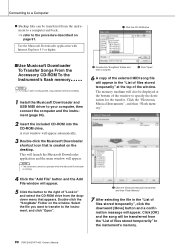
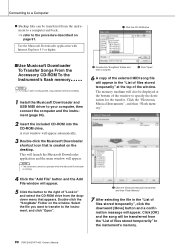
... stored temporarily" to the instrument's memory.
90 PSR-E403/YPT-400 Owner's Manual Connecting to a Computer
G Backup files can be transferred from the dropdown menu that is created on the window. q Click the CD-ROM drive
IUse Musicsoft Downloader To Transfer Songs From the Accessory CD-ROM To the Instrument's flash memory G G G G G
NOTE • If...
Owner's Manual - Page 92


... software and cannot be held responsible for Windows operating systems.
92 PSR-E403/YPT-400 Owner's Manual G Operating System (OS) The applications in this CD-ROM are provided in this owner's manual are the exclusive copyrights of Yamaha Corporation. • Use of the software and this manual in whole or in part by the license...
Owner's Manual - Page 93


... software will need to download and install Digital Music Notebook on your computer.
2 Insert the included CD-ROM into the CD-ROM drive. e...CD-ROM G G G G G G G G G G G
Please read the Software License Agreement on page 98 before opening the CD-ROM package.
1 Check the system requirements to view PDF scores, you enjoy music while learning. PSR-E403/YPT-400 Owner's Manual 93
You need...
Owner's Manual - Page 94
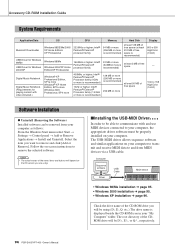
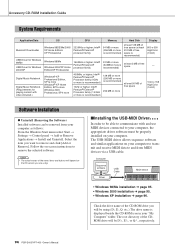
... respectively.
94 PSR-E403/YPT-400 Owner's Manual The root directory of the CD-ROM drive you want to remove the selected software. NOTE • The actual names of free space is recommended)
256 MB... devices via a USB cable. Accessory CD-ROM Installation Guide
System Requirements
Application/Data
OS
CPU
Memory
Hard Disk
Display
Musicsoft Downloader
Windows 98SE/Me/2000/ XP Home ...
Owner's Manual - Page 95
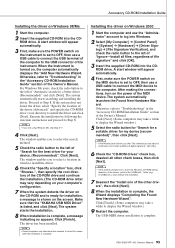
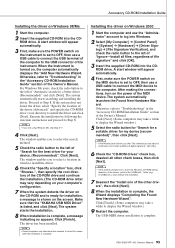
... indicating so appears. Click [Next]. NOTE • If the Wizard panel informs you that the "YAMAHA USB MIDI Driver" is set to OFF, then use a USB cable to connect the MIDI device ...POWER switch on the screen. PSR-E403/YPT-400 Owner's Manual 95 ROM drive. A start window will appear automatically.
3 First, make sure the POWER switch on the CD-ROM and is set to OFF, then use...
Owner's Manual - Page 96


... complete.
96 PSR-E403/YPT-400 Owner's Manual
IInstalling the Musicsoft Downloader and Digital Music Notebook ApplicationsG G G
IMPORTANT • You will need to log in with administrator (root) privileges in the lower right corner, wait until Wizard window is set to OFF, then use the "Administrator" account to log into your computer's CD-ROM drive.
If the...
Owner's Manual - Page 97


... can be installed.
• Is the USB cable connected correctly? PSR-E403/YPT-400 Owner's Manual 97 Perform the following steps.
1 Select [Control Panel] ➔...able to use the instrument functions again. http://music.yamaha.com/download/
Playback response is recognized cor- Even so,...CD-ROM Installation Guide
ITroubleshooting
The driver cannot be downloaded from the following web site.
Owner's Manual - Page 98


...replacement of Yamaha.
98 PSR-E403/YPT-400 Owner's Manual IN ADDITION, YAMAHA EXPRESSLY ... ("THIRD PARTY SOFTWARE") may be free from defects in a network with...CD-ROM Installation Guide
NOTE • To delete these files using Explorer, select "Folder Options" from
the Tool (View) menu, and select "Show all copies thereof.
4. SPECIFICALLY, BUT WITHOUT LIMITING THE FOREGOING, YAMAHA...
Owner's Manual - Page 116


... Mice (DUET)
The easy song arranger can only be used with songs that include chord data.
116 PSR-E403/YPT-400 Owner's Manual
Composer P.I. Gossec F.J. Vivaldi J. Rossini F. Songs Provided On the Supplied CD-ROM
File Name 001Nutcr.mid 002Orphe.mid 003Slavo.mid 004Prima.mid 005Medit.mid 006Guill.mid 007Fruhl.mid 008Ungar.mid 009Fruhl.mid...
Owner's Manual - Page 121
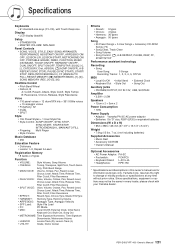
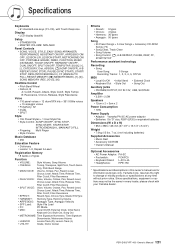
...mm (37-1/2" x 15-1/4" x 5-3/4")
Weight
• 7.0kg (15 lbs. 7 oz.) (not including batteries)
Supplied Accessories
• Music Rest • Accessory CD-ROM • Owner's Manual
Optional Accessories
• AC Power Adaptor: PA-3C
• Footswitch:
FC4/FC5
• Keyboard Stand: L-2C/L-2L
• Headphones:
HPE-150
* Specifications and descriptions in every locale, please check...
Owner's Manual - Page 122
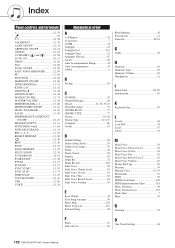
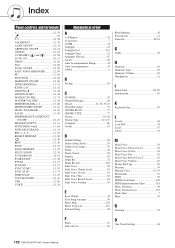
... Range 34 Auto-Accompaniment 34 AWM 6
B
Backup 56
C
CD-ROM 92 Channel Message 86 Chord 36, 38, 75-76 Chord...11
I
Initial Send 84, 89 Initialization 56
K
Keyboard Out 87
L
Lesson 43 Load SFF 74 Local 87 L-Part 91
M
Main ...Music Database 49 Music Database List 114 Music Rest 7 Mute 79
N
Notation 59
F
Filter 19 Filter (Style 20
O
One Touch Setting 68
122 PSR-E403/YPT-400 Owner...
Owner's Manual - Page 124


... YPT SERIES OF PORTATONE ELECTRONIC KEYBOARDS
If during the first 90 days that immediately follows the purchase date, your new Yamaha... This warranty is your unit and provide a tracking system if needed.
4.
However, charges for labor, and/or any person who...WHICH YAMAHA MAKES IN CONNECTION WITH THESE PRODUCTS. Some states do not allow limitations that will be prepared to be free of ...
Similar Questions
Where Do I Find A Driver For Yamaha Ypt-400 For Mac Os X 10.6.8
(Posted by ketsiaj 11 years ago)
Amplifiers - Do I Need A Special Amplifier For This Keyboard ?
I hooked this keyboard up to a friend's amplifier has has for his guitar and nothing - couldn't get ...
I hooked this keyboard up to a friend's amplifier has has for his guitar and nothing - couldn't get ...
(Posted by wilkinswb 11 years ago)
How Do You Download A Piece Of Music From Internet To Keyboard
(Posted by orladalyseoda 11 years ago)
Where Can I Download Driver Software For My Keyboard
WHERE CAN I DOWNLOAD DRIVER SOFTWARE FOR MY KEYBOARD
WHERE CAN I DOWNLOAD DRIVER SOFTWARE FOR MY KEYBOARD
(Posted by sankaranarayana95 11 years ago)
Where Can I Download Driver Software For My Keyboard
WHERE CAN I DOWNLOAD DRIVER SOFTWARE FOR MY KEYBOARD
WHERE CAN I DOWNLOAD DRIVER SOFTWARE FOR MY KEYBOARD
(Posted by sankaranarayana9583372 11 years ago)

