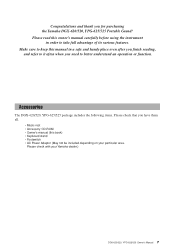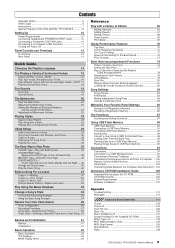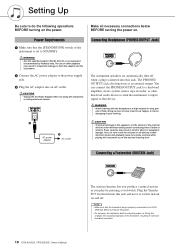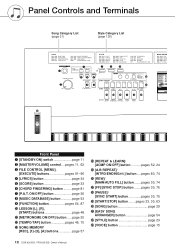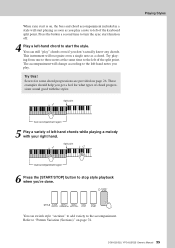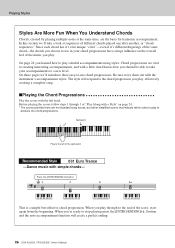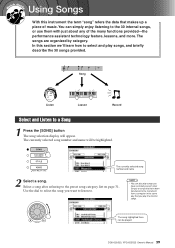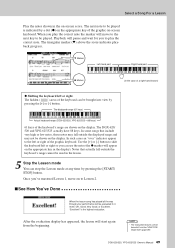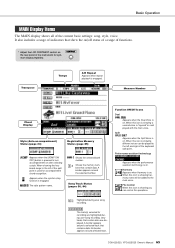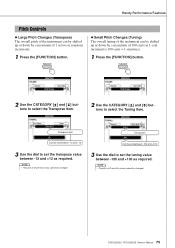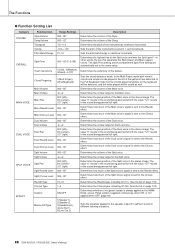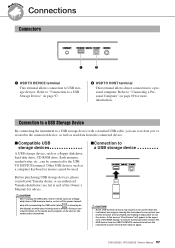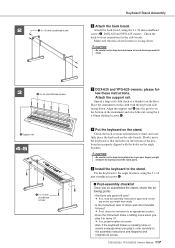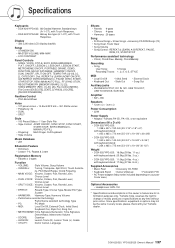Yamaha YPG-625 Support Question
Find answers below for this question about Yamaha YPG-625.Need a Yamaha YPG-625 manual? We have 1 online manual for this item!
Question posted by jdsband1 on July 23rd, 2019
Transpose Function For A Ypg-625
How to use the transpose function on a Yamaha ypg-625
Current Answers
Answer #1: Posted by Odin on July 24th, 2019 9:19 AM
See https://www.manualslib.com/manual/477827/Yamaha-Ypg635mm.html?page=78&term=transpos&selected=2. (Note that these instructions are for a slightly different model, and may not be precisely applicable to yours. If necessary, consult Yamaha: use the contact information at https://www.contacthelp.com/yamaha/customer-service.)
Hope this is useful. Please don't forget to click the Accept This Answer button if you do accept it. My aim is to provide reliable helpful answers, not just a lot of them. See https://www.helpowl.com/profile/Odin.
Related Yamaha YPG-625 Manual Pages
Similar Questions
Yamaha Ypg 625
do you have a replacement screenfor ypg 625? If so how much?
do you have a replacement screenfor ypg 625? If so how much?
(Posted by Lb123qt 6 years ago)
Music Keyboard
i want to buy a motherboard for yamaha psr -e423 or e433
i want to buy a motherboard for yamaha psr -e423 or e433
(Posted by bwalya905 8 years ago)
I Downloaded The Zip But Cannot Download Manual For Ypg-625 Pleas Help
I downloaded the zip but cannot download the manual for the YPG-625 pls help
I downloaded the zip but cannot download the manual for the YPG-625 pls help
(Posted by pepaul 9 years ago)
Comparable Musical Keyboard To Yamaha Psr I425 That You Can Buy In America
(Posted by khkrmard 9 years ago)